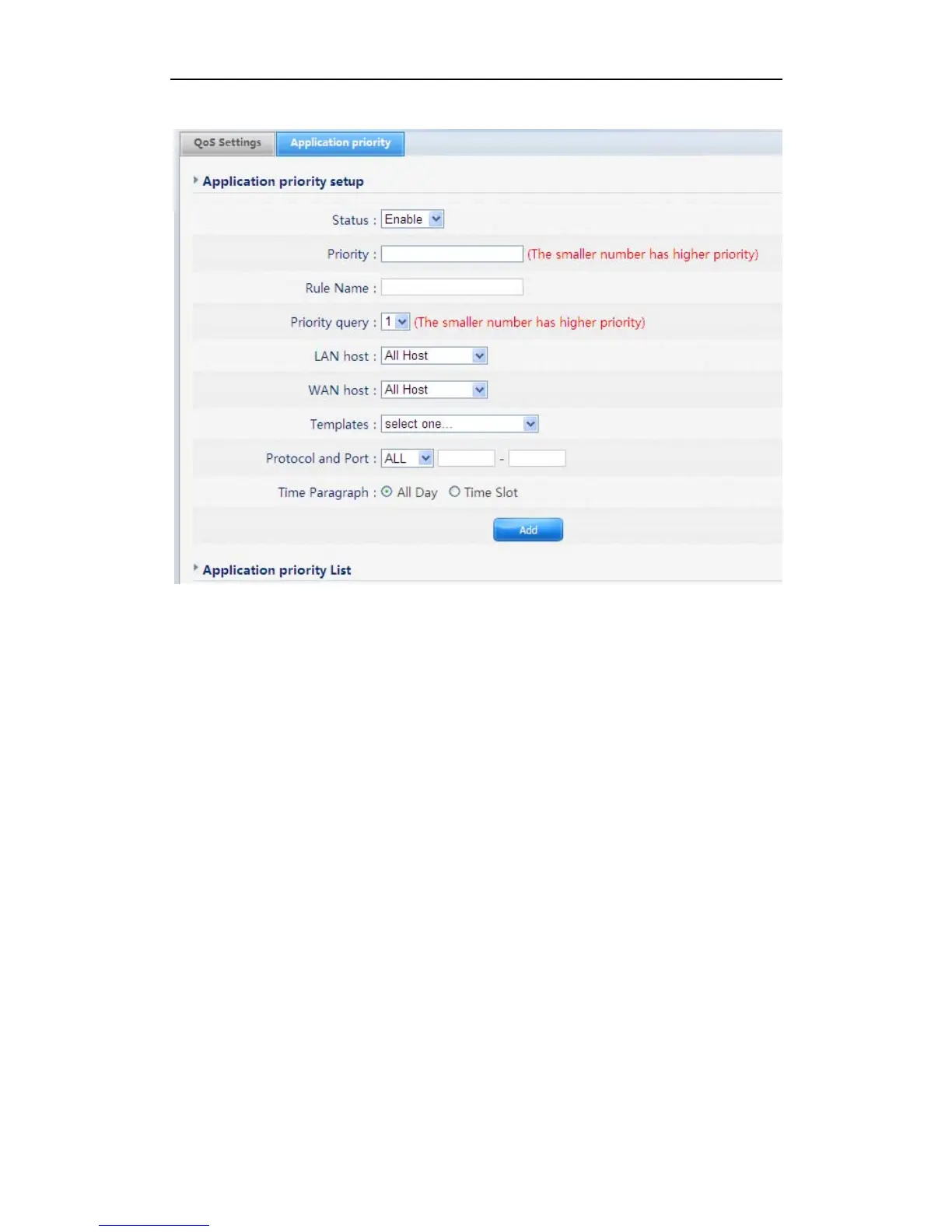WF-2409 User Manual
Figure 4-45
¾ Intelligent QoS Status: QoS switch.
¾ WAN line bandwidth:WAN bandwidth control
¾ Status: Application priority setup control.
¾ Priority: use a number to define the application priority,The smaller number has higher
priority
¾ LAN host: Set the LAN host IP, you can define “all Host”,”Specific Host”,”Host subnet”
or “HOST IP section”
¾ WAN host: Set the LAN host IP,the same setting as LAN Host
¾ Templates: define a application setup Templates
57