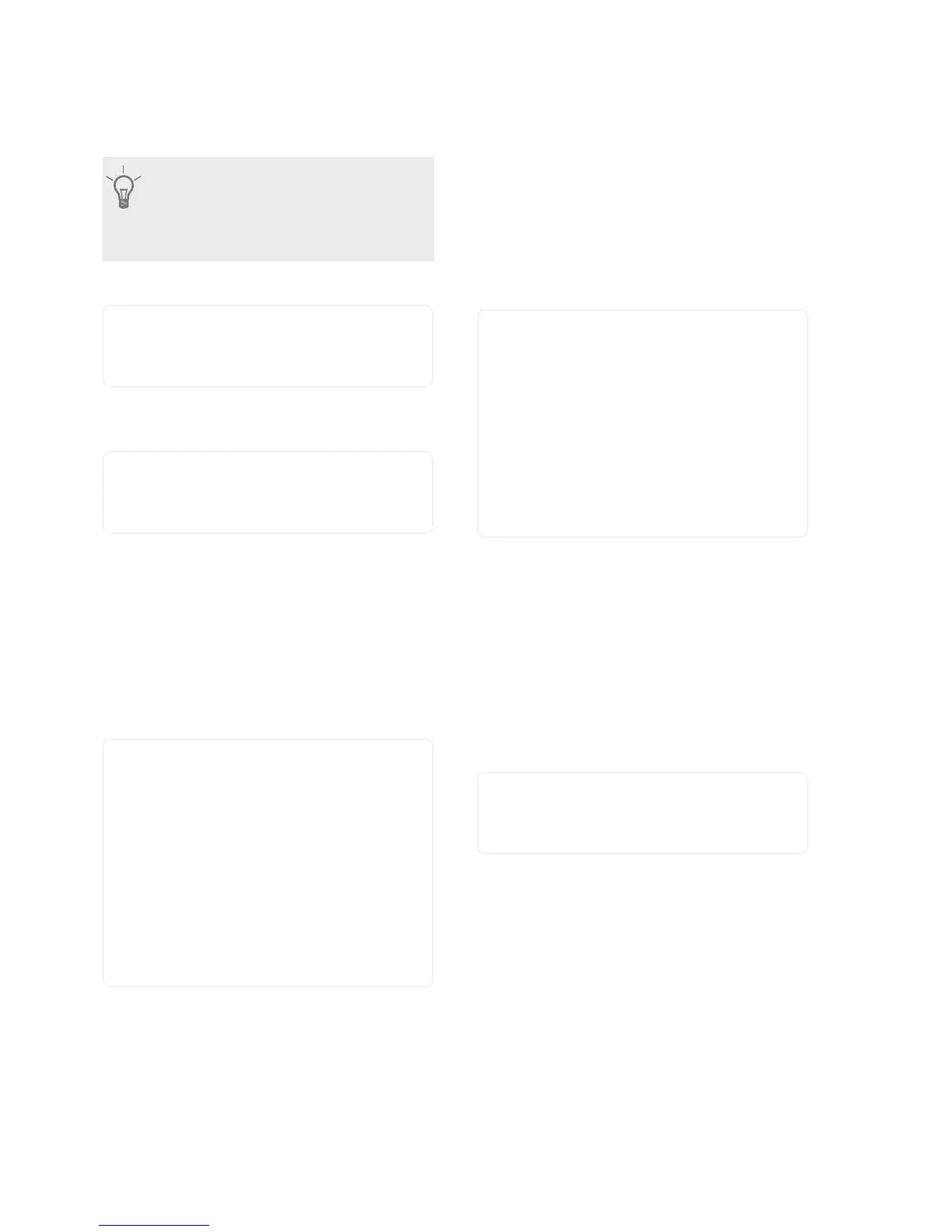TIP
You can use “10 days continuous" at start-up
to obtain continuous circulation during a start-
up time in order to make it easier to bleed the
system.
Menu 5.1.9 - Brine pump speed
Brine pump speed
Setting range: 0 - 100 %
Default values: 50 %
Set the speed of the brine pump here.
Menu 5.1.10 - op. mod heat med pump
op. mode
Setting range: auto, intermittent, continuous
Default value: auto
Set the operating mode of the heating medium pump
here.
auto: The heating medium pump runs according to the
current operating mode for F1245.
intermittent: The heating medium pump starts 20
seconds before and stops at the same time as the com-
pressor.
continuous: Continuous operation.
Menu 5.1.11 - pump speed heating medium
hot water / heating / pool / economy / cooling
Setting range: 0 - 100 %
Factory setting 5 kW: 35 %
Factory setting 6 kW: 40 %
Factory setting 8 kW Enamel: 55 %
Factory setting 8 kW Copper/Stainless steel: 40 %
Factory setting 10 kW Enamel: 70 %
Factory setting 10 kW Copper/Stainless steel: 55 %
Factory setting 12 kW Enamel: 100 %
Factory setting 12 kW Copper/Stainless steel: 70 %
Set the speed at which the heat pump is to operate in
the present operating mode.
"hot water" means operating mode hot water for the
heating medium pump.
"heating" means operating mode heating for the heat-
ing medium pump.
"pool" means operating mode pool heating for the
heating medium pump.
"economy" means operating mode heating for the
heating medium pump but when the heat pump neither
has a need for compressor operation nor electrical addi-
tion and slows down.
"cooling" means operating mode cooling for the heating
medium pump.
Menu 5.1.12 - internal electrical addition
max connected el. add.
Setting range: 7/9kW
Default values: 7 kW
set max electrical add.
Setting range: 0-9kW
Default values: 6 kW
fuse size
Setting range: 1 - 200 A
Default values: 16 A
Here you set the max. electrical output of the internal
electrical addition in F1245 and the fuse size for the in-
stallation.
Here you can also check which current sensor is installed
on which incoming phase to the property (this requires
current sensors to be installed, see page 23). This is
achieved by marking "detect phase order" and pressing
the OK button.
The results of these checks appear just below where the
checks were activated.
Menu 5.1.13 - max inst. el.pwr (BBR)
max installed el.pwr (only this machine)
Setting range: 0.000 - 30.000 kW
Default values: 15.000 kW
In order to meet certain building regulations, it is possible
to lock the device's maximum power output. In this menu
you can set the value corresponding to the heat pump's
maximum power connection for heating, hot water and
cooling, if applicable Note whether there are also external
electrical components that are to be included. After the
value has been locked, a weeks cooling-off period starts.
After this period, parts in the machine must be replaced
in order to obtain greater power. If the above building
regulations are not applicable, do not use this setting.
Menu 5.2 - system settings
Make different system settings for the heat pump here,
e.g. which accessories are installed.
63Chapter 8 | Control - MenusNIBE™ F1245
