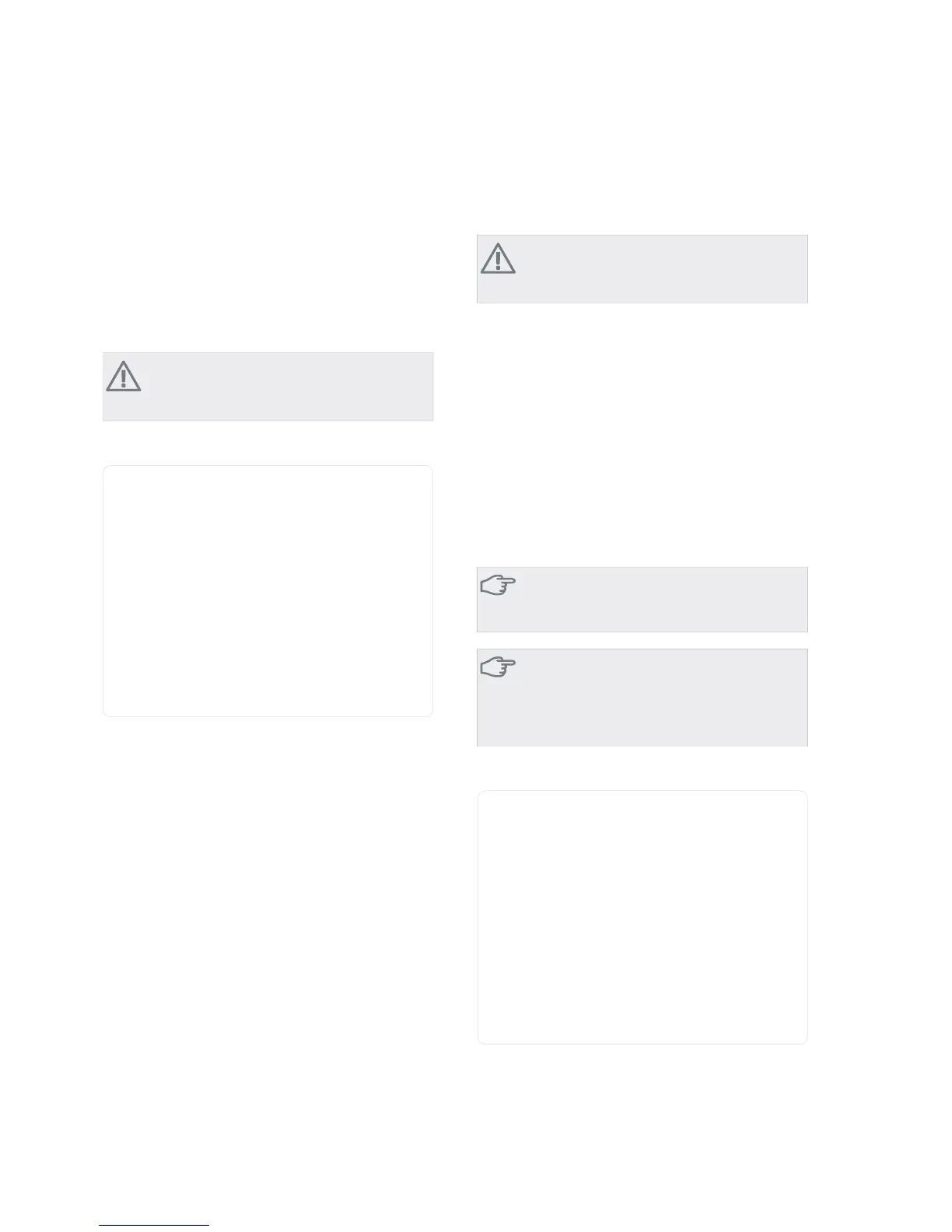Menu 5.3.5 - sms
Make settings for the accessory SMS 40 here.
Add the mobile numbers that are to have access to
change and receive status information from the heat
pump. Mobile numbers must include country code e.g.
+46XXXXXXXX.
If you want to receive an SMS message in the event of
the alarm mark the box to the right of the telephone
number.
NOTE
Telephone numbers provided must be able to
receive SMS messages.
Menu 5.3.6 - step controlled add. heat
start addition
Setting range: -2000 – -30 GM
Default values: -400 GM
diff. between additional steps
Setting range: 0 – 1000 GM
Default values: 100 GM
max step
Setting range (binary stepping deactivated): 0 – 3
Setting range (binary stepping activated): 0 – 7
Default value: 3
Make settings for step controlled addition here. Step
controlled addition is for example an external electric
boiler.
It is possible, for example, when the addition is to start,
to set the maximum number of permitted steps and
whether binary stepping is to be used.
See the accessory installation instructions for function
description.
Menu 5.4 - soft in/outputs
Here you can select which in/output on the input circuit
board (AA3) the external contact function (page 23) is
to be connected to.
Selectable inputs on terminal block AUX1-5 (AA3-X6:9-
18) and output AA3-X7 (on the input circuit board).
Menu 5.5 - factory setting service
All settings can be reset (including settings available to
the user) to default values here.
NOTE
When resetting, the start guide is displayed the
next time the heat pump is restarted.
Menu 5.6 - forced control
You can force control the different components in the
heat pump here.
Menu 5.7 - start guide
When the heat pump is started for the first time the start
guide starts automatically. Start it manually here.
For more information about the different parts of the
start guide, see page 28.
Menu 5.8 - quick start
It is possible to start the compressor from here.
Caution
There must be a heating or hot water demand
to start the compressor.
Caution
Do not quick start the compressor too many
times in succession over a short period of time
as this may damage the compressor and its an-
cillary equipment.
Menu 5.9 - floor drying function
length of period1-3,5-7
Setting range: 0 - 30 days
Default value: 2 days
temp. period1-3,5-7
Setting range: 15 - 70 °C
length of period 4
Setting range: 0 - 30 days
Default value: 3 days
temp. period 4
Setting range: 15 - 70 °C
Set the function for under floor drying here.
You can set up to seven period times with different cal-
culated flow temperatures. If less than seven periods are
to be used, set the remaining period times to 0 days.
65Chapter 8 | Control - MenusNIBE™ F1245
