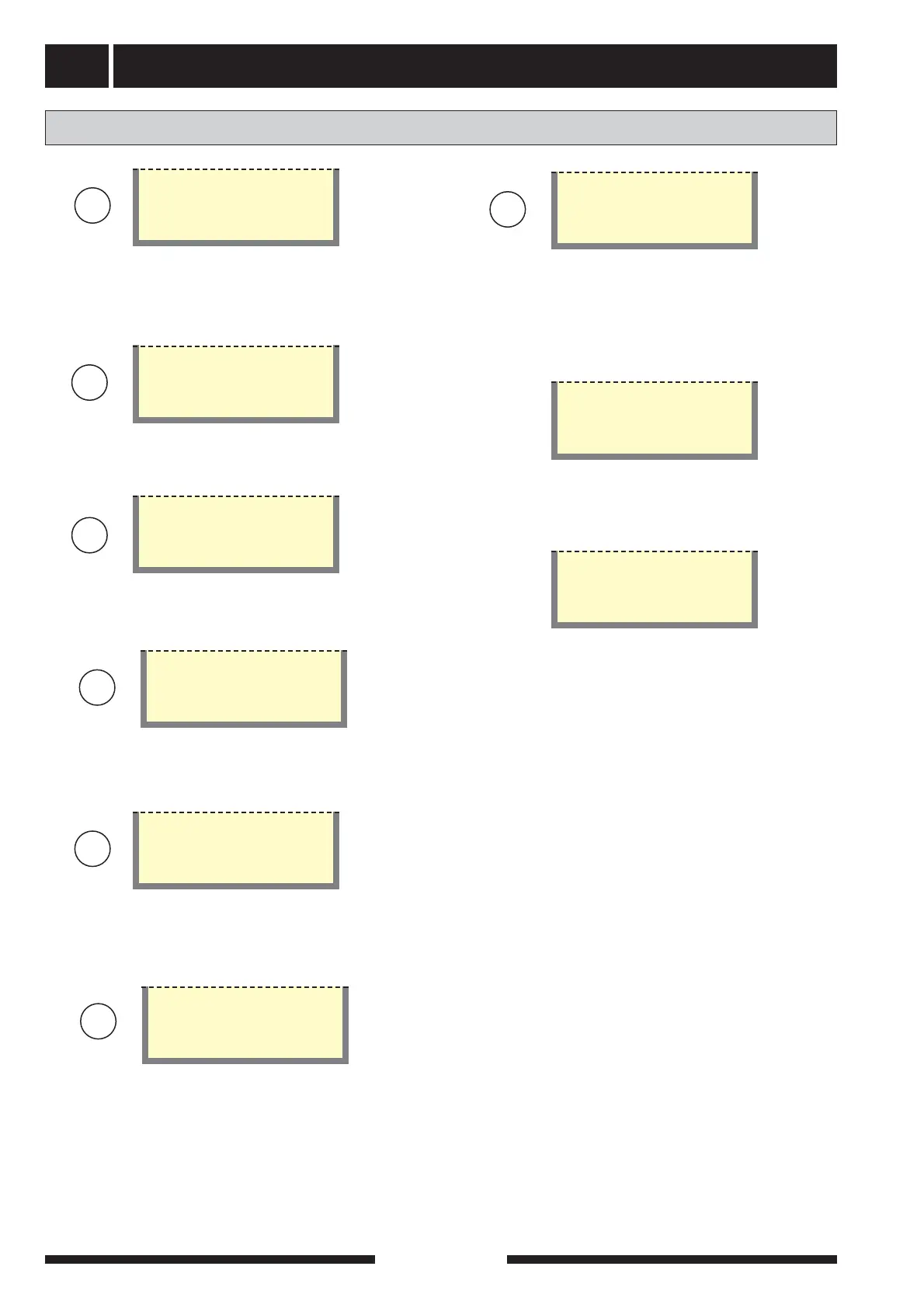Control
FIGHTER 1120
52
Menu 8.3.0 Current limiter
Settings and readings regarding the load monitor are
set on the sub-menus to this menu. NOTE! No func-
tion in a 1-phase installation.
Current limiter
8.3.0
Menu 8.3.5 Max elec. step
The setting selected on the EBV card (2) knob (101) is
shown here.
2
Max elec. step
8.3.5
Menu 8.3.7 Return
Pressing the enter button returns you to menu 8.3.0.
Return
8.3.7
Menu 8.4 Return
Pressing the enter button returns you to menu 8.0.
Return
8.4
Menu 8.3.4 Fuse size
The setting selected on the EBV card (2) knob (100) is
shown here.
16 A
Fuse size
8.3.4
Menu 8.3.1 Current phase 1
Shows the measured current from phase 1. If the
value falls below 2.0 A “low” is shown.
3.5 A
Current Phase 1
8.3.1
Menu 8.3.2 Current phase 2
Shows the measured current from phase 2. If the
value falls below 2.0 A “low” is shown.
3.3 A
Current phase 2
8.3.2
Menu 8.3.3 Current phase 3
Shows the measured current from phase 3. If the
value falls below 2.0 A “low” is shown.
3.3 A
Current phase 3
8.3.3
Menu 8.3.6 EBV value
The transfer value must be defined depending on the
current transformers used for the EBV card. The value
is adjustable between 100 and 900 in increments of
10. The setting 300 applies for the supplied current
transformers.
300
EBV value
8.3.6
U
U
U
U
U
U
U
Other settings
