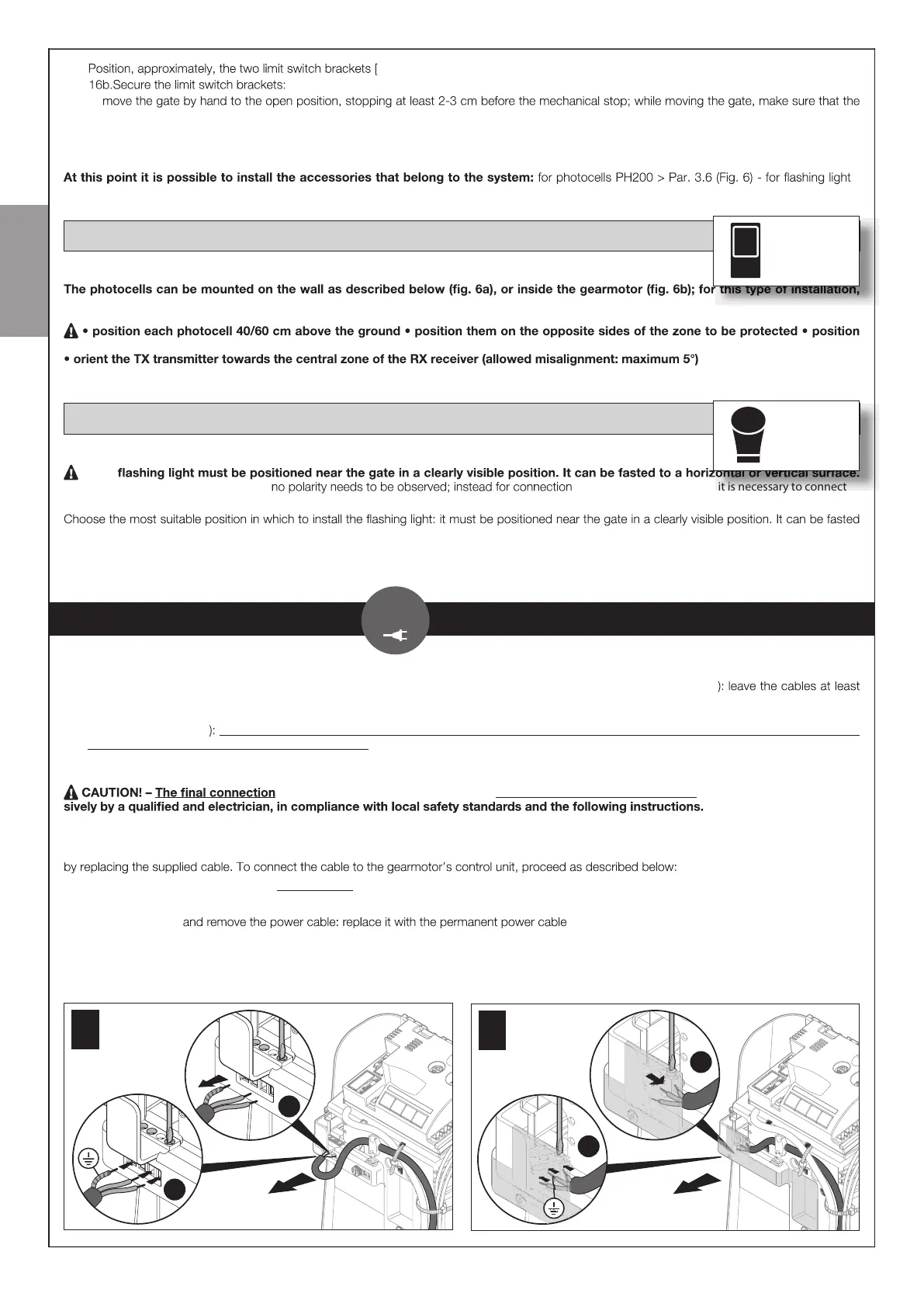5 – English
English
14a. A] on the rack ( Phase 13 - Fig. 5 )
14b.
a)
rack slides smoothly on the pinion.
b) slide the limit switch bracket along the rack in the opening direction until the limit switch trips. Now move the bracket at least 2 cm further and
lock it onto the rack with the provided captive bolts.
c) repeat the operation with the closed position limit switch.
FL200 > Par. 3.7 (Fig. 7). For other optional accessories, consult the respective instruction manuals.
3.6 - INSTALLING THE PHOTOCELLS model PH200 (Fig. 6a - 6b)
consult the instruction manual of the photocells.
them as close as possible to the gate (maximum distance = 15 cm) • a tube for passing the cables must be present in the fastening point
For the installation procedure see Fig. 6a - 6b.
3.7 - INSTALLING THE FLASHING LIGHT model FL200 (Fig. 7)
• The
• For connection to the Flash terminal, of the shielded aerial cable, it is necessary to connect
the cable and sheath as shown in Fig. 8 .
to a horizontal or vertical surface.
For the installation procedure see Fig. 7 .
PH200
FL200
4
ELECTRICAL CONNECTIONS
Step C
4.1 - ELECTRICAL CONNECTION TO THE CONTROL UNIT (Fig. 8)
01. Perforate the rubber membrane and insert the cables necessary to connect the various devices ( Phase 01 - Fig. 8
40–50 cm long and secure them with cable ties ( Phase 02 - Fig. 8 ).
02. Connect the various devices of the kit and any other components designed for being used on the system (optional and not included in the packa -
ge) (Phase 03 - Fig. 8 It is not necessary to observe any polarity, with the exception of the shielded aerial cable which must be connected with
the cable and sheath as shown in Phase 03 - Fig. 8
4.2 - POWER SUPPLY CONNECTION
of the system to the mains power or replacement of the cable supplied MUST be performed exclu -
• For operational and programming tests of the automation , use the cable supplied, inserting the plug into an electrical socket. If the socket is a
long way from the automation, an extension may be used in this phase.
• For the testing and commissioning phase of the automation , it is necessary to connect the control unit permanently to the mains power supply,
01. Make sure that the gearmotor plug is not plugged into the wall socket.
02.
Disconnect the power cable from the gearmotor’s power supply terminal
(Fig.10/A
FILO400START/FILO600START
) (Fig.11/A
FILO400ST/AU01/FILO600ST/AU01
).
03. Loosen the collar .
04.
Connect the power cable to the gearmotor’s power supply terminal
(Fig.10/B
FILO400START/FILO600START
) (Fig.11/B
FILO400ST/AU01/FILO600ST/AU01
).
05. Tighten the collar to secure the electric cable.
06. Before closing the gearmotor’s cover ( Fig. 9 ) it is possible to programme the control unit (see Chapter 5).
A
B
10
B
A
11
