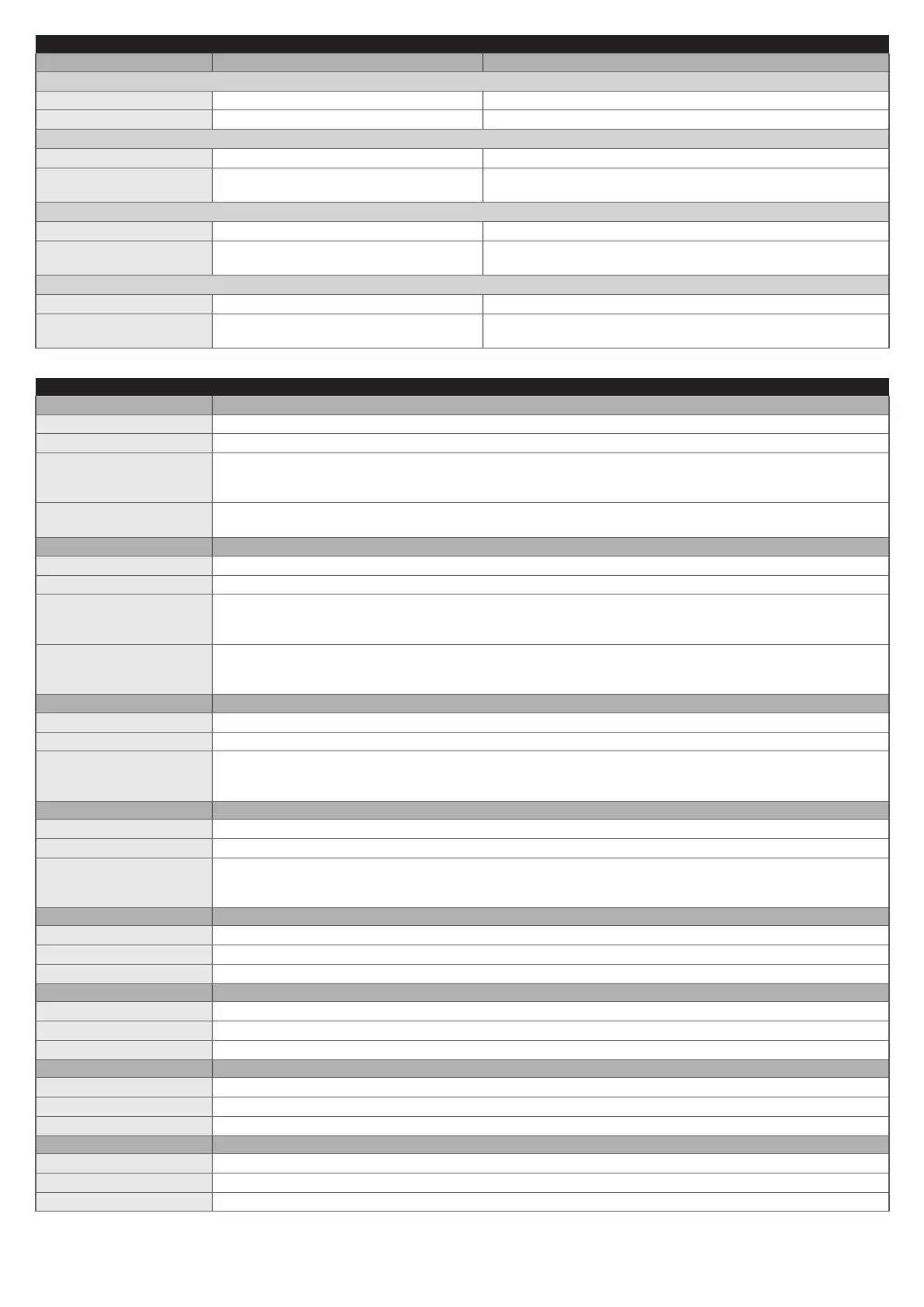26 – ENGLISH
TERMINAL LEDS ON THE CONTROL UNIT
Status Meaning Possible solution
STOP LED
OFF
Intervention of the STOP input Check the devices connected to the STOP input.
On
Everything normal STOP input active.
Sbs LED
OFF
Everything normal Sbs input not active.
On
Intervention of the Sbs input
This is normal if the device connected to the Sbs input is
actually active.
OPEN LED
OFF
Everything normal OPEN input not active.
On
Intervention of the OPEN input
This is normal if the device connected to the OPEN input is
actually active
CLOSE LED
OFF
Everything normal CLOSE input not active.
On
Intervention of the CLOSE input
This is normal if the device connected to the CLOSE input is
actually active.
Table 12
LEDS ON THE CONTROL UNIT BUTTONS
LED 1 Description
OFF
During normal operation, this indicates that “Automatic Closing” is disabled.
On
During normal operation, this indicates that “Automatic Closing” is active.
Flashes
Function programming in progress.
If it ashes together with “L2”, it means that the device learning phase must be carried out (refer to the “
Device learning” paragraph).
Flashes fast
If it ashes while the diagnostics is under way with 7 ashes (Table 10), it means that the boom has not
moved away from the limit switch, therefore check the mechanical unlock device.
LED 2 Description
OFF
During normal operation, it signals that the “Close after photo” mode is not active.
On
During normal operation, it signals that the “Close after photo” mode is active.
Flashes
Function programming in progress.
If it ashes together with “L1”, it means that the device learning phase must be carried out (see the “
Device learning” paragraph)
Flashes fast
If it ashes while the diagnostics is under way with 7 ashes (Table 10), it means that manoeuvre takes too
long to reach the opposite limit switch. Check for possible impediments to the movement. If necessary, run
the procedure described in the “Learning of the mechanical stop positions” paragraph.
LED 3 Description
OFF
During normal operation, this indicates that “Always Close” is not active.
On
During normal operation, it signals that “Always close” is active.
Flashes
Function programming in progress.
If it ashes together with L4, it means that the boom opening and closing positions must be learned (refer
to the “Learning of the mechanical stop positions” paragraph).
LED 4 Description
OFF
During normal operation, it signals that the “Stand-by” mode is not active.
On
During normal operation, it signals that the “Stand-by” mode is active.
Flashes
Function programming in progress.
If it ashes together with L3, it means that the boom opening and closing positions must be learned (refer
to the “Learning of the mechanical stop positions” paragraph).
LED 5 Description
OFF
During normal operation, it indicates that “Long slowdown” is not enabled.
On
During normal operation, it indicates that “Long slowdown” is enabled.
Flashes
Function programming in progress.
LED 6 Description
OFF
During normal operation, it signals that the “Pre-ashing” mode is not active.
On
During normal operation, it signals that the “Pre-ashing” mode is active.
Flashes
Function programming in progress.
LED 7 Description
OFF
During normal operation, it indicates that “Sensitivity” is not enabled.
On
During normal operation, it indicates that “Sensitivity” is enabled.
Flashes
Function programming in progress.
LED 8 Description
OFF
During normal operation, it indicates that the boom closing direction is set to the left.
On
During normal operation, it indicates that the boom closing direction is set to the right.
Flashes
Function programming in progress.