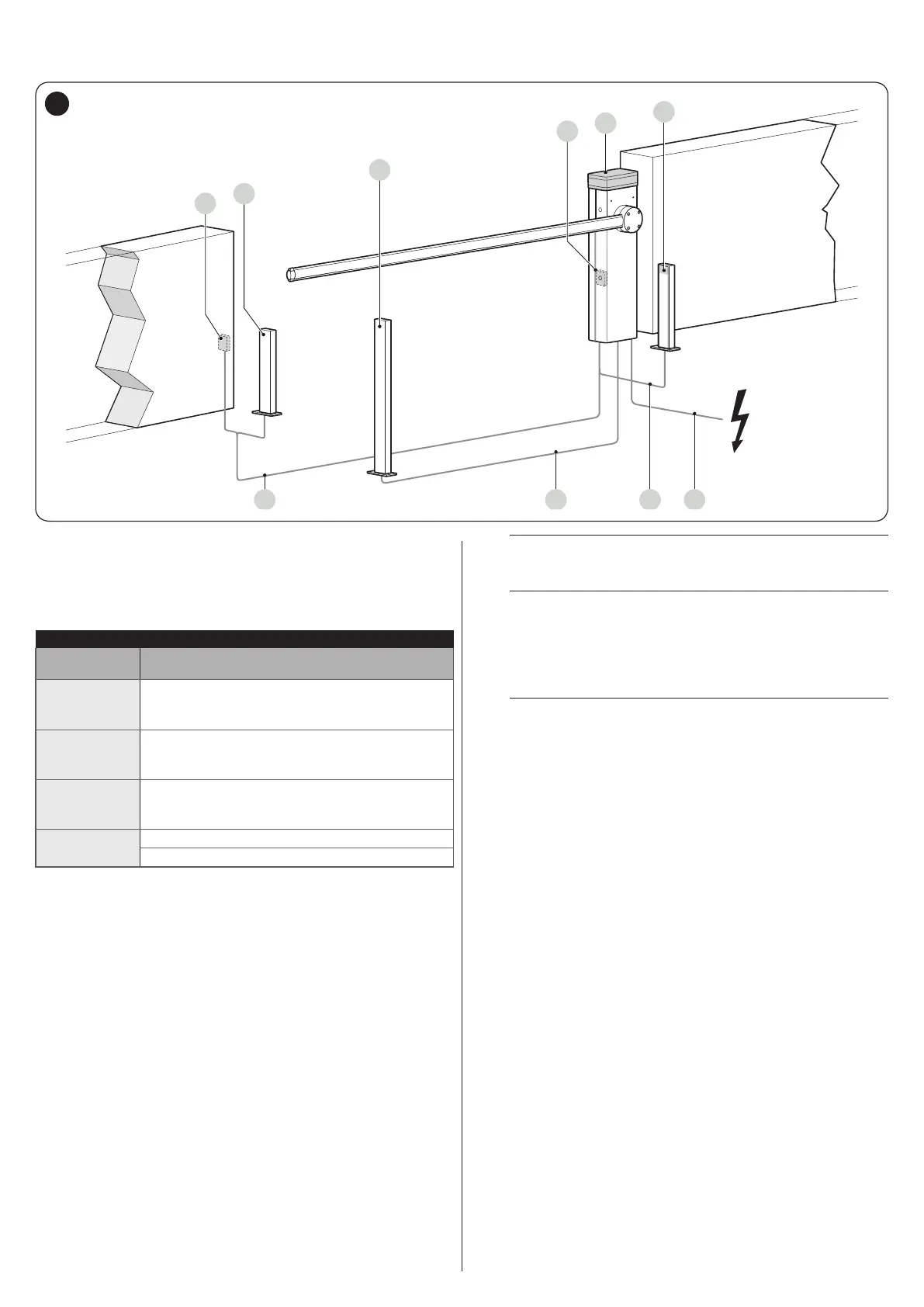6 – ENGLISH
3.5 PRE-INSTALLATION WORKS
The gure shows an example of an automation system, constructed using Nice components.
A
B
C
A
D
B
5
A Photocells
B Photocells on column
C Key selector
D Boom gate cubicle
Table 2
TECHNICAL SPECIFICATIONS OF ELECTRICAL CABLES
Identication
no.
Cable characteristics
1
GEARMOTOR POWER SUPPLY cable
1 cable 3 x 1.5 mm
2
Maximum length 30 m [note 1]
2
BLUEBUS cable
1 cable 2 x 0.5 mm
2
Maximum length 30 m
3
KEY SELECTOR cable
1 cable 4 x 0.25 mm
2
(note 2)
Maximum length 30 m
Other cables
OPTIONAL WARNING LIGHT cable supplied
BOOM LIGHTS cable
These above-mentioned components are positioned according
to a typical standard layout. Using the layout in “Figure 5” as a
reference, dene the approximate position in which each com-
ponent of the system will be installed.
Note 1 If the power supply cable is longer than 30 m, a cable
with larger cross-sectional area (3 x 2.5 mm
2
) must be
used and a safety earthing system must be installed
near the automation.
Note 2 If, instead of the selector, an ETPB transponder card
reader or EDSP digital keypad is used, a twin-lead ca-
ble will be sufcient (2 x 0.5 mm
2
).
a
The cables used must be suited to the type of envi-
ronment of the installation site.
a
When laying the pipes for routing the electrical ca-
bles, take into account that any water deposits in
the junction boxes may cause the connection pipes
to form condensate inside the control unit, thus
damaging the electronic circuits.
a
Before proceeding with the installation, prepare the
required electrical cables by referring to “Figure 5”
and to that stated in the “TECHNICAL SPECIFICA-
TIONS” chapter.