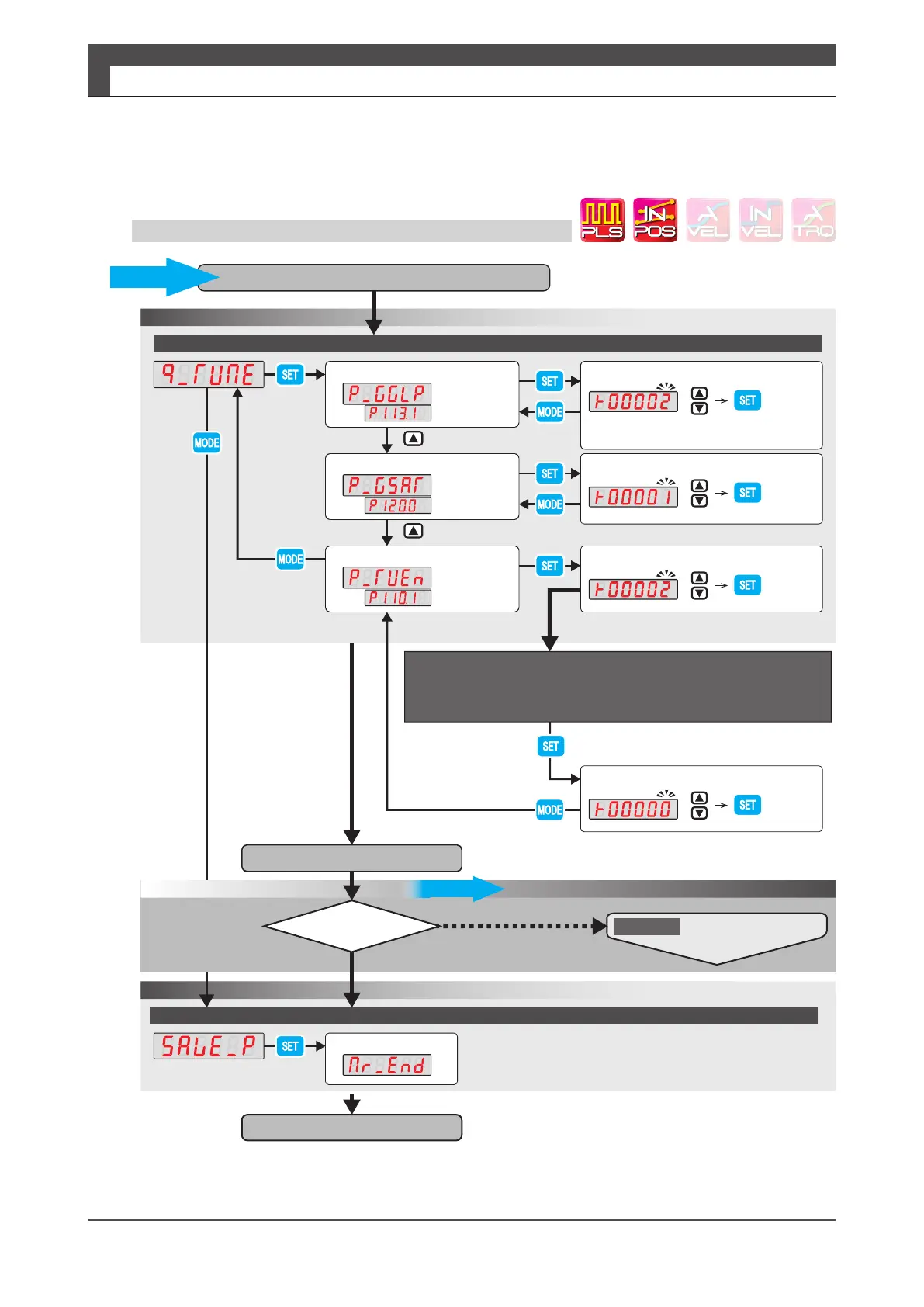16
Digitax SF Instruction Manual
7. Tuning
2. Tuning Procedure
x1
N
Stage2
Y
x1
x2
Operation2
ParameterSavingMode
x1 (pressonce)
① InertiaCondition
Operation1B
Change
QuickTuningMode
Tuningcomplete
Change
Inertiaratioestimationbythequicktuning
Acceptablemotion?
Finaltuning
Confirm
Confirm
Lettheequipmentsystemmove.
Savingcomplete
Youcanchangethevalue
whenthisstartsblinking.
Setting
1:Heavy 2:Medium 3:Light
② AutoTuningofControlGainSet
Setto1
*)Afteryouchangethevalueto2andthen
presstheSETbutton,Tuningwillstart.
Selectavaluesuitablefortheloadconnected.
Change
③ TuningItems
Setto2thenstartingatuning
Change
Setto0thenstopatuning.
・Checkthemotormotionbytestoperationorexternalcommandinput.
・Repeatthesystementiremotionseveraltimes.
・Stoptuningonceyouverifythatthemotionhasbecomestable.
・Shortersettlingtime
・Betterresponsiveness
・Less/novibration
Thefollowingisdesired:
Visuallycheck
themotionetc.
・Intheparametersavingmode,savetheparameters
toEEPROMinthedrive.
・Ifyoushutdownthedrivewithoutsavingtheparameters,the
settingchangeswillnottakeeffect.
(*)
(*)
*)Afteryouchangethevalueto0andthen
presstheSETbutton,Tuningwillstop.
Quick Tuning on Setup Panel: Operation 1B
