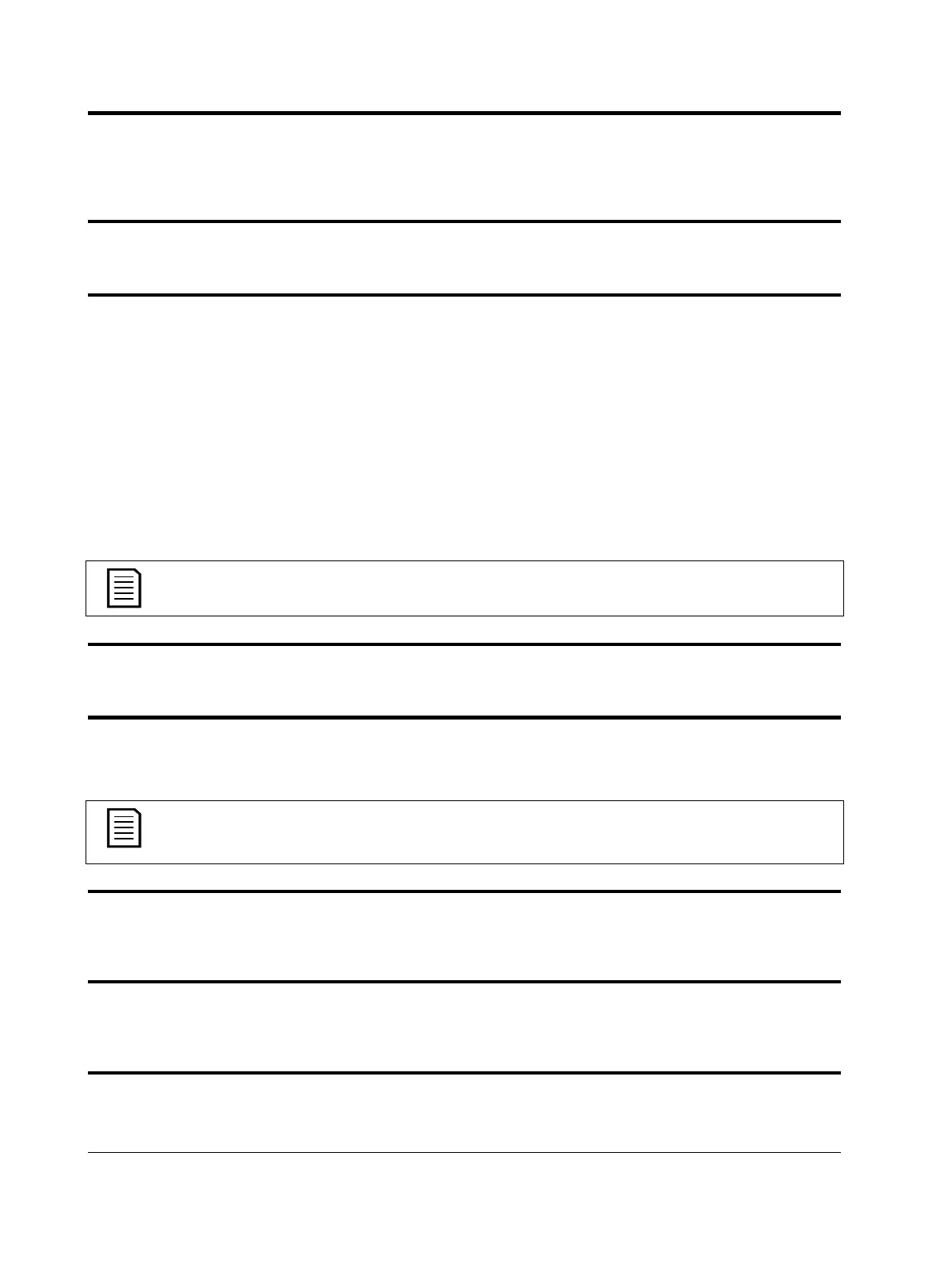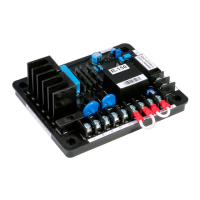80 Digistart D3: User Guide
Issue: G
10B – Maximum Resets
Range: 1 - 5 Default: 1
Description: Sets how many times the soft starter will auto-reset, if it continues to trip. The reset counter
increases by one each time the soft starter auto-resets, and decreases by one after each
successful start/stop cycle.
10C – Reset Delay Groups A&B
Range: 00:05 - 15:00 (minutes:seconds) Default: 5 seconds
Description: Sets the delay before resetting Group A and Group B trips.
10D – Reset Delay Group C
Range: 5 - 60 (minutes) Default: 5 minutes
Description: Sets the delay before resetting Group C trips.
8.8.12 Group 11 - Secondary Motor Settings
The Digistart D3 can support two different starting and stopping motor data sets.
• To use the Digistart D3 with two separate motors (such as a duty-standby configuration), use Pr 11B to
select dual thermal modelling and configure Pr 11A to 12N to suit the second motor.
• To use the Digistart D3 with two different motor data sets for the same motor (for dual speed motors or
applications where starting conditions may vary), use Pr 11B to select a single thermal model, and configure
the starting and stopping profiles as required in Pr 12A to 12N. The soft starter will ignore Pr 11A~11E and
will use settings from the primary motor.
To select the secondary motor data set, a programmable input must be configured to parameter set selection (Pr 3A
and 3F) and the input must be active when the soft starter receives a start signal.
For details of parameter options, see Group 1 - Primary Motor Settings on page 66.
NOTE
You can only choose which motor data set to use while the soft starter is stopped.
11A – Motor FLC-2
Range: Model dependent
Description: Sets the secondary motor's full load current.
11B – Dual Thermal Model
Options: Single (default)
Dual
Description: Activates dual thermal modelling. The dual thermal model is required only if the Digistart D3 is
controlling two physically separate motors.
NOTE
The second thermal model is only active if Pr 11B Dual Thermal Model is set to 'Dual' and the starter is
using the secondary motor set (a programmable input is set to 'Motor Set Select' and the input is active).
11C – Locked Rotor Current-2
Range: 400% - 1200% FLC Default: 600%
Description: Sets the locked rotor current of the connected motor, as a percentage of full load current. Set
according to the motor datasheet.
11D – Locked Rotor Time-2
Range: 0:01 - 2:00 (minutes:seconds) Default: 10 seconds
Description: Sets the maximum length of time the motor can sustain locked rotor current from cold before
reaching its maximum temperature. Set according to the motor datasheet.
11E – Motor Service Factor-2
Range: 100% - 130% FLC Default: 105%
Description: Sets the secondary motor's service factor.
