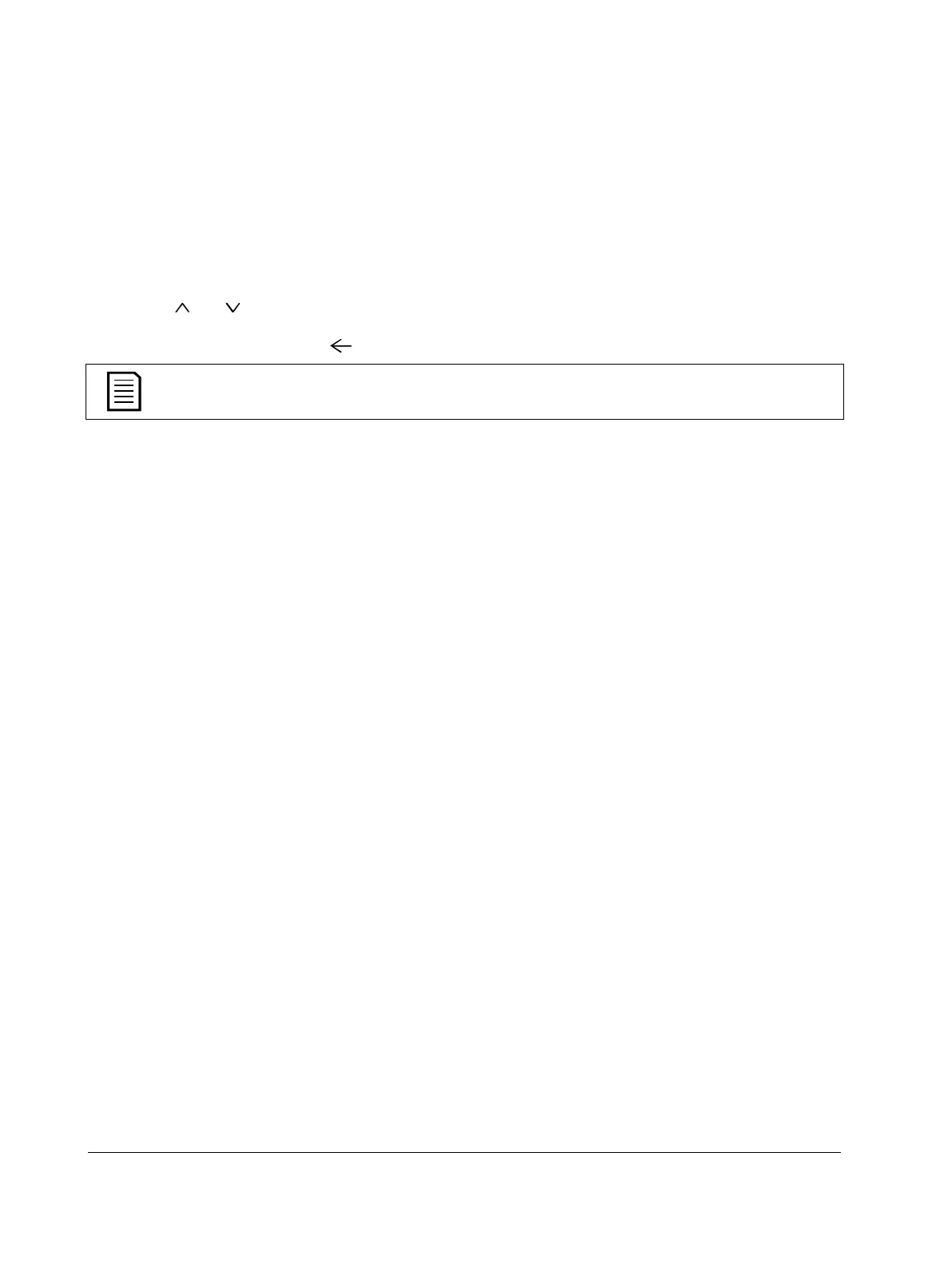90 Digistart D3: User Guide
Issue: G
8.9.5 Performance Counters
The performance counters store statistics on the starter's operation:
• Hours run (lifetime and since counter last reset)
• Number of starts (lifetime and since counter last reset)
• Motor kWh (lifetime and since counter last reset)
• Number of times the thermal model has been reset
The resettable counters (hours run, starts and motor kWh) can only be reset if the Adjustment Lock (Pr 15C) is set to
Read & Write.
To view the counters:
1. Open the Programming Menu and select Counters.
2. Use the and buttons to scroll through the counters. Press M to view details.
3. To reset a counter, press M then press M to confirm the action.
To return to the previous level, press
.
NOTE
The reset counters function is protected by the access code.
