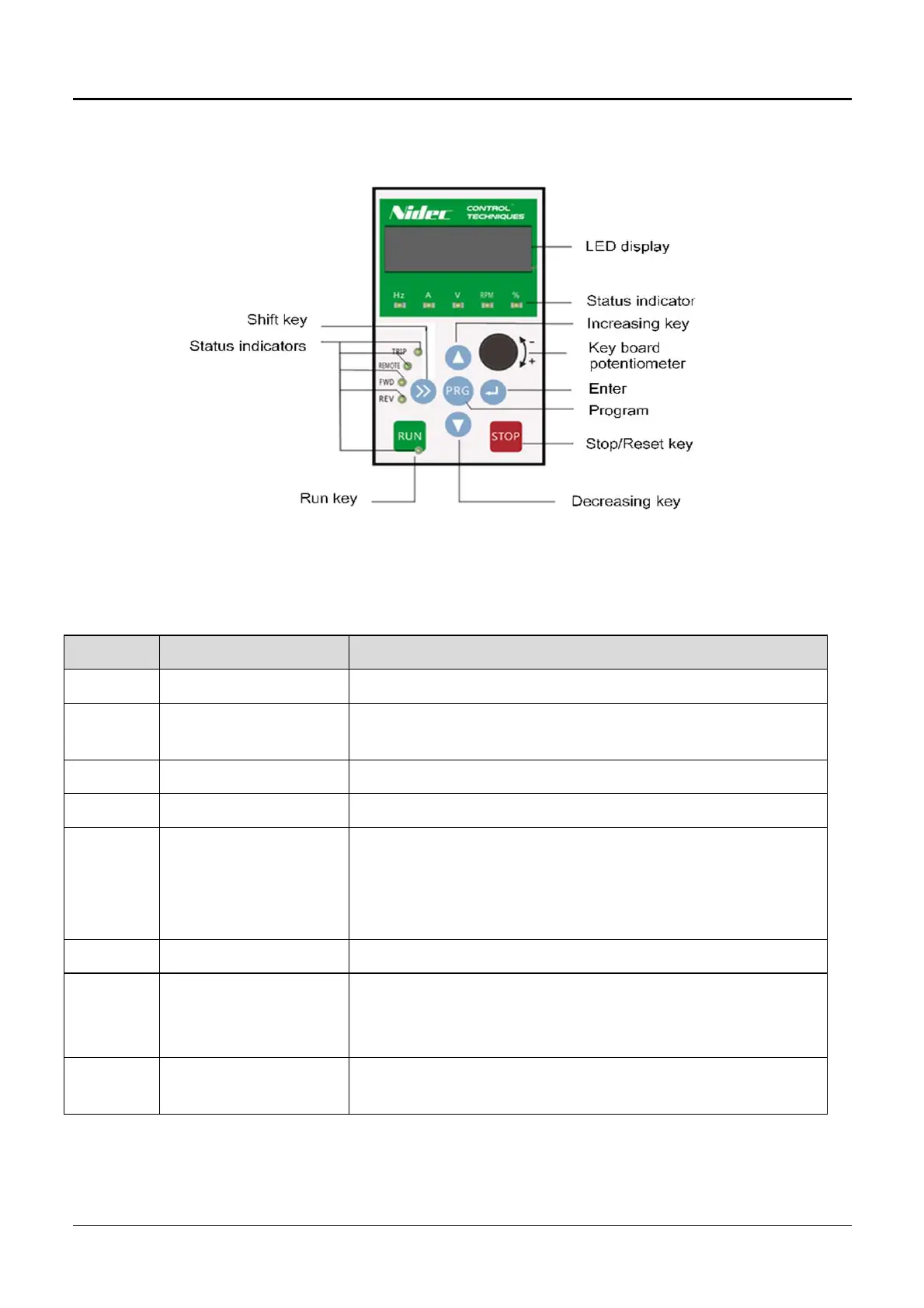NE200&300 Quick Start Guide
21
5. Operation and Display
Fig.5-1 Operation Panel Diagram
5.1 Keyboard button description
Table 5-1 Keyboard keys description
Keys Name Function
PRG Programming key
Entry and exit of primary menu
ENTER
Confirmation key
Enter the next level menu or confirm the data
setting
∧ Increase key Increase of the value or function code
∨ Decrease key Decrease of the value or function code
>> Shift key
Select the to be displayed parameters in turn
under stop interface or running interface; Choose
the to be modified digits when setting
parameters.
RUN Running key Run the inverter under keypad operation mode.
STOP
Stop/reset
Stop the inverter at running status; Reset
operation in the fault alarm status. Its function is
limited to setting of code FE.02.
Knob Potentiometer
Adjust setting value when potentiometer is set up
as input.
