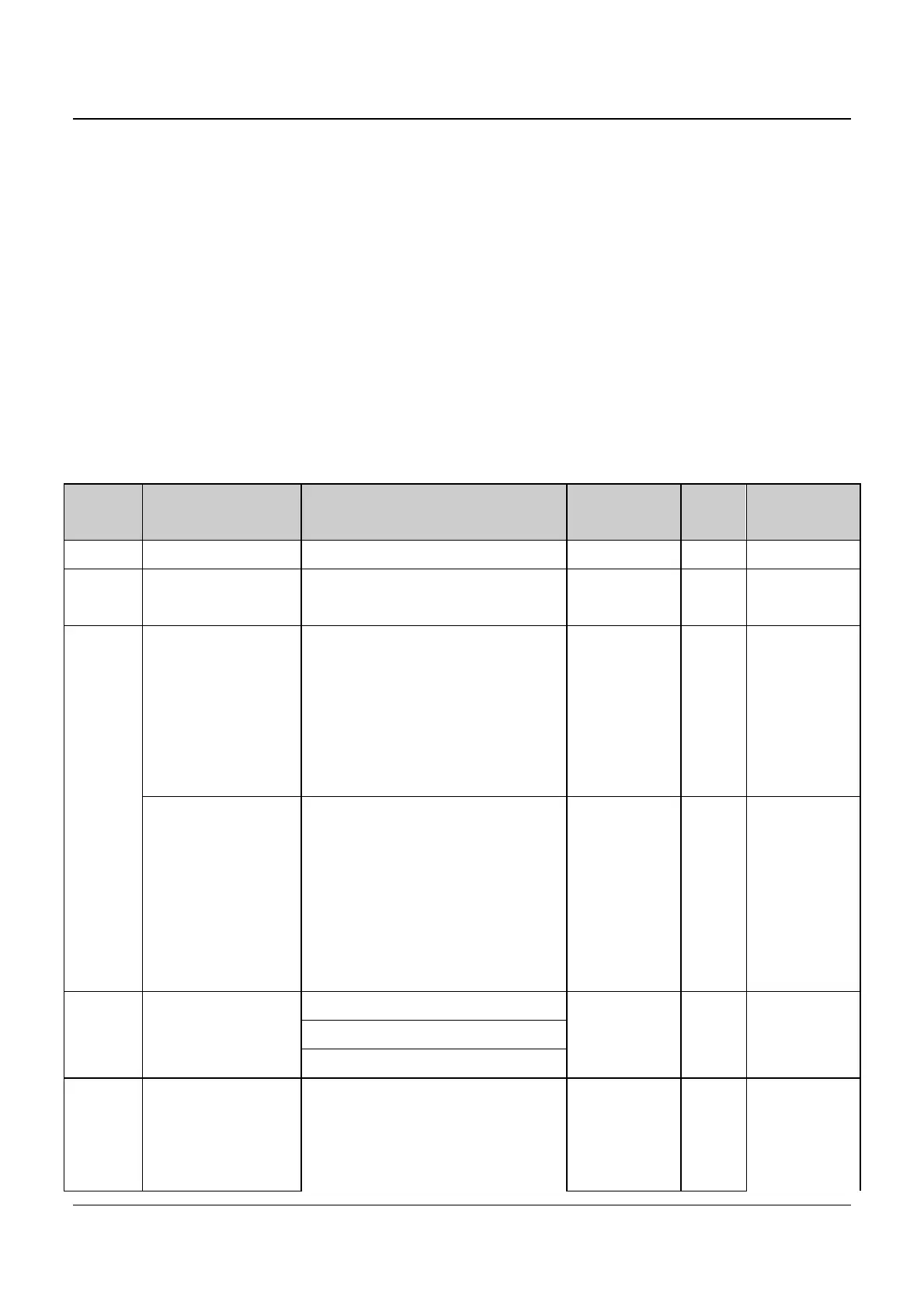NE200&300 Quick Start Guide
24
7. List of Parameters
Attention:
“○”means the parameter can be changed during running.
“×”means the parameter cannot be changed during running;
“*” means the parameter is detected value or fixed value and not
changeable.
“-” means manufacturer parameter and the users have no access to it.
“
②
”
indicates this parameter is only for NE200
“
③
”indicates this parameter is only for NE300
F0: Basic function group
Code
Description Setting range Default Modify
Modbus
Address
F0.00
Reserved Reserved Reserved
- 0100H
F0.00
Drive type
display
0~1 0 × 0100H
F0.01
②
Control
mode
0: No vector Sensor
vector control-1
0 ×
0101H
1: No vector Sensor
vector control-2
2: Reserved
3: V/F control
③
Control
mode
0: No vector Sensor
vector control-1
1: No vector Sensor
vector control-2
2: Vector control with
encoder
3: V/F control
0 × 0101H
F0.02
Run
command
control mode
0: Keypad control
0 ○ 0102H 1: Terminal control
2: Communication control
F0.03
Frequency
reference1
(Freq. ref.1)
0: Digital reference
(keypad, terminal
up/down)
0 ○ 0103H
1: Al1 2: Al2
