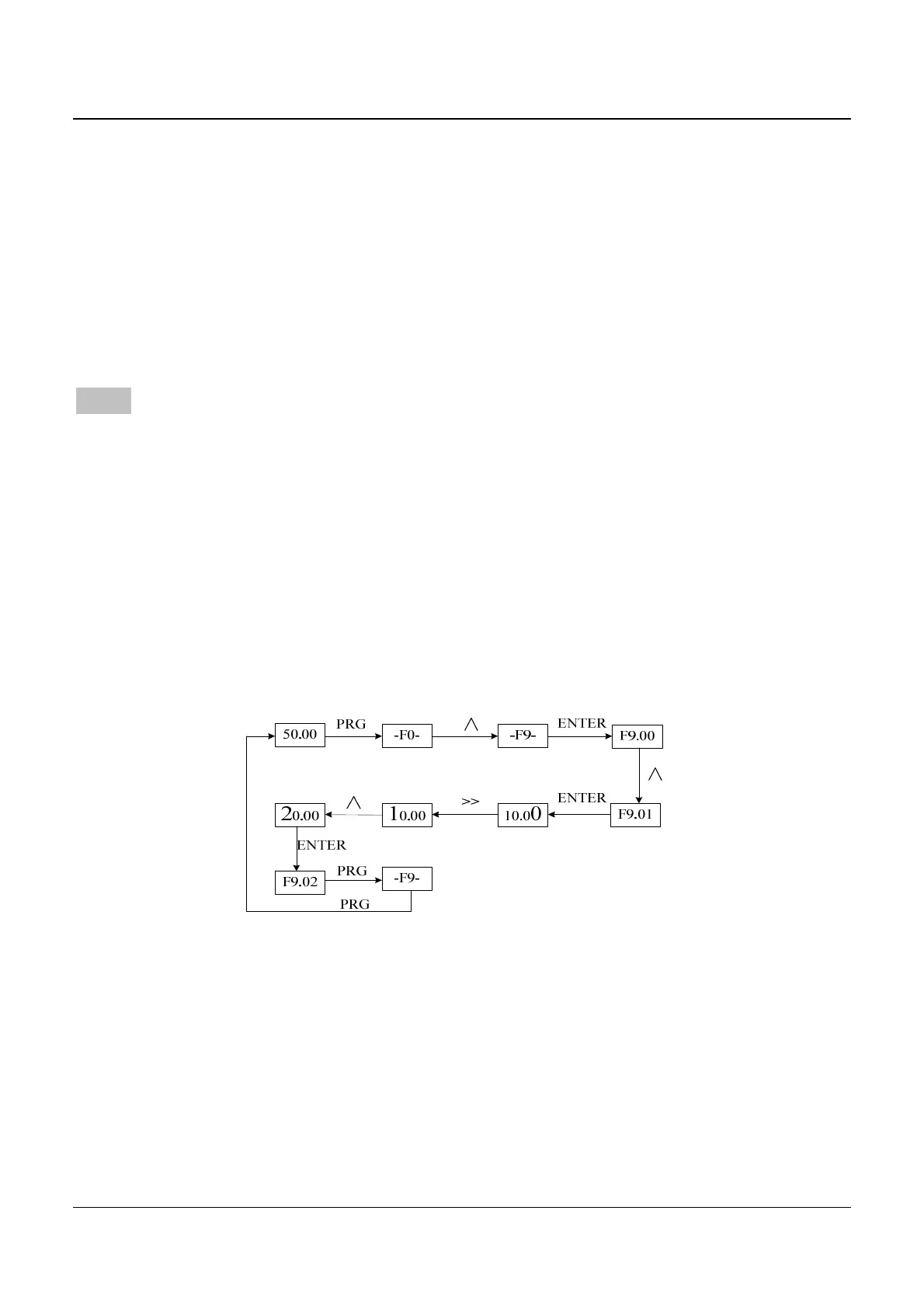NE200&300 Quick Start Guide
22
5.2 Instruction of function code viewing and modification
The operation panel of the NE200&300 inverter adopts three levels
menu structure to carry out operations such as parameter setting. The three
levels are:
1. Groups of function code (level-1 menu)
2. Function code (level-2 menu)
3. Function code setup value(level-3 menu)
Note:
At level 3 menu, pressing PRG key or ENTER key can return to level-2
menu. The difference between them is that: Pressing ENTER will save the
setup and return to the level 2 menu and then automatically shift to the next
function code; while pressing PRG key will directly return to level 2 menu
without saving the parameter, and stay at current function code.
Below is the example of modifying the function code F9.01 from
10.00Hz to 20.00Hz. (The number of bigger font size refers to the blinking
digit),
Fig.5-2 Example of 3 levels menu operating
At level-3 menu, if the parameter has no blinking digit, it indicates that
this function code cannot be modified. The possible reasons include:
1) The function code is an unchangeable parameter, such as actual
detection parameter, running record parameter, etc.
2) The function code cannot be modified in running status. It can be
modified only after the inverter running is stopped.
