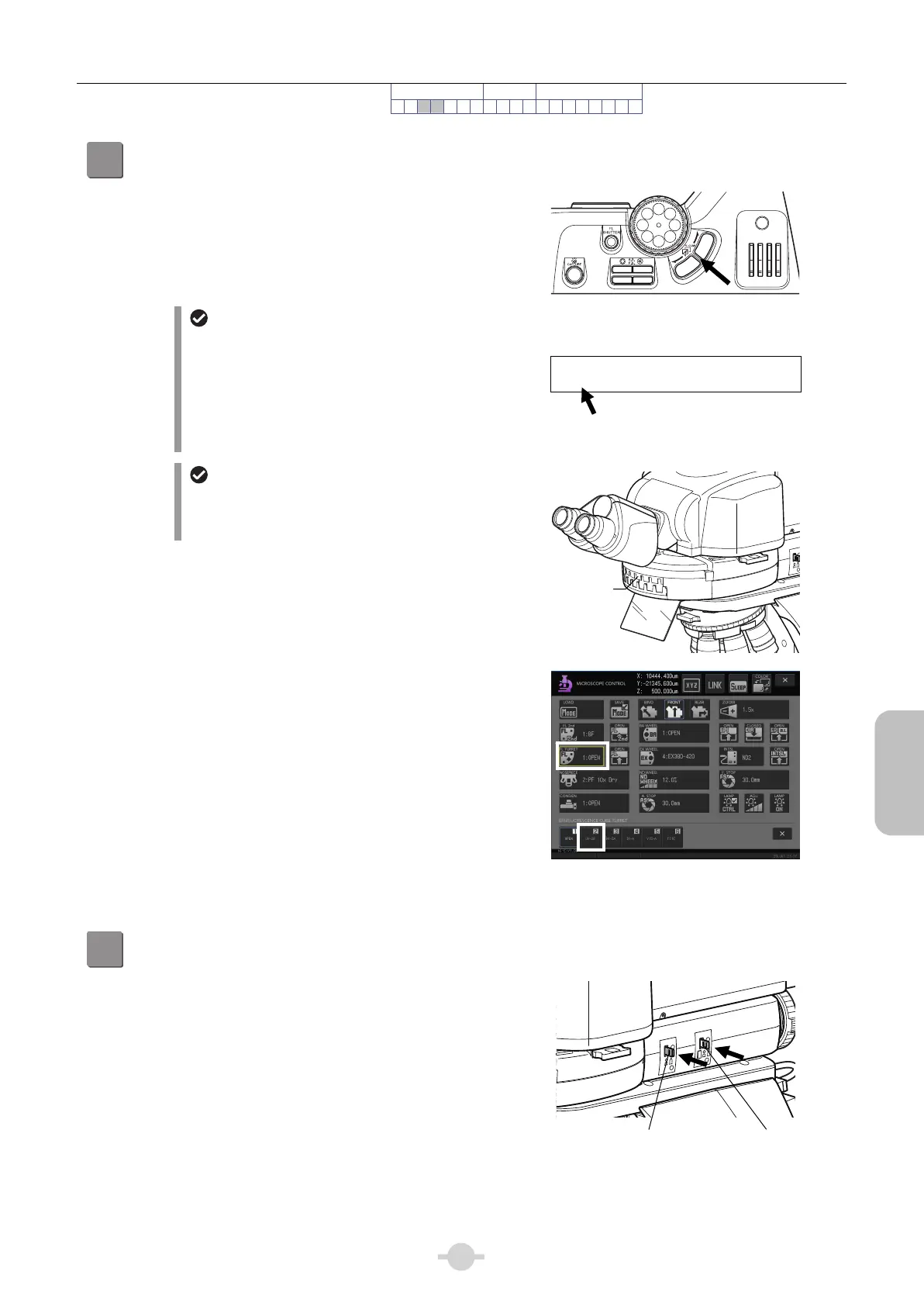Chapter 2 Microscopy Operations
35
Epi-fluorescence
Microscopy
Preparation Focusing Microscopy
Epi-fluorescence
Microscopy Procedure
123 4567891011121314 ■ ■ ■ ■ ■
3
Bring the filter cube into the optical path.
Press the FL CUBE CW/CCW button to bring the desired
filter cube into the optical path.
Pressing the FL CUBE CW button turns the turret by one
address in the clockwise direction (as viewed from
above), while the CCW button turns the turret in the
counterclockwise direction.
Selecting a filter cube
A filter cube consists of three types of optical
components: an excitation filter (EX filter), a barrier
filter (BA filter), and a dichroic mirror (DM). Select the
filter cube with the appropriate combination of optical
components for the characteristics of the specimen
and the fluorescence dye. (See Chapter 3 “16.2
Selecting Filters”.)
ND
8
ND
32
OUT
IN
NCB
11
Bringing the filter cube
into the optical path
PF_ 10x____Z:_____0.000um
UV-2B
'
C ____ND_ 1
'
C __EPI:C
Intelligent epi-fluorescence cube turret
Switch the intelligent epi-fluorescence cube turret
manually because it is not motorized. On DS-L3, only
information display is provided.
1
2
A
λ
F. S TOP
2
3
4
5
6
50
60
70
[FL TURRET] button: Open the sub
screen for switching the filter cube.
Sub screen: Set the filter cube.
4
Fully open the field diaphragm and aperture diaphragm of the epi-fluorescence
attachment.
Push in the field diaphragm lever and the aperture
diaphragm lever on the epi-fluorescence attachment to
fully open the diaphragms.
F. S TO P
A. STOP
EX. ADJ
Fully opening field and aperture diaphragms
perture diaphragm
leve
Field diaphragm
leve
Turret address
and filter cube
name plate
window