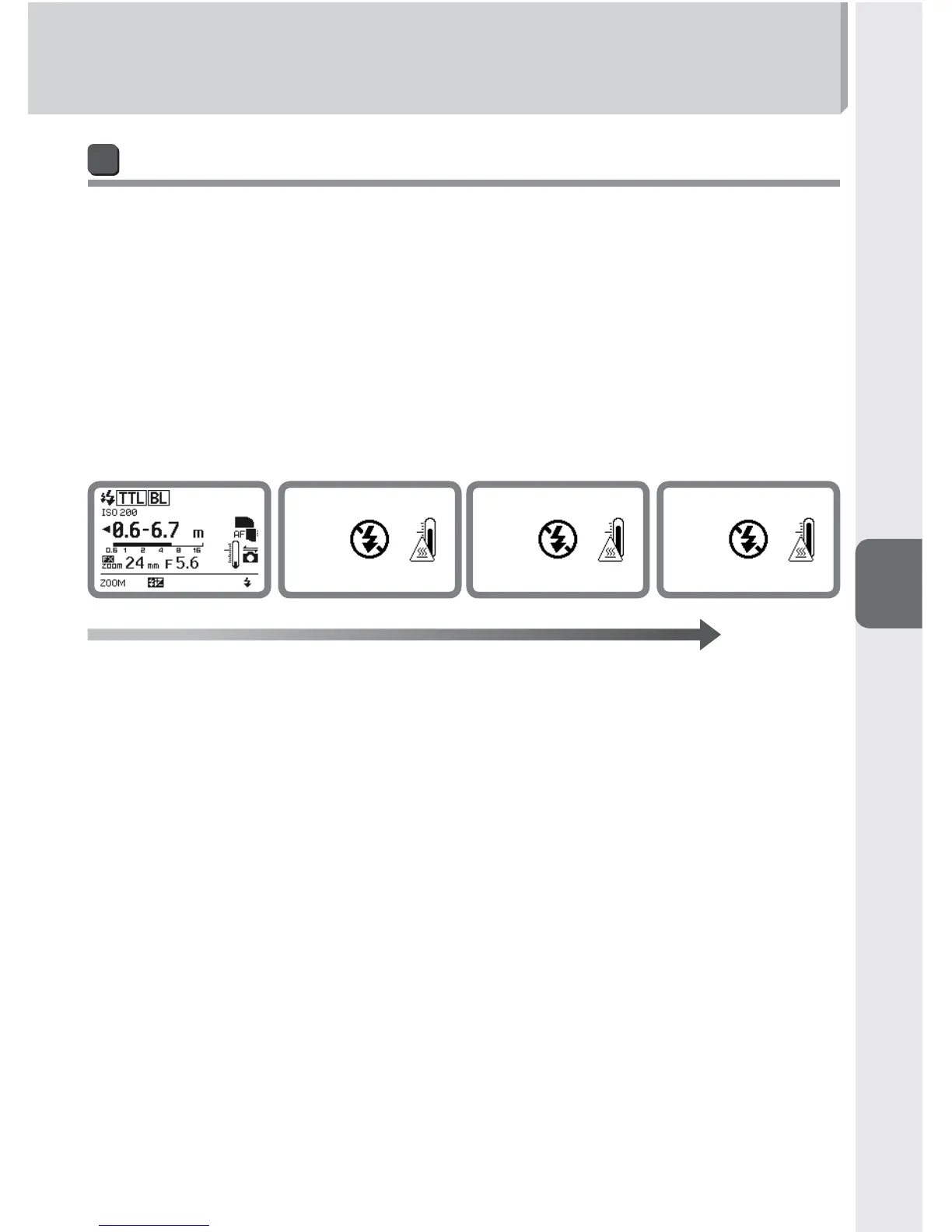D
Destiny AnthonyJul 25, 2025
How to fix Nikon SB-910 Camera Flash zoom head position not set automatically?
- PPhilip Frey DDSJul 26, 2025
The zoom head position may not be set automatically because the built-in wide panel is in use, or the Nikon Diffusion Dome is attached, or the power zoom function is canceled. Here's what you can do: * Remove the built-in wide panel or the Nikon Diffusion Dome. * Allow the zoom head position to be manually set in the custom settings. * Activate the power zoom function.