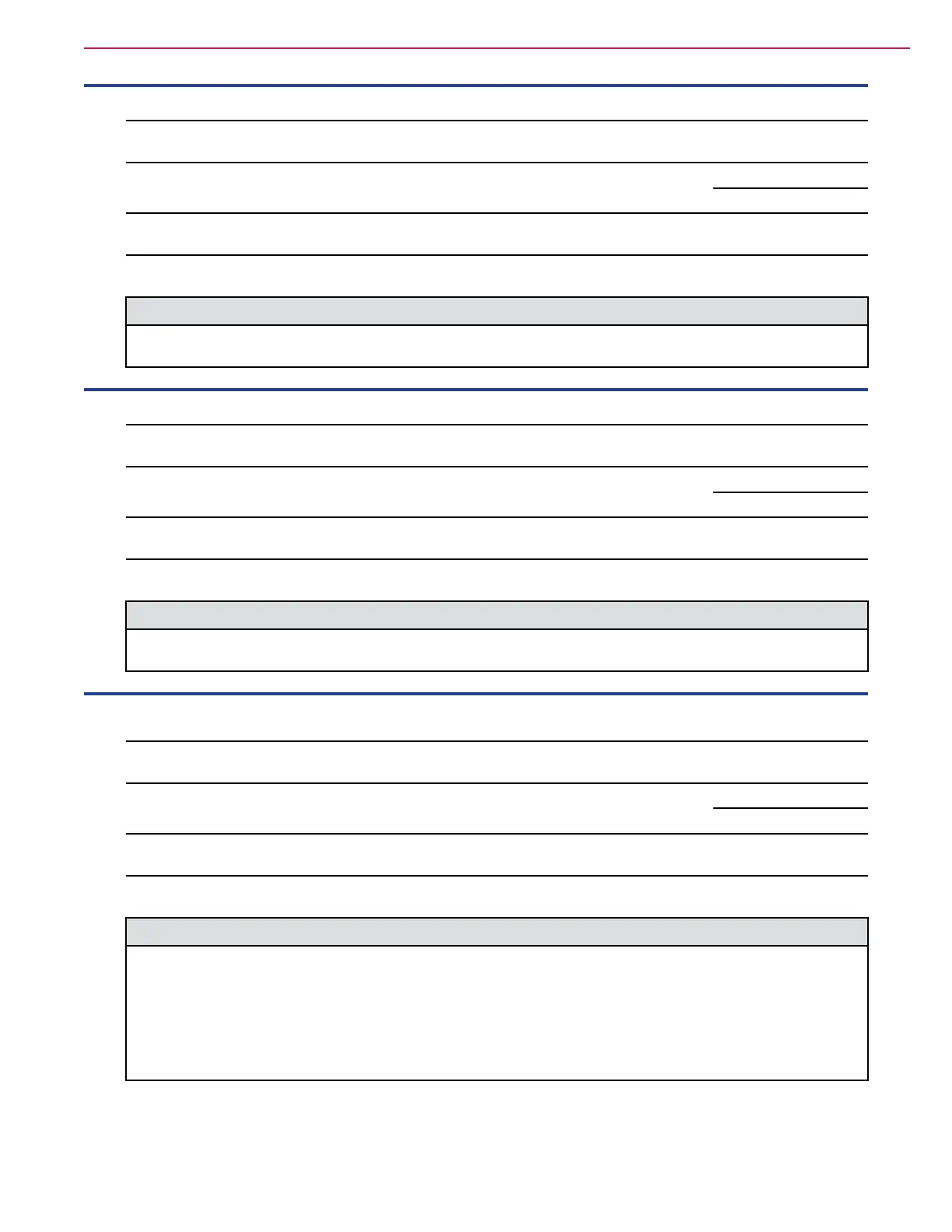113Service Manual – SC5000 24 - Electrical System
8-E012 Reverse polarity
Description Battery connected with reverse polarity.
Setting
Conditions
When Monitored
Always
Possible Causes
Initial Action
Troubleshooting Steps
• Reverse the charger connections to the battery.
8-E013 Bat. not taking current
Description The battery is not taking a charge.
Setting
Conditions
When Monitored
Charging
Possible Causes High resistance connection
Initial Action
Troubleshooting Steps
• This error will automatically clear once the charger is reset by cycling DC or AC.
8-016 Software upgrade fail
8-018 Software upgrade fail
Description
Setting
Conditions
When Monitored
Updating
Possible Causes
Initial Action
Troubleshooting Steps
• Ensure the USB ash drive is properly formatted and is not corrupted.
• Ensure the USB ash drive does not draw excessive current.
• Copy the install les to the USB ash drive again.
• Retry the update by reinserting the USB Flash Drive into the charger.
• If software updates continue to fail, replace the charger
