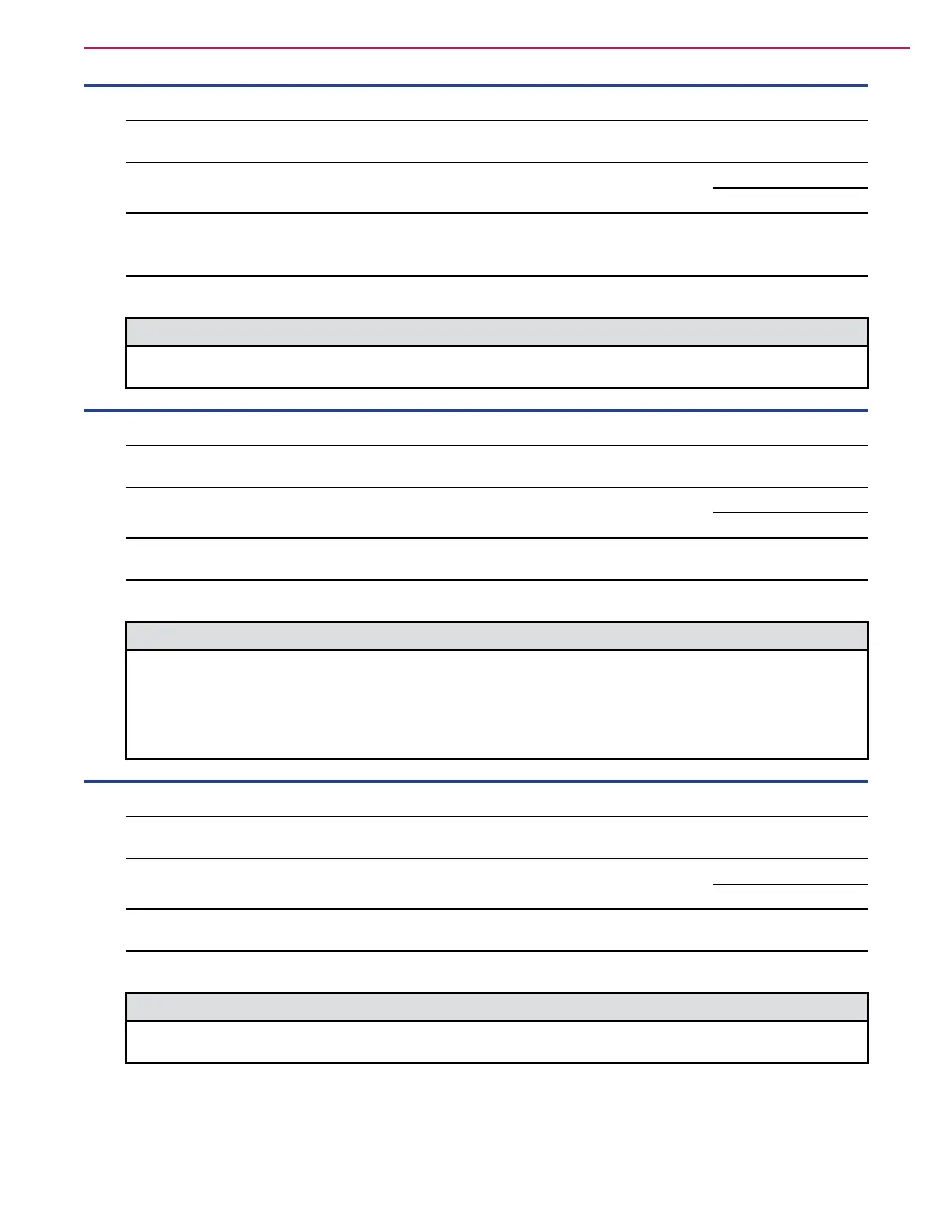116Service Manual – SC5000 24 - Electrical System
8-E023 AC voltage high
Description High AC voltage error (>270VAC)
Setting
Conditions
When Monitored
Charging
Possible Causes
AC voltage is too high. Connect charger to an AC source that provides stable
AC between 85 - 270 VAC / 45-65 Hz. This error will automatically clear once the
condition has been corrected.
Initial Action
Troubleshooting Steps
8-E024 Failed to initialize
Description Charger failed to turn on properly
Setting
Conditions
When Monitored
Charging
Possible Causes
Initial Action
Troubleshooting Steps
1. Disconnect AC input and battery for 30 seconds.
2. Reconnect the battery rst, and then plug the charger into facility power for 30 seconds.
3. Unplug the charger and reboot the scrubber.
4. If error persists, replace the charger
8-E025 AC voltage dipped
Description The AC voltage is too low.
Setting
Conditions
AC voltage has dipped below 80 VAC 3 times in 30 seconds
When Monitored
Charging
Possible Causes
Initial Action
Troubleshooting Steps
