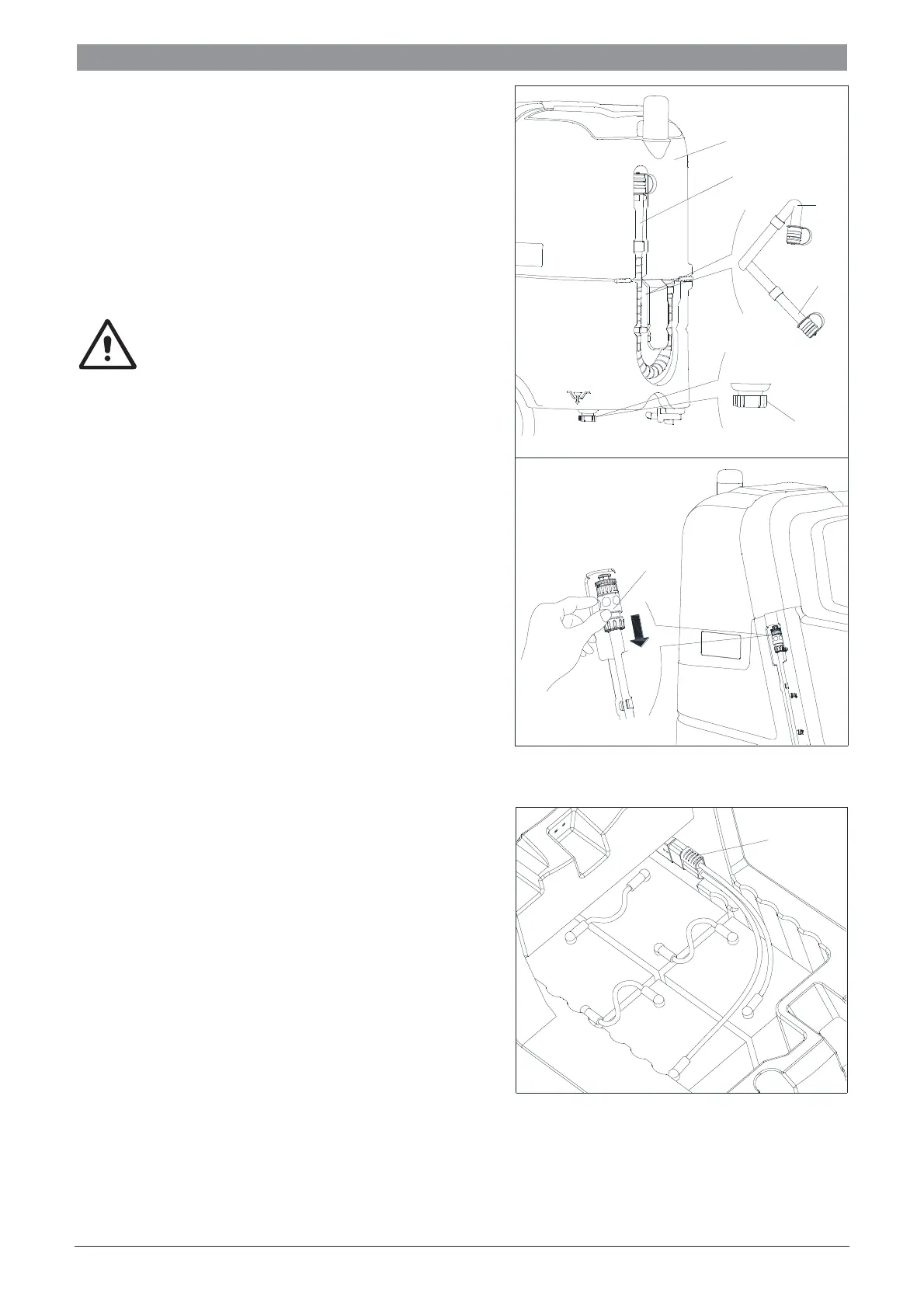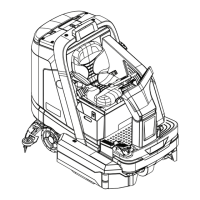17
RECOVERY TANK EMPTYING
When the red LCD (C, Figure 15) turns on indicates the
recovery tank (A, Figure 16) is full, the vacuum motor stops
work to dry the floor, please empty the recovery tank as
flowing steps:
1. Turn off the brush system and vacuum system, lift up
squeegee and brushes.
2. Drive the machine to draining area.
3. Drain the recovery tank using the drain hose (B, Figure
16), then clean the recovery tank.
CAUTION!
When draining the wastewater, the drain hose
must be folded (C, Figure 1
6
) and put to a low
position (D, Figure 1
6
) before opening the
drain hose cover. Do not make the outlet of the
drain hose upward to drain the water
vertically in order to avoid wastewater spilling
onto the operator.
Solution/clean water tank emptying
1. Perform steps 1 to 4 in chapter “Recovery water tank
emptying”.
2. Empty the solution tank through the outlet cover (E,
Figure 16). And then, rinse the tank with clean water.
The water can also be drained by unplugging the drain
connection (F, Figure 16).
AFTER USING THE MACHINE
After working, before leaving the machine:
1. Remove the brushes/pad holder according to
disassembly description in previous section.
2. Empty the solution tank and recover tank as shown in
previous paragraph.
3. Perform the daily maintenance procedures (see the
Maintenance chapter).
4. Store the machine in a clean and dry place, with the
brushes/ pad-holders and the squeegee lifted or removed.
MACHINE LONG INACTIVITY
If the machine is not going to be used for more than 30 days,
proceed as follows:
1. Perform the procedures shown in “AFTER USING THE
MACHINE” paragraph.
2. Disconnect the battery connector (G, Figure17).
USING FOR THE FIRST TIME
After nine hours using of the machine for the first time, please
check if any damage or abnormal situation, check whether the
fasteners or fittings is loose.
F
B
E
A
C
D
G
