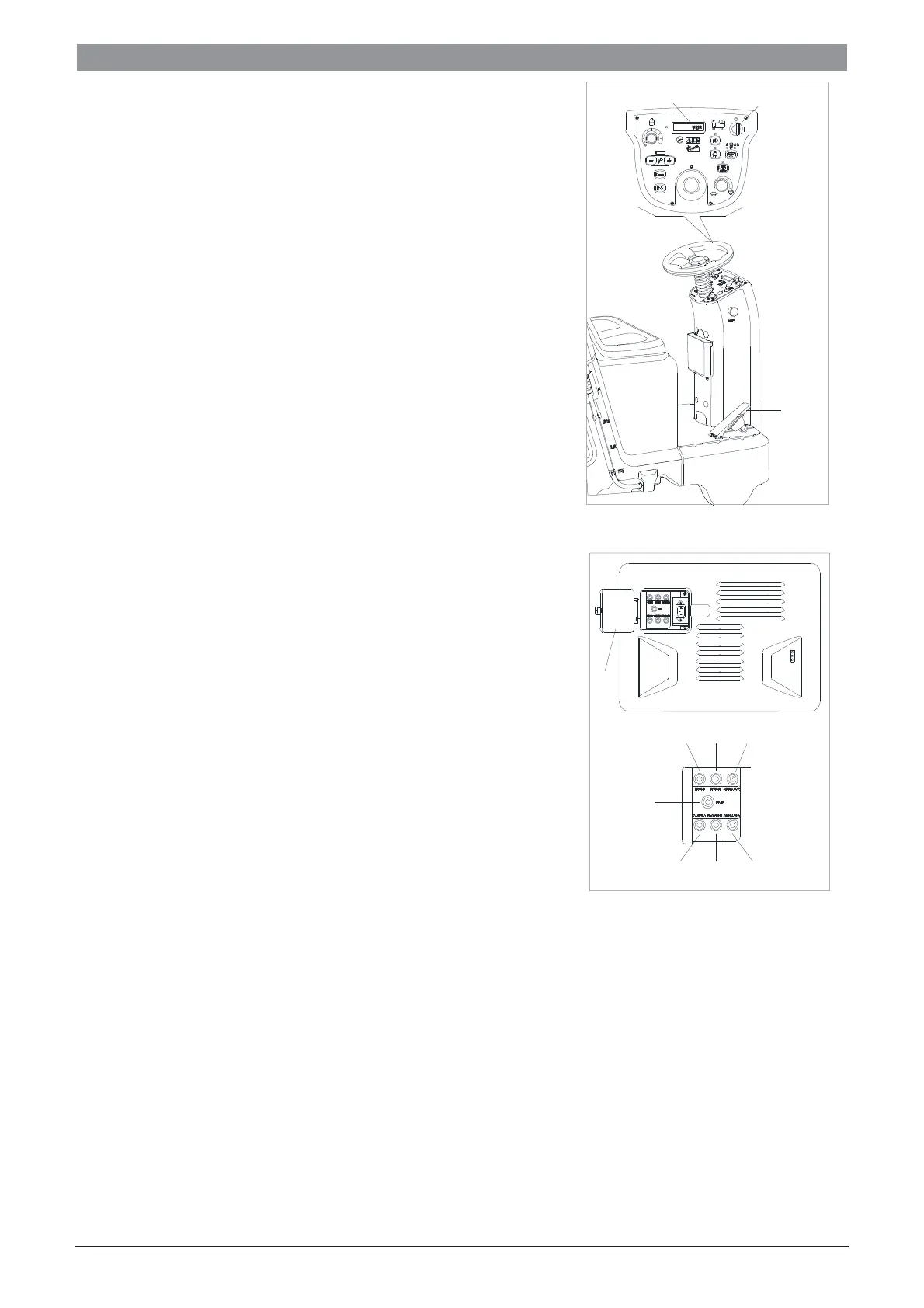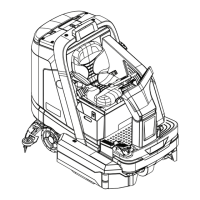24
MACHINE WORKING HOUR CHECK
1. Turn the ignition key (A, Figure 27) to "I".
2. Press the switch (B Figure 27), the hour meter (C Figure 27) be-
gins to work and it at the same time shows the total number of
working hours (scrubbing/drying) performed by the machine.
3. Release the switch (B Figure 27).
4. Turn the ignition key (A Figure 27) to "0".
OVER LOAD PROTECTOR POSITION AND FUNC-
TION
1. Open the waterproof cover (Figure 28, A)
2. Check overload protector
B) F1 is main overload protector (5A)
C) F4 is brush motor overload protector (30A)
D) F5 is brush motor overload protector (30A)
E) F3 is squeegee lift overload protector (3A)
F) F6 is vacuum motor overload protector (30A)
G) F7 is drive motor overload protector (30A)
H) F2 is brush motor lift overload protector (3A)
A
HG
F
B
E
D
C
B
C
AGM
A
100%
