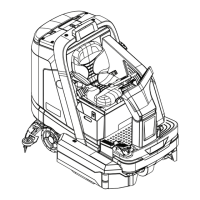Contents 3Service Manual – SC6500
™
Normal (Light) Scrub Setting Adjustment . . . . . . . . . . . . . . . . . . . . . . . 37
Heavy Scrub Setting Adjustment . . . . . . . . . . . . . . . . . . . . . . . . . . . . 38
Extreme Scrub Setting Adjustment. . . . . . . . . . . . . . . . . . . . . . . . . . .38
Scrub Speed Switch Lockout . . . . . . . . . . . . . . . . . . . . . . . . . . . . . . 39
Detergent System Selection Mode . . . . . . . . . . . . . . . . . . . . . . . . . . .40
EcoFlex
™
Mode Selection . . . . . . . . . . . . . . . . . . . . . . . . . . . . . . . . 40
Vacuum Motor Conguration Option . . . . . . . . . . . . . . . . . . . . . . . . . .40
Recovery Tank Full Detection Enable/Disable . . . . . . . . . . . . . . . . . . . . . 41
Solution Flow in Reverse Enable/Disable. . . . . . . . . . . . . . . . . . . . . . . .41
Indicator LED Intensity Selection Option . . . . . . . . . . . . . . . . . . . . . . . 42
Detergent and Solution Pump Purge . . . . . . . . . . . . . . . . . . . . . . . . . . 42
Method 1 . . . . . . . . . . . . . . . . . . . . . . . . . . . . . . . . . . . . . . .42
Method 2 (as described in the Instructions for Use) . . . . . . . . . . . . . . . . 42
Side Broom Function . . . . . . . . . . . . . . . . . . . . . . . . . . . . . . . . . .43
Side Broom Height Adjustment . . . . . . . . . . . . . . . . . . . . . . . . . . . . .43
Display Mode Selection . . . . . . . . . . . . . . . . . . . . . . . . . . . . . . . . . 44
Service Test Mode . . . . . . . . . . . . . . . . . . . . . . . . . . . . . . . . . . . . . . . 44
To Enter the Service Test Mode . . . . . . . . . . . . . . . . . . . . . . . . . . . . .44
Service Test Mode Display . . . . . . . . . . . . . . . . . . . . . . . . . . . . . . .44
Control Panel Switch and Button Functions . . . . . . . . . . . . . . . . . . . . . . 45
Troubleshooting . . . . . . . . . . . . . . . . . . . . . . . . . . . . . . . . . . . . . . . .46
Error Indicator and Error Code Display . . . . . . . . . . . . . . . . . . . . . . . . 46
Error Codes . . . . . . . . . . . . . . . . . . . . . . . . . . . . . . . . . . . . . . . 47
Removal and Installation . . . . . . . . . . . . . . . . . . . . . . . . . . . . . . . . . . . 53
A2 Control Board Assembly . . . . . . . . . . . . . . . . . . . . . . . . . . . . . . .53
Specications . . . . . . . . . . . . . . . . . . . . . . . . . . . . . . . . . . . . . . . . . .54
I/O Table with Shop Measurements . . . . . . . . . . . . . . . . . . . . . . . . . . . . . .55
A2 Control Board Assembly . . . . . . . . . . . . . . . . . . . . . . . . . . . . . . .55
Electrical System . . . . . . . . . . . . . . . . . . . . . . . . . . . . . . . . . . . . . . 59
Functional Description . . . . . . . . . . . . . . . . . . . . . . . . . . . . . . . . . . . . 59
Overview . . . . . . . . . . . . . . . . . . . . . . . . . . . . . . . . . . . . . . . . .59
Low-voltage Cut-out Feature . . . . . . . . . . . . . . . . . . . . . . . . . . . . . . . . .59
Battery Condition Indicator . . . . . . . . . . . . . . . . . . . . . . . . . . . . . . . . . .59
Component Locations . . . . . . . . . . . . . . . . . . . . . . . . . . . . . . . . . . . . .61
Battery Location . . . . . . . . . . . . . . . . . . . . . . . . . . . . . . . . . . . . .63
Connector Pin-Outs . . . . . . . . . . . . . . . . . . . . . . . . . . . . . . . . . . .64
J1 Connects to A2 Control Board . . . . . . . . . . . . . . . . . . . . . . . . . .64
J2 Connects to A2 Control Board . . . . . . . . . . . . . . . . . . . . . . . . . .65
J3 Connects to A3 Display Panel . . . . . . . . . . . . . . . . . . . . . . . . . .65
X6 Connects to A1 Speed Controller . . . . . . . . . . . . . . . . . . . . . . . . 66
X7 Connects to Drive Motor. . . . . . . . . . . . . . . . . . . . . . . . . . . . .67
X8 Connector for Curtis Programmer . . . . . . . . . . . . . . . . . . . . . . .67
X10 . . . . . . . . . . . . . . . . . . . . . . . . . . . . . . . . . . . . . . . . . .67
X12 Connects to H2 Flashing Lamp X11 . . . . . . . . . . . . . . . . . . . . . .68
X13 connects to M12 Solution Control Pump X14 . . . . . . . . . . . . . . . . . 68
X16 Connects to L1 Solution Solenoid Valve X15 . . . . . . . . . . . . . . . . . 68
X20 Connects to M3 Squeegee Actuator X19 . . . . . . . . . . . . . . . . . . . .69
X29 Connects to M7 Left Side Broom Motor X27 . . . . . . . . . . . . . . . . .70
X30 Connects to M8 Right Side Broom Motor X28. . . . . . . . . . . . . . . . .70
X32 . . . . . . . . . . . . . . . . . . . . . . . . . . . . . . . . . . . . . . . . . .70
X41 Connects to R2 Scrub Deck Sensing Resistor X40 . . . . . . . . . . . . . .71
X43 Connects to S5 Solution Tank Float Switch X42 . . . . . . . . . . . . . . .71
X49 Connects to X48 Connector of Vacuum Motor Wiring Harness . . . . . . . 71
X51 . . . . . . . . . . . . . . . . . . . . . . . . . . . . . . . . . . . . . . . . . .72
X55 Connects to M15 Accessory Pump (Optional) X54 . . . . . . . . . . . . . . 72
X59 Connects to Telematics Connector Jumper X59A . . . . . . . . . . . . . . .72

