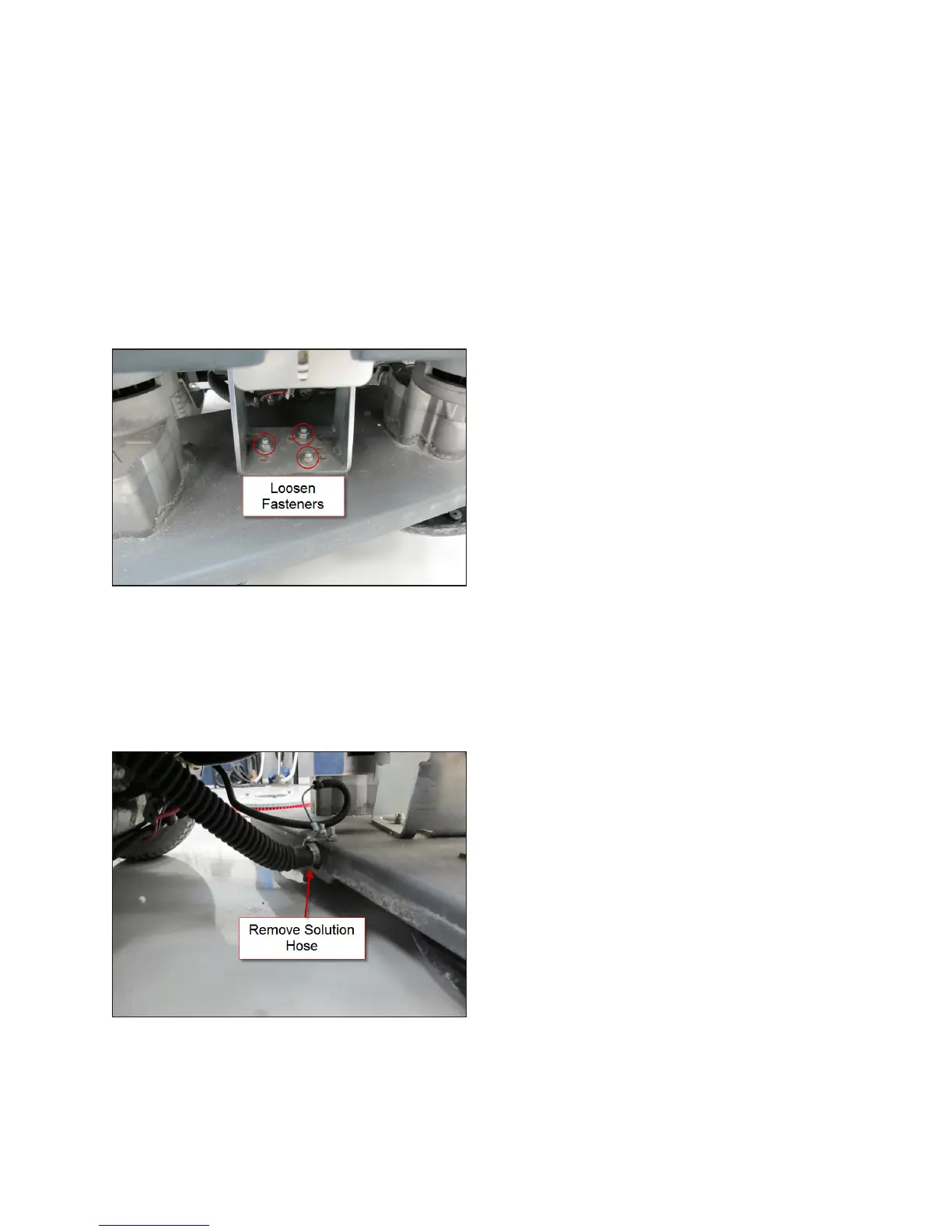Service Manual: SC750, SC800, SC 750 ST, SC800 ST
Form Number 56043150 Page 101
Removal and Installation
Scrub Brush
Brush Head
1. Remove plasc brush head covers.
2. Remove scrub brushes.
3. Loosen, but do not remove the 3 brush head mounng fasteners.
4. Turn the key on and press the scrub on/o buon to lower the brush head to the oor. Then turn the key o
leaving the brush head on the oor.
5. Disconnect scrub motor electrical connectors.
6. Disconnect the soluon hose.
7. Remove the 3 brush head mounng fasteners.
8. Pull brush head out from under the machine.
9. Reassemble in reverse order.