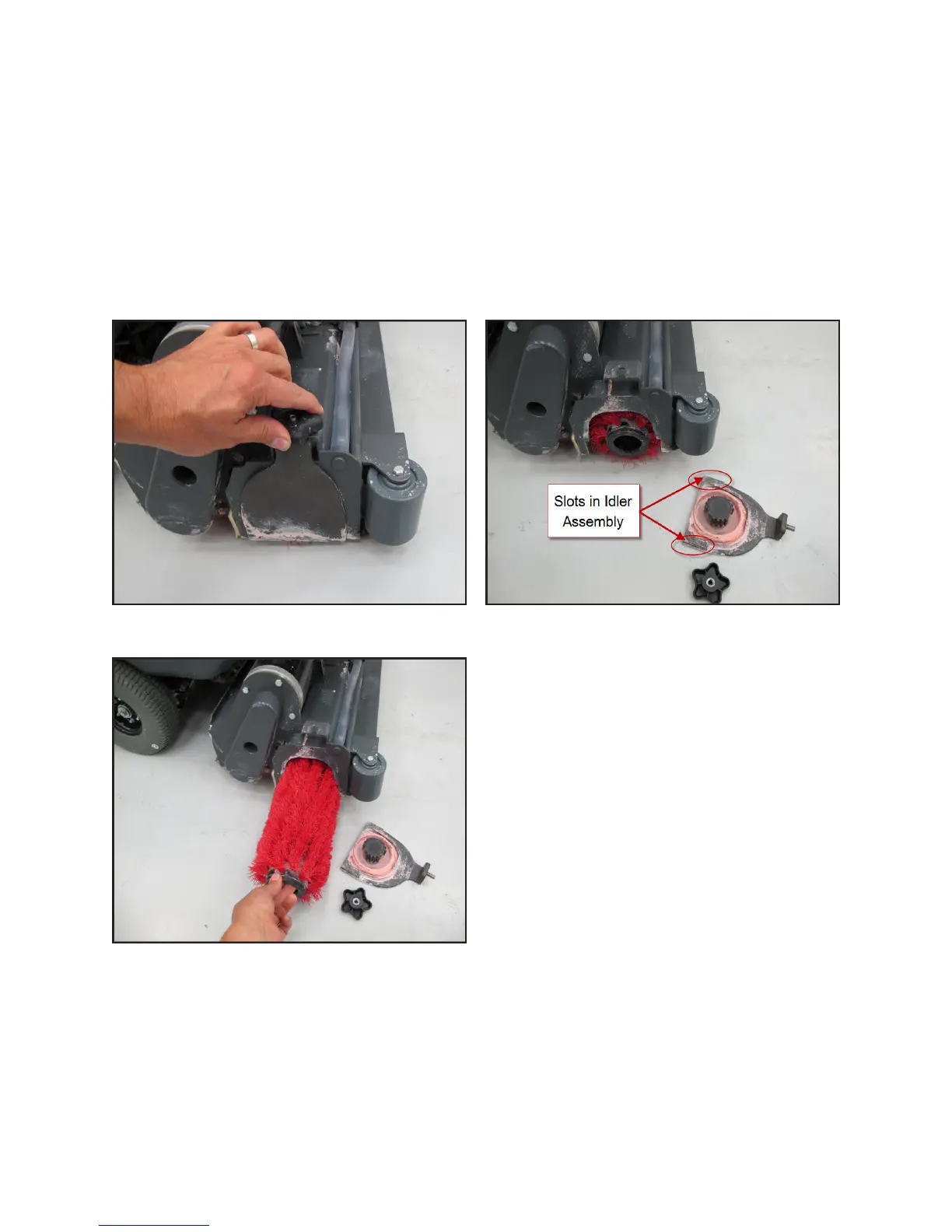Service Manual: SC750, SC800, SC 750 ST, SC800 ST
Form Number 56043150 Page 84
Removal and Installation
Scrub Brush
1. Turn the key switch o and wait for the Brush Head to rise.
2. Disconnect the Baery Pack Connector.
3. Loosen the hand wheel nut several turns unl the idle cover lowers far enough that the slots clear and allow the
cover to be pulled outward. If the cover is stuck, push down on the hand wheel.
4. Pull brush out of housing.