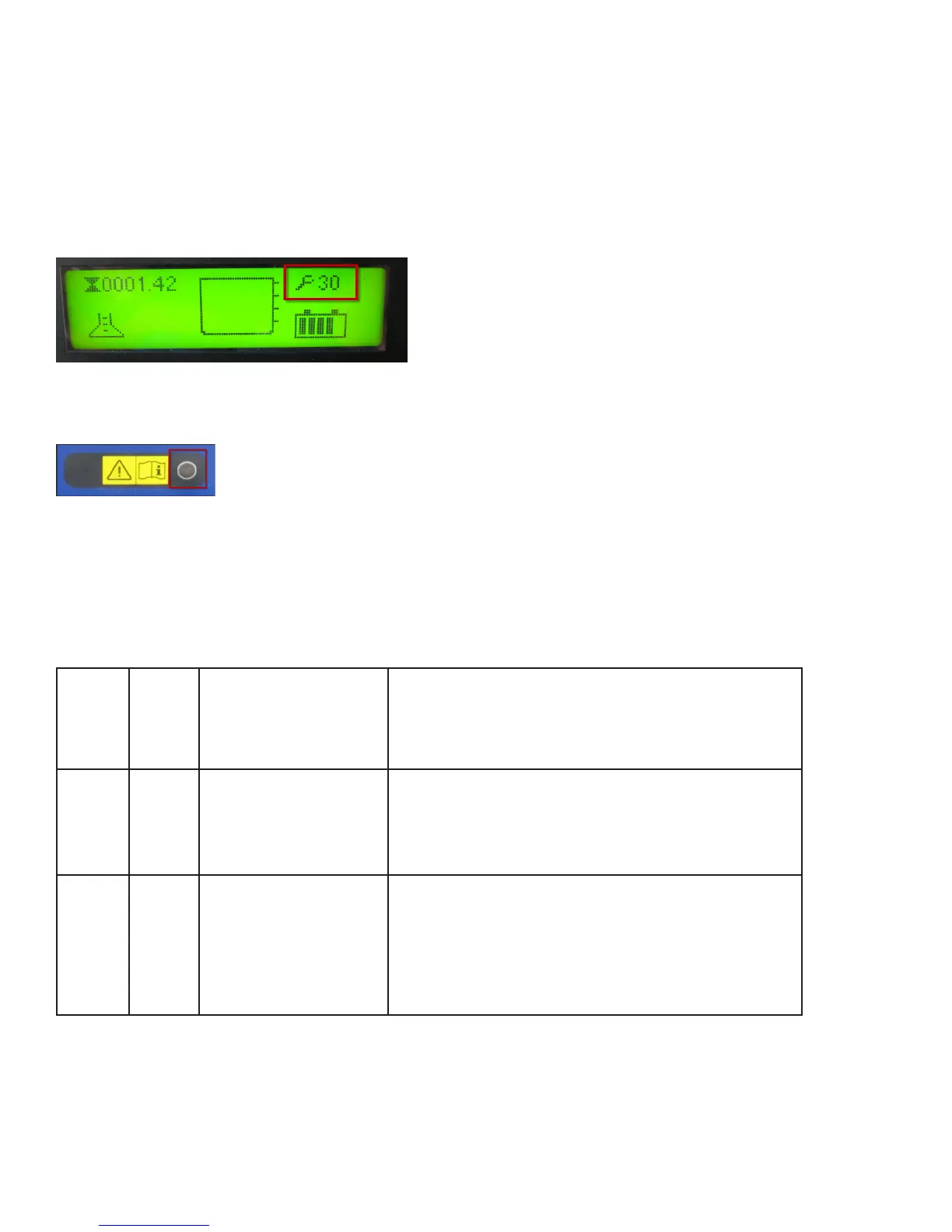Service Manual: SC750, SC800, SC 750 ST, SC800 ST
Form Number 56043150 Page 20
Troubleshooting
Fault Codes
SC750 and SC800 models - Any error codes detected by the Main Machine Controller will be displayed on the LCD display
as they occur.
SC750 ST and SC800 ST models – Acve faults are displayed as a blink code on the fault code indicator light. The code will
be a two digit code. The rst digit will ash out followed by a short pause. Then the second digit will ash out followed
by a long pause. (On, short pause, On, On, long pause is a code 1,2)
If mulple codes are present, the codes will appear in order unl all have been displayed. Then the sequence will repeat
again.
Fault Code Table
For SC750 and SC800 models, refer to the column “LCD Display Code”. For SC750 ST and SC800 ST models, refer to the
“ST Blink Code” column.
LCD
Display
Code
ST
Blink
Code
Code
Denion
Explanaon / Code Seng Condions / Flash Indicator
/ Disables / Check
3 1,1 Speed Control Fault The Drive Controller is communicang that it has a fault
code stored. Check the specic code in the Drive System
Controller.
Disables: Detergent, Soluon, Brush Motors.
4 1,2 Scrub Deck Li Actuator
Circuit Over Current
Excessive current draw was sensed. Code sets at approxi-
mately 5.8 amps or more.
Disables: Brush Head Actuator.
Check for shorted actuator, mechanical binding of actua-
tor linkage, shorted wiring.
