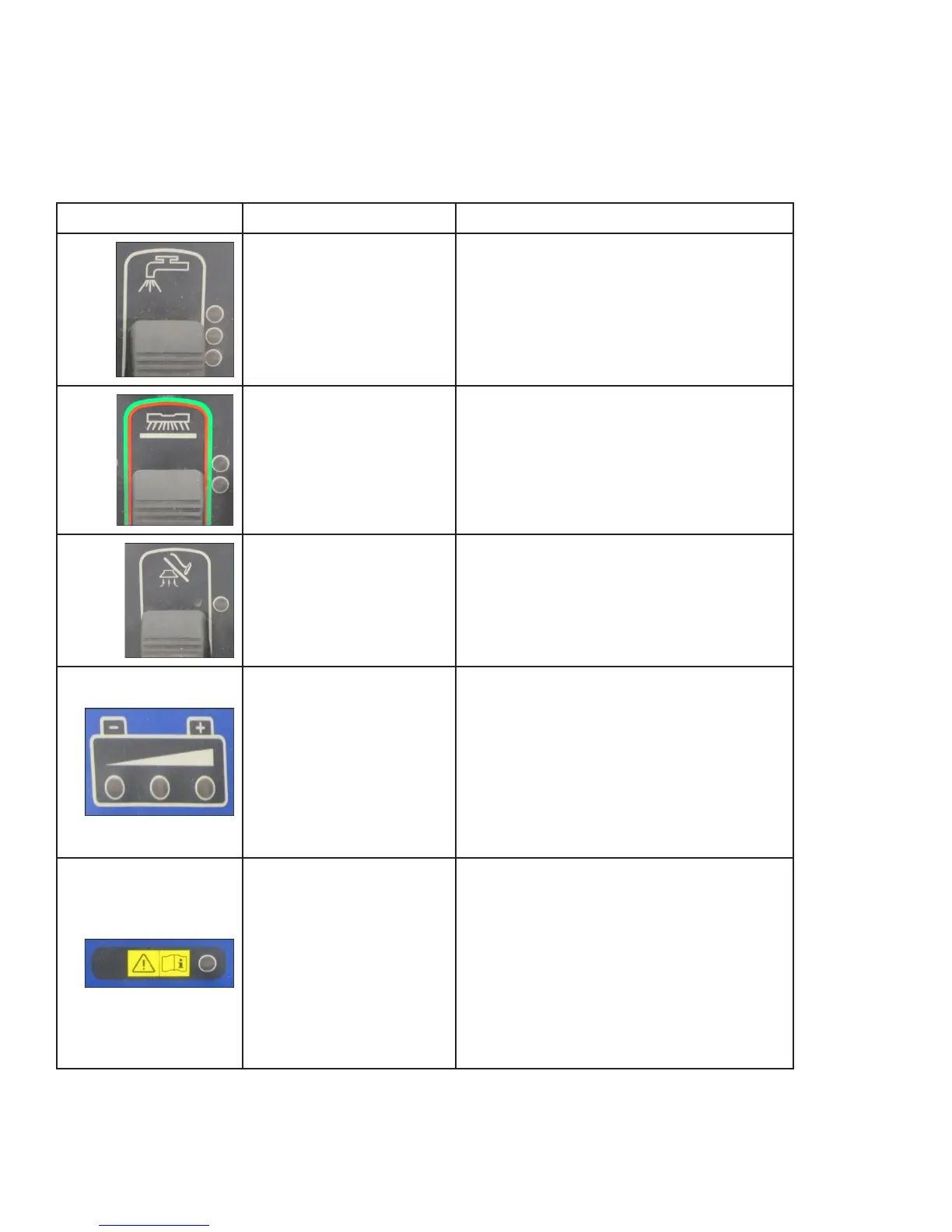Service Manual: SC750, SC800, SC 750 ST, SC800 ST
Form Number 56043150 Page 12
Indicator Lights
All indicator lights illuminate for 2 seconds when the key is rst turned on.
Indicator Name Descripon
Soluon Flow Indicators • No ow = None lit
• Low ow = Boom one lit
• Medium ow = Boom two lit
• High ow = All lit
Scrub Pressure Indicators • Regular Scrub Pressure = Boom one
lit
• Extreme Scrub Pressure = Both lit
Vacuum Indicator • Vacuum on = On
• Vacuum o = O
• Time Delay before shut o = Flashing
Baery Indicator • Shows current baery condion
o Green = Full
o Yellow = Medium
o Red = Low
o Flashing Red = Low Voltage
Cut Out Mode
Fault Code Indicator • Normal Operaon
o O = No Codes
o Flashing = Code display
• Will light up if the key is switched on
while charging the baery.
• Displays the currently selected seng
when in hidden menu operaons.
