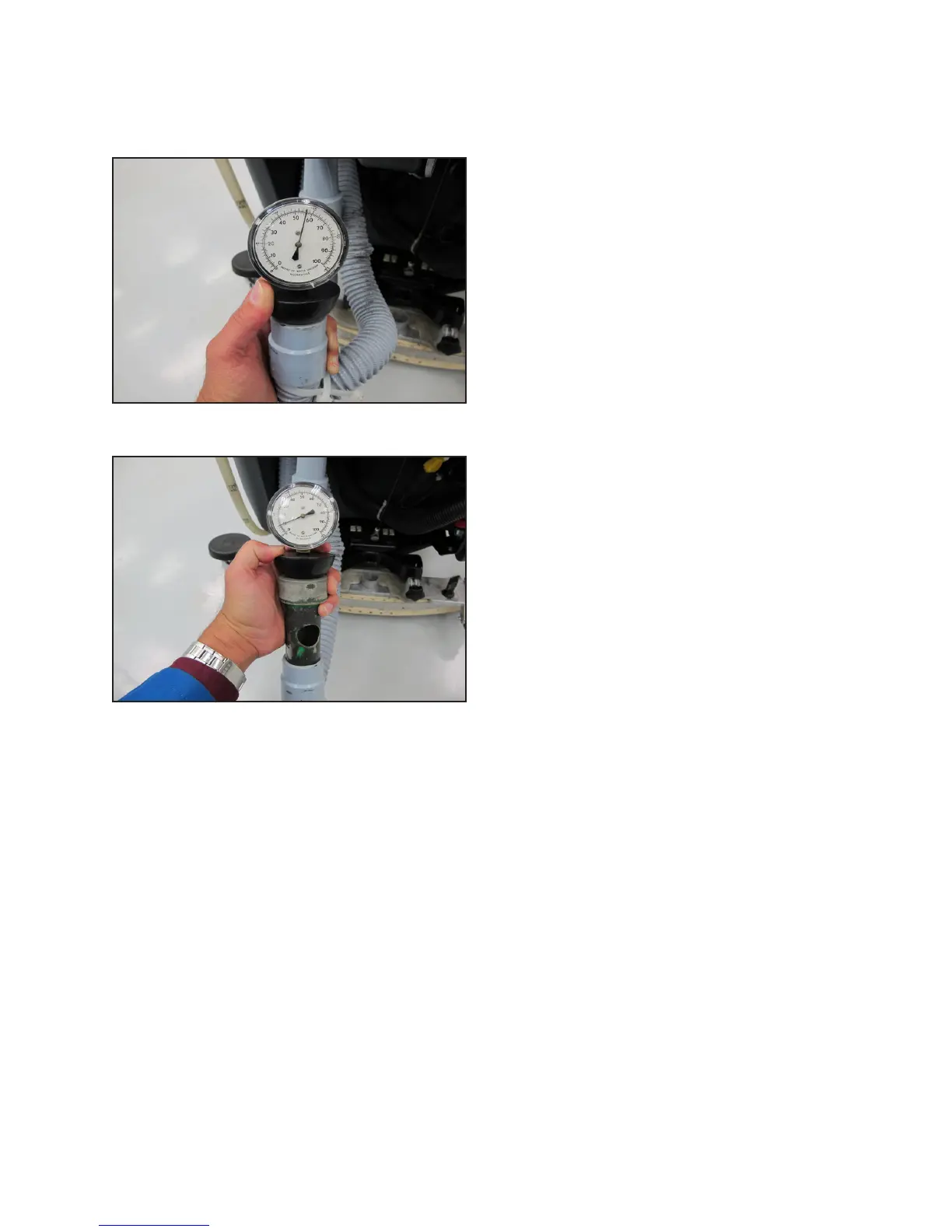Service Manual: SC750, SC800, SC 750 ST, SC800 ST
Form Number 56043150 Page 73
2. Hold the vacuum gauge against the end of the hose and turn on the vacuum motor. Note the reading on the
gauge. If it is within 10% of specs, go to the next step. If it is too low, check for air leaks in the system.
3. Install a one inch open-hole adapter between the hose end and the vacuum gauge.
4. Turn the vacuum motor on and measure the vacuum. If it is within 10% of the specs, the vacuum system is work-
ing properly. If the reading is too low, check for a restricon in the system.
