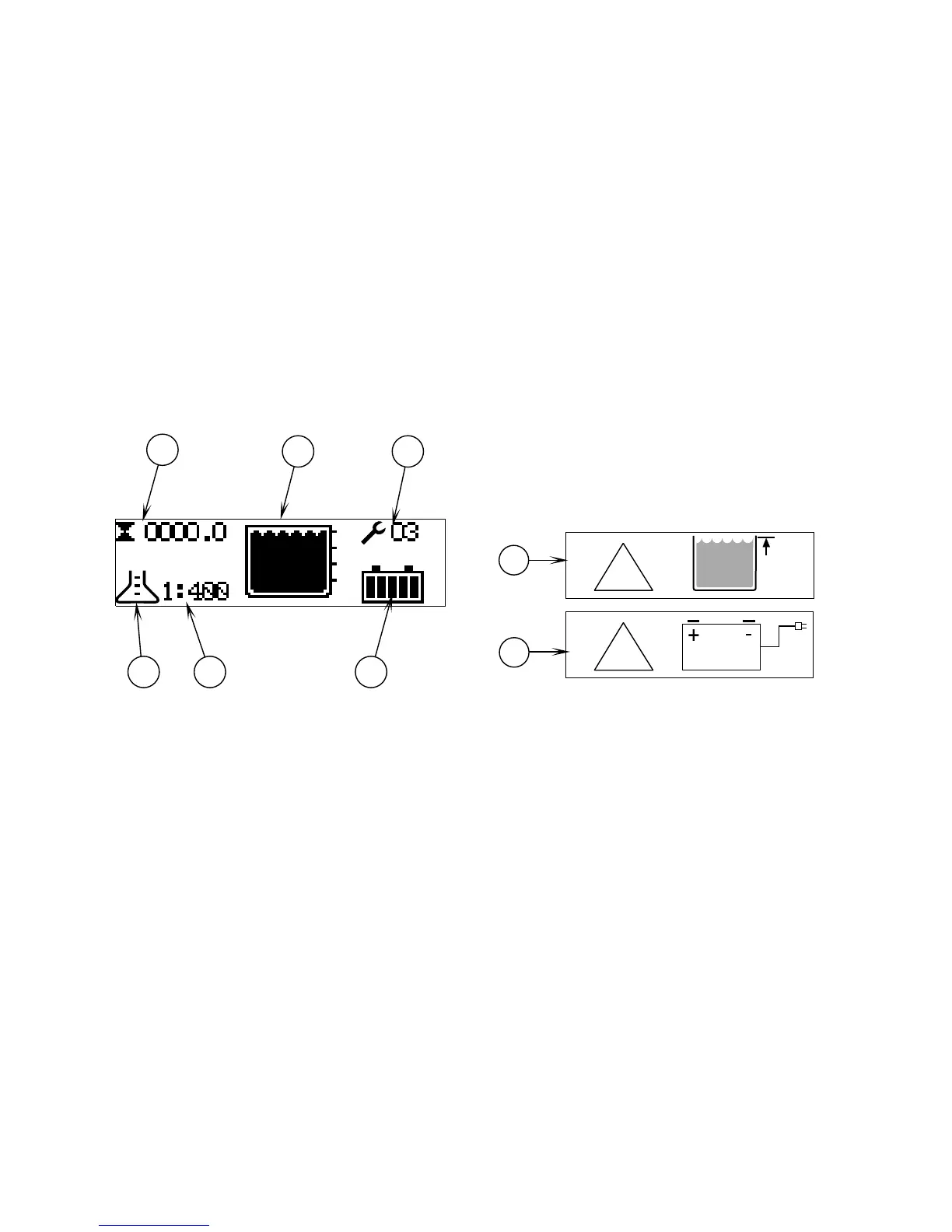Service Manual: SC750, SC800, SC 750 ST, SC800 ST
Form Number 56043150 Page 9
• Scrub Pressure Increase Switch – Extends the scrub head actuator to apply addional scrubbing pressure on the
oor (Disc models only).
• Scrub Pressure Decrease Switch – Retracts the scrub head actuator to the normal scrub pressure posion (Disc
models only).
• Burst of Power Switch – Temporarily provides addional scrubbing power (For use with oponal detergent mix-
ing system).
• Brush Remove Switch (Disc Decks Only) – Iniates a sequence to run and suddenly stop the brush motors to
remove the discs.
• Vacuum/Wand Switch – Starts and stops the vacuum motor.
LCD Display
• F1 Hour Meter
• F2 Soluon Tank Level Indicator
• F3 Fault Codes
• F4 Detergent Indicator (if so equipped)
• F5 Detergent Rao Indicator (If so equipped)
• F6 Baery Indicator
• F7 Recovery Tank FULL Indicator
• F8 Baery Low Indicator
!
!
F1
F2 F3
F4 F5 F6
F7
F8
