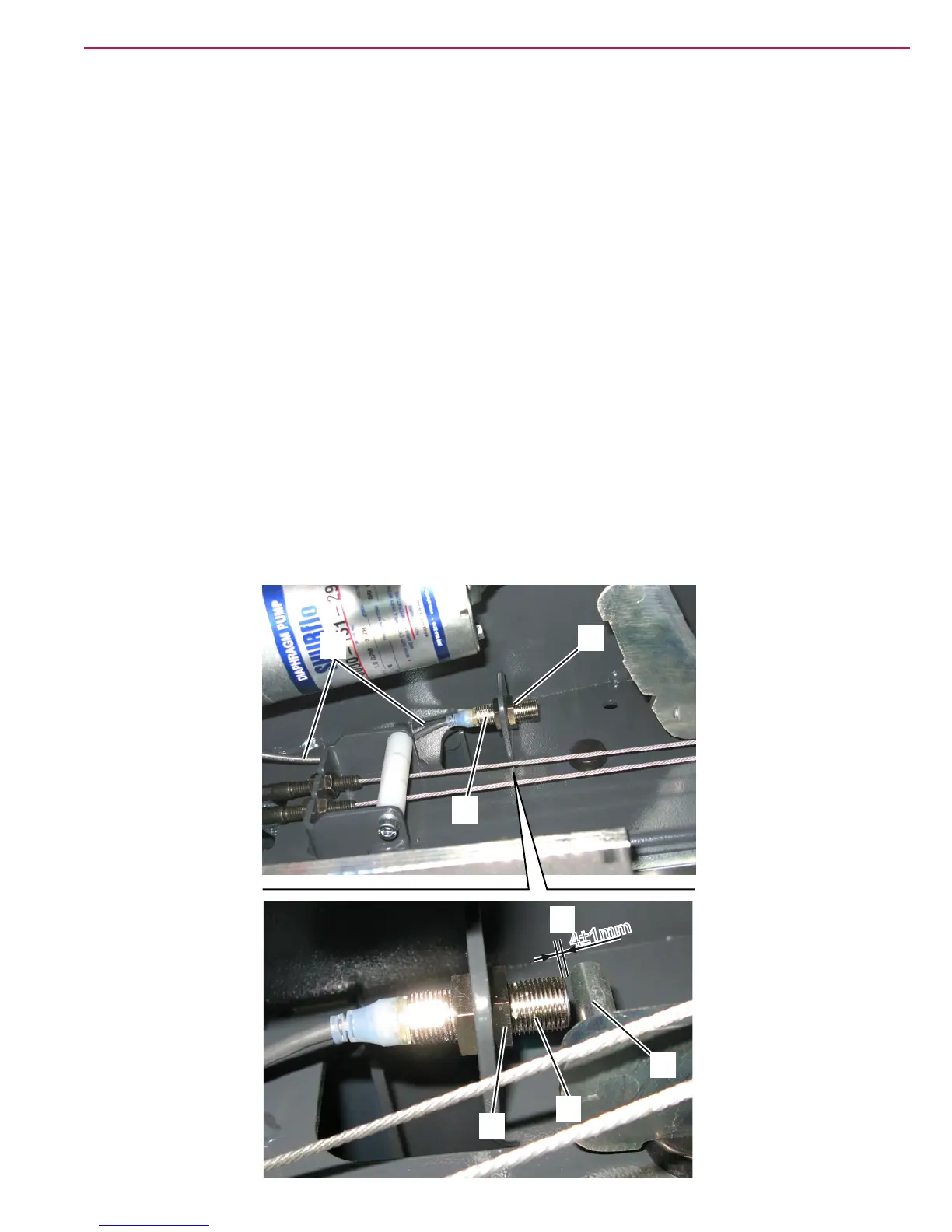Side Broom System 198Service Manual – SW4000
Lowered Right Side Broom Enabling Sensor Disassembly/Assembly and
Adjustment
Disassembly
1. If possible, place the machine on a hoisting system.
2. Remove the right side broom.
3. On the right front lower side of the machine, unscrew the locknut (A) and remove the enabling sensor
(B) from its housing.
4. Disengage the sensor electrical cable (C) from its fasteners, then disconnect the relevant connector.
5. Retrieve the enabling sensor (B) with the electrical cable.
Assembly and Adjustment
6. Place the enabling sensor (B) and connect its connector, then engage the wiring harness from its
fasteners.
7. Screw down the locknut (A), without tightening it.
8. Turn the side broom lifting/lowering lever to lower the brooms.
9. Adjust the distance (D) between the sensor (B) and the pin (E) to 4±1 mm, then tighten the locknut (A).
10. Install the right side broom.
C
B
A
B
E
D
4±1mm
A
4±1mm
P200193
