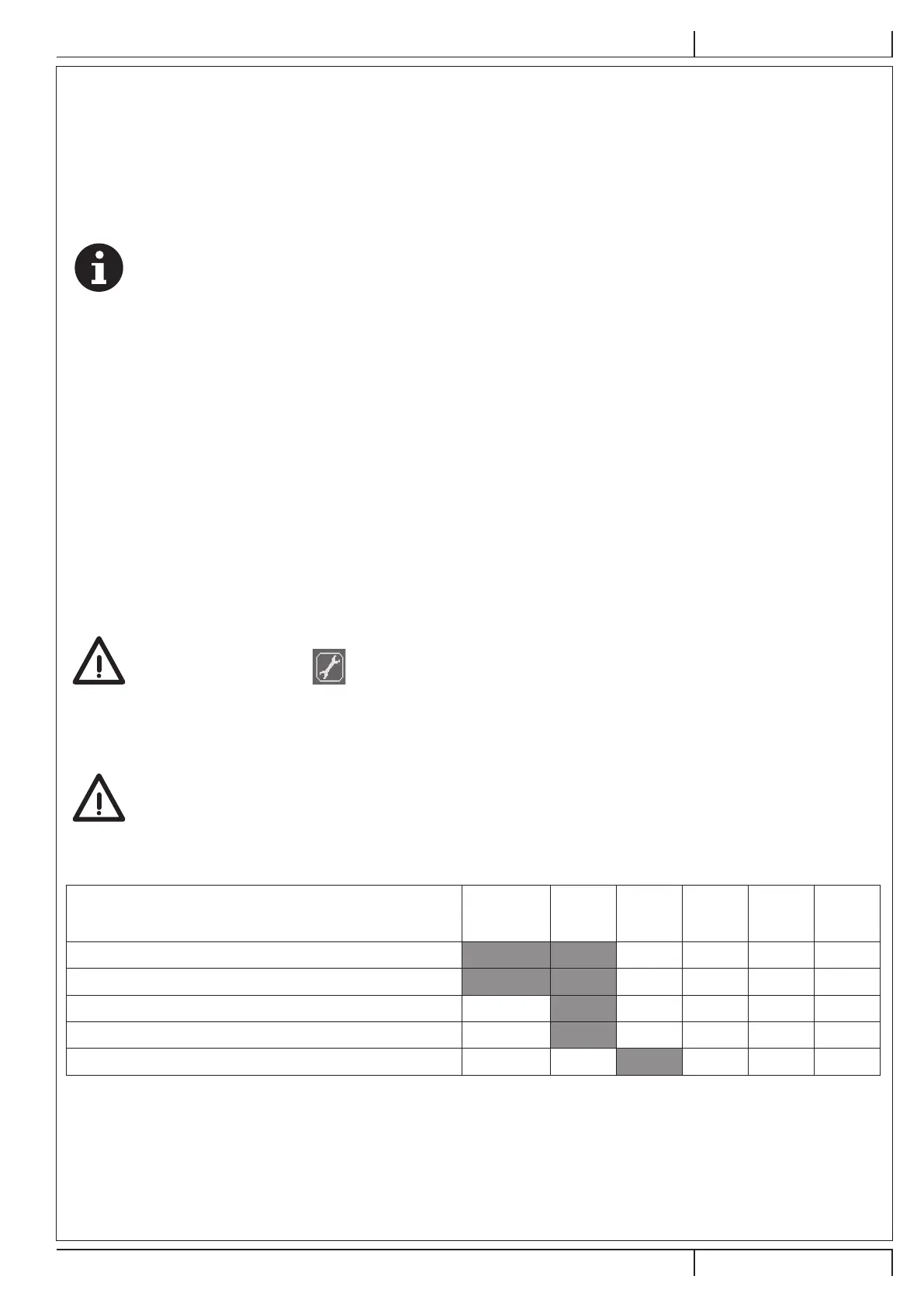INSTRUCTIONS FOR USE ENGLISH
14 664 7 2000 - S W 5 5 00, F L O O R T E C R 9 8 5 23
03/2016
AFTER USING THE MACHINE
After working, efore leaving the machine, perform the following procedures.
– Activate the filter shaker rie pressing the push-utton (57).
– E m p t y t h e h o p p e r ( 12) ( se e t h e p r o ce d u r e i n t h e p r e vi o u s p a r a g r a p h ) .
– R a i se t h e b r o o m s w i t h t h e O n e - T o u c h p u sh - b u t t o n ( 5 2) .
– (nl for LPG version). Close the safet valve on the LPG tank (32), then let the engine run until all the fuel is expelled from
t h e h o se s ( t h e n t h e e n g i n e i s st o p p e d ) .
– Turn off the machine turning the ignition ke (51) to 0, then remove it.
– ngage the parking rake.
N O T E
If the machine is left parked and inoperative, with the ignition key (51) in the “I” position, for more than 5 minutes, the
electrical system switches to a low power consumption mode (stand-by). To start work again, it is necessary to shut off
and restart the machine with the ignition key (51).
MACHINE LONG INACTIVITY
f the machine is not going to e used for more than 30 das, proceed as follows:
– P e r f o r m t h e p r o ce d u r e s sh o w n i n A f t e r M a ch i n e U se p a r a g r a p h .
– Check that the machine storage area is dr and clean.
– ( F o r D i e se l ve r si o n ) . C l o se t h e f u e l t a p ( 34 ) .
– (For LPG version). Close the LPG tank safet valve.
– D i sco n n e ct t h e n e g a t i ve co n n e ct o r ( - ) o f t h e b a t t e r i e s ( 4 6) .
– H a n d l e t h e e n g i n e ( 4 2) a s sh o w n i n t h e r e l e va n t M a n u a l .
– (For machines euipped with dust guard sstem). mpt the tank (23) and clean the water filter (see the procedure in
M a i n t e n a n ce ch a p t e r ) .
MAINTENANCE
T h e l i f e sp a n o f t h e m a ch i n e a n d i t s m a xi m u m o p e r a t i n g sa f e t y a r e e n su r e d b y co r r e ct a n d r e g u l a r m a i n t e n a n ce .
The following tale provides the scheduled maintenance. The intervals shown ma var according to particular working conditions,
which are to e defined the person in charge of the maintenance.
All scheduled or extraordinar maintenance procedures must e performed ualified personnel, or an authorised Service
C e n t e r .
CAUTION!
Each time the Service icon
is shown on the display (71), contact an authorised Nilsk Service Center for
scheduled maintenance.
T h i s M a n u a l d e scr i b e s o n l y t h e e a si e st a n d m o st co m m o n m a i n t e n a n ce p r o ce d u r e s.
F o r o t h e r m a i n t e n a n c e p r o ce d u r e s sh o w n i n t h e S ch e d u l e d M a i n t e n a n ce T a b l e , r e f e r t o t h e S e r vi ce M a n u a l t h a t ca n b e co n su l t e d
a t a n y S e r vi ce C e n t e r .
WARNING!
To perform maintenance procedures, the machine must be off, the ignition key removed, and, if necessary, the
batteries must be disconnected.
Read carefully the instructions in the Safety chapter before performing any maintenance procedure.
SCHEDULED MAINTENANCE TABLE
Procedure
Upon
delivery
Every 10
hours
Every 50
hours
Every
100
hours
Every
200
hours
Every
year
ngine oil level check ( 1)
Batter uid level check ( 2)
Side and main room height check
ngine air filter check ( 1)
opper dust filter check and cleaning (A method) ( 3)
