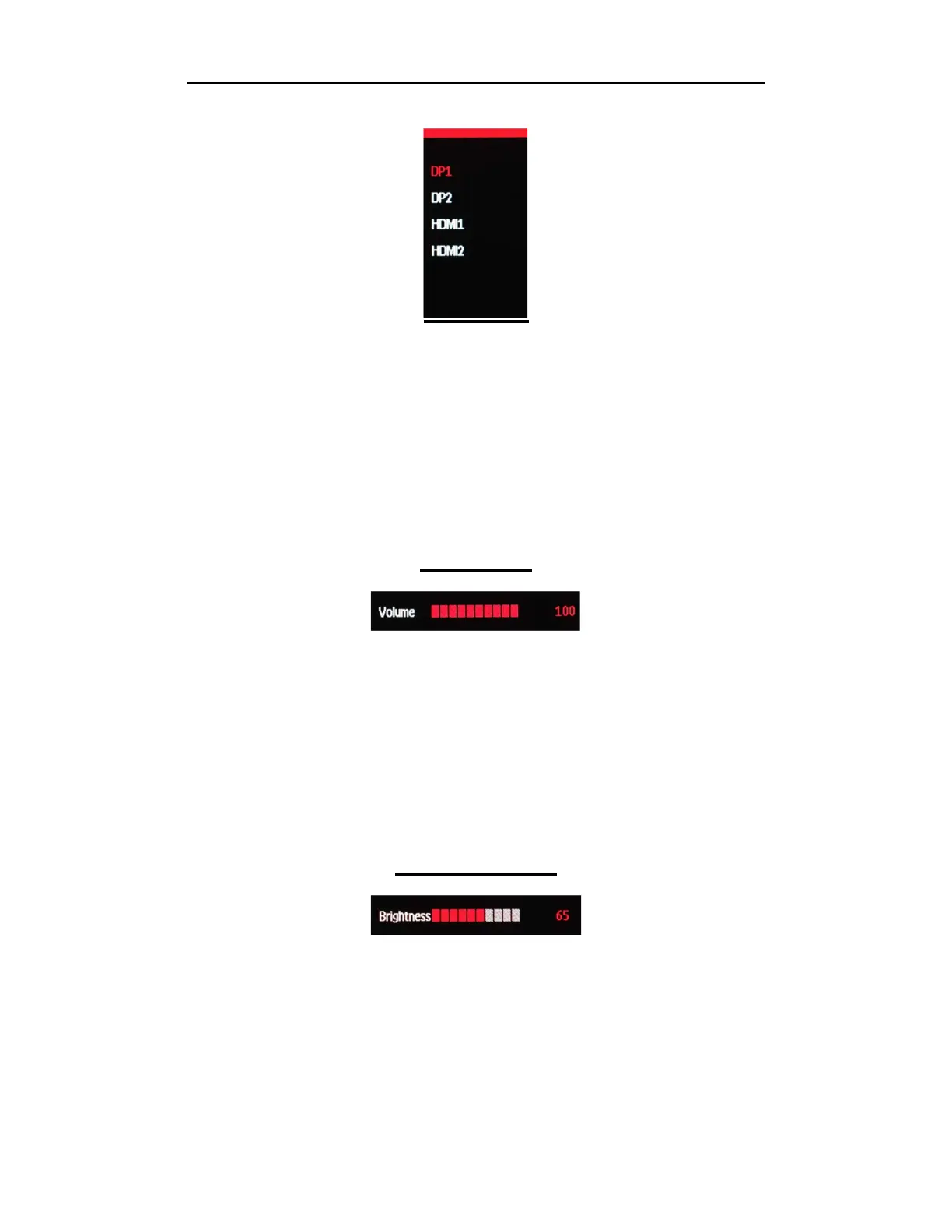12
Button Functions (Without On Screen Menu Enabled)
The NX-EDG34S support multiple video source devices with two DisplayPort 1.4 and two HDMI 2.0 connections.
a) To access the INPUT sub menu, press [2].
b) Press ∇ to move down or press ∆ to move up to select the input for your desired video output source and press [1] to
confirm.
VOLUME
The NX-EDG34S includes a built-in audio output port for connecting your desktop speakers, sound bar, or any other
audio speaker device.
a) To adjust volume level, press ∆ to open the volume control sub-menu.
b) To adjust the volume, press ∇ to decrease VOLUME or press ∆ to increase VOLUME.
c) Once the desired volume is selected, press [1] or [2] to close the volume control sub-menu.
BRIGHTNESS
The NX-EDG34S includes a built-in audio output port for connecting your desktop speakers, sound bar, or any other
audio speaker device.
a) To adjust volume level, press ∆ to open the volume control sub-menu.
b) To adjust the volume, press ∇ to decrease VOLUME or press ∆ to increase VOLUME.
c) Once the desired volume is selected, press [1] or [2] to close the volume control sub-menu.
