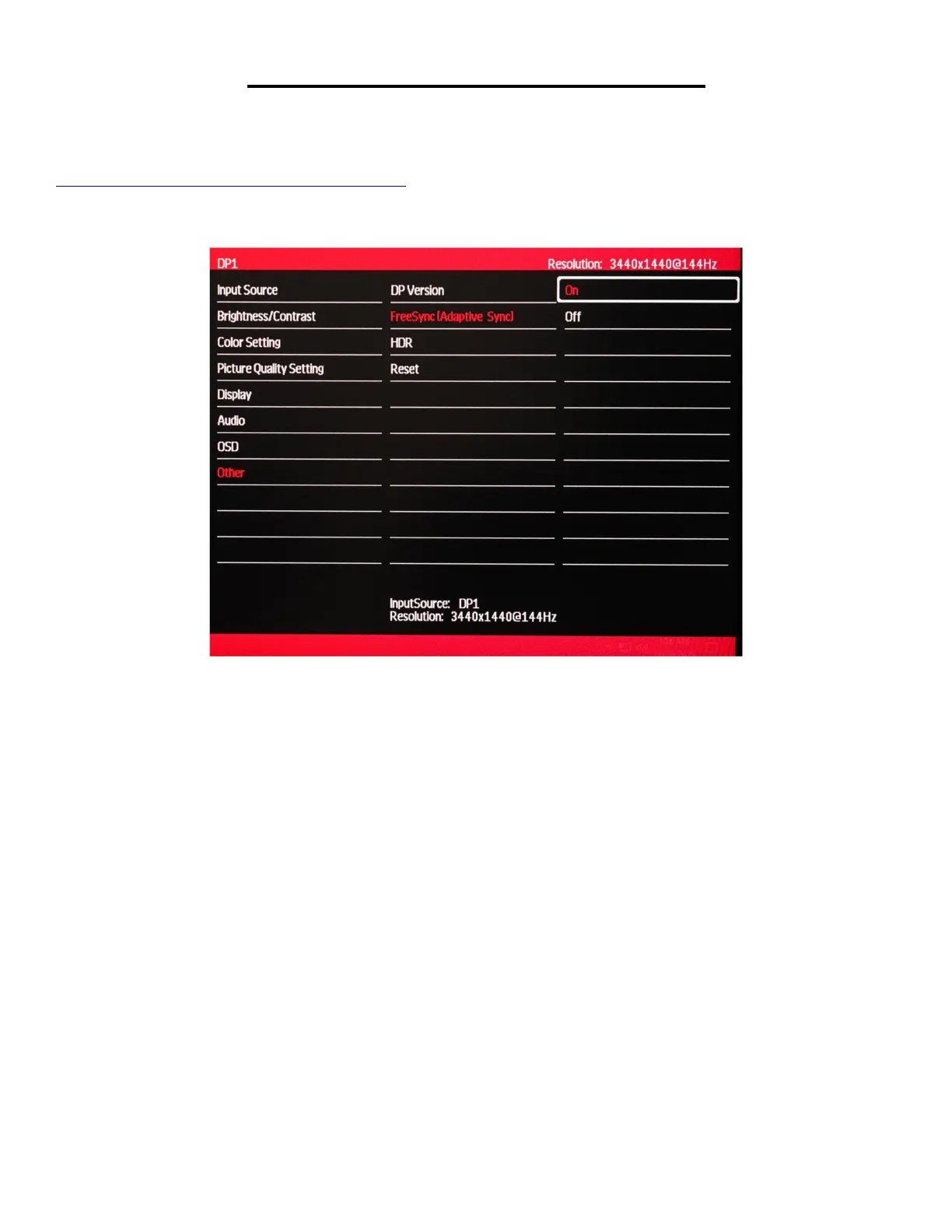44
AMD Radeon FreeSync™ Technology
To enable FreeSync, you must first install a FreeSync compatible AMD Radeon Graphics Card and newest AMD Radeon
Graphics Drivers in your computer. For more information regarding AMD Radeon FreeSync™ technology, please visit:
https://www.amd.com/en/technologies/free-sync
The NX-EDG34S has FreeSync OFF by default. To use this feature, it must be turned on in the OSD settings.
a) In the OTHER sub-menu, use the buttons ∇ or ∆ to highlight FreeSync (Adaptive Sync) and press [1] to confirm
selection.
b) Press ∇ or ∆ to adjust the FreeSync to your desired setting.
c) Once you finish adjusting the FreeSync settings to your desired setting, press [1] once to confirm and
exit to the OTHER sub-menu.
d) Press [2] once to exit out of OTHER sub-menu and again to close the OSD menu.
