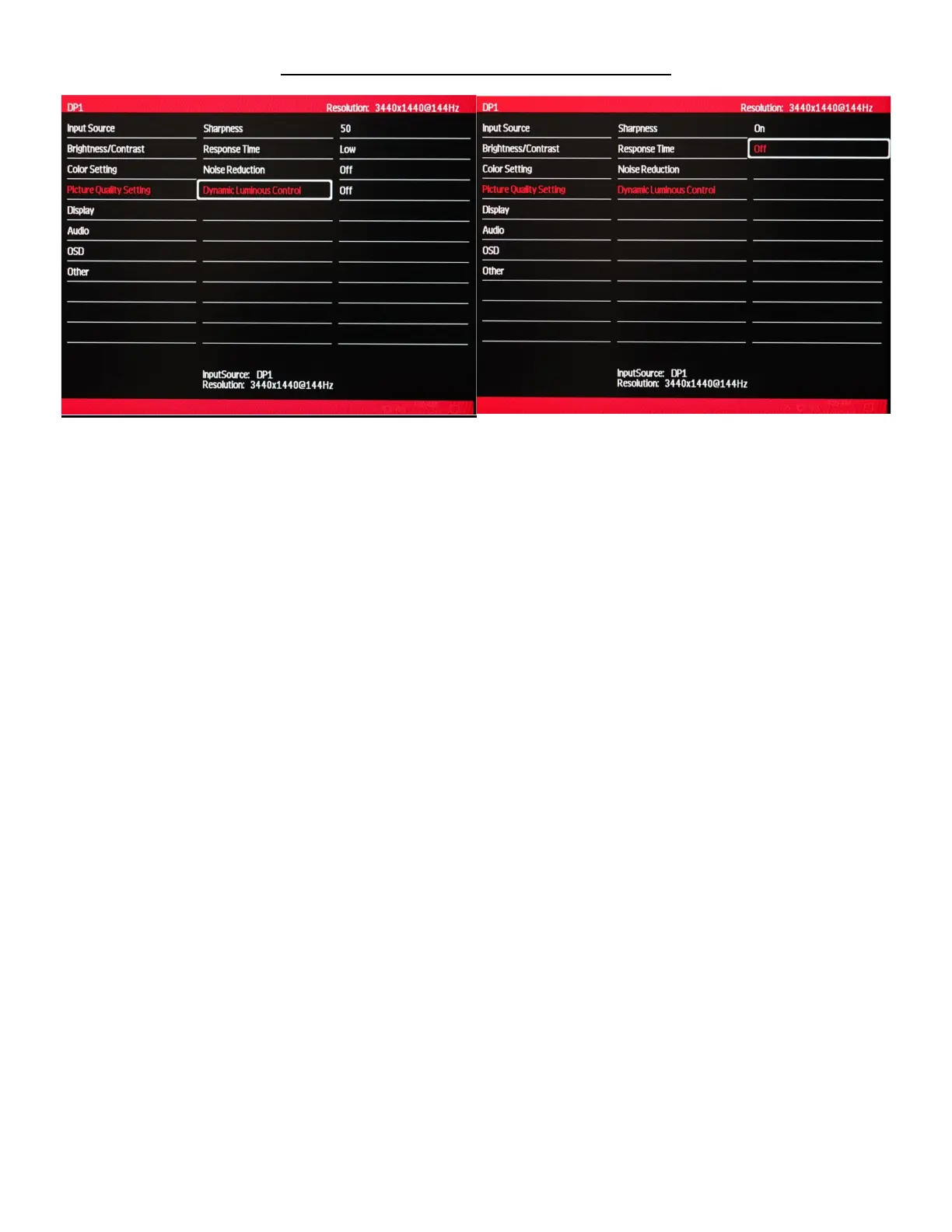31
Picture Quality Setting – Dynamic Luminous Control
Dynamic Luminous Control is a setting that uses the monitor’s internal processing to make the monitor appear brighter.
a) In the PICTURE QUALITY SETTING submenu, use the buttons ∇ and ∆ to highlight DYNAMIC LUMINOUS
CONTROL and press [1] to confirm selection.
b) Use the buttons ∇ or ∆ to change Dynamic Luminous Control to Off or On mode.
c) Once you adjust the Dynamic Luminous Control settings to your desired level, press [1] once to confirm and exit
to the PICTURE QUALITY SETTING sub-menu.
d) Press [2] once to exit out of PICTURE QUALITY SETTING sub-menu and again to close the OSD menu.
NOTE: We recommend leaving this setting to OFF for color accuracy and content creation type work.
