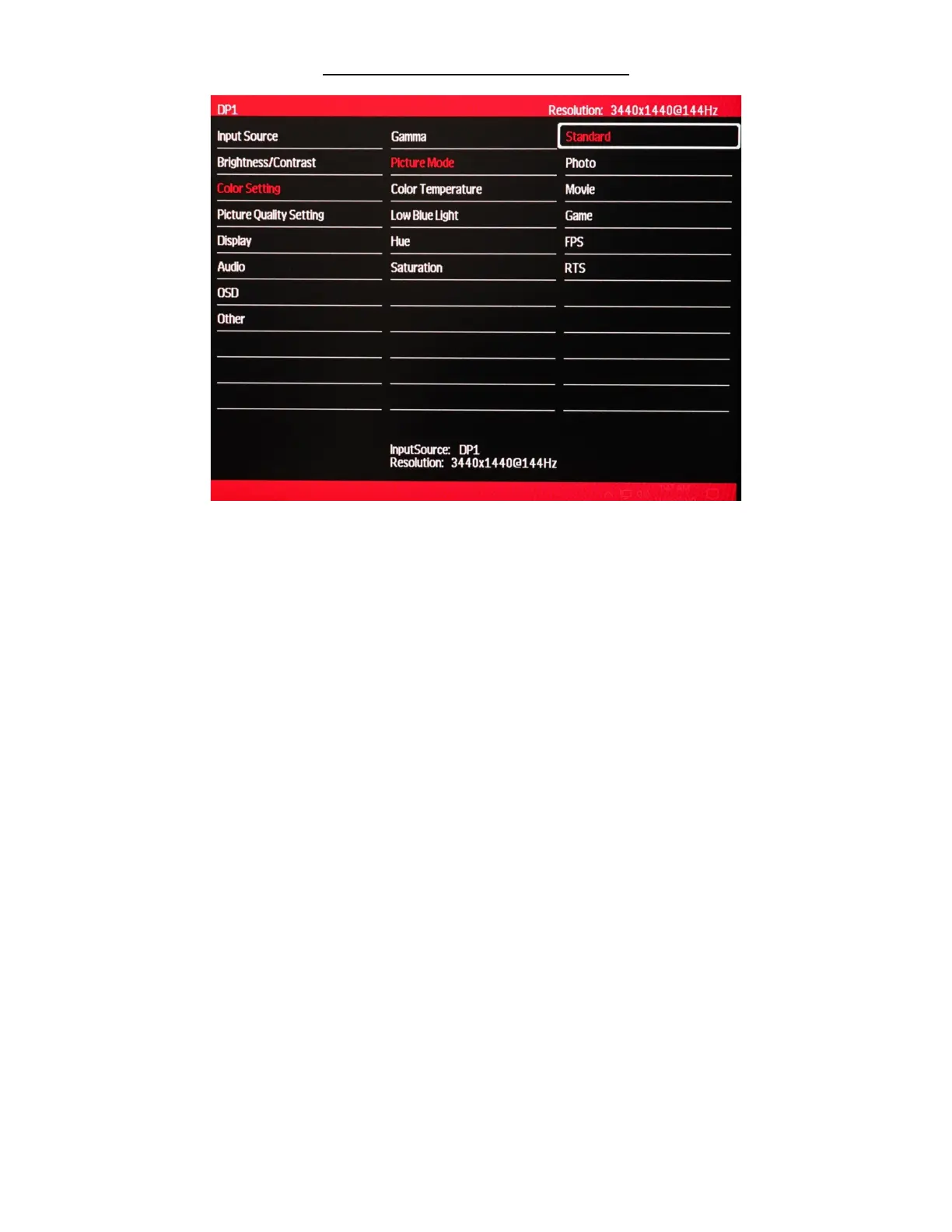20
Color Setting (Sub-Menu) – Picture Mode
The NX-EDG34S has six preset picture modes for your professional use, general use and gaming needs - STANDARD,
PHOTO, MOVIE, GAME, FPS, and RTS.
a) In the COLOR SETTING sub-menu, use the buttons ∇ and ∆ to highlight PICTURE MODE and press [1] to confirm
selection.
b) Press ∇ or ∆ to change the PICTURE MODE. Default PICTURE MODE is at STANDARD.
c) Once you adjust the PICTURE MODE setting to your desired mode, press [1] once to confirm and exit to the COLOR
SETTING sub-menu.
d) Press [2] once to exit out of COLOR SETTING sub-menu and again to close the OSD menu.
