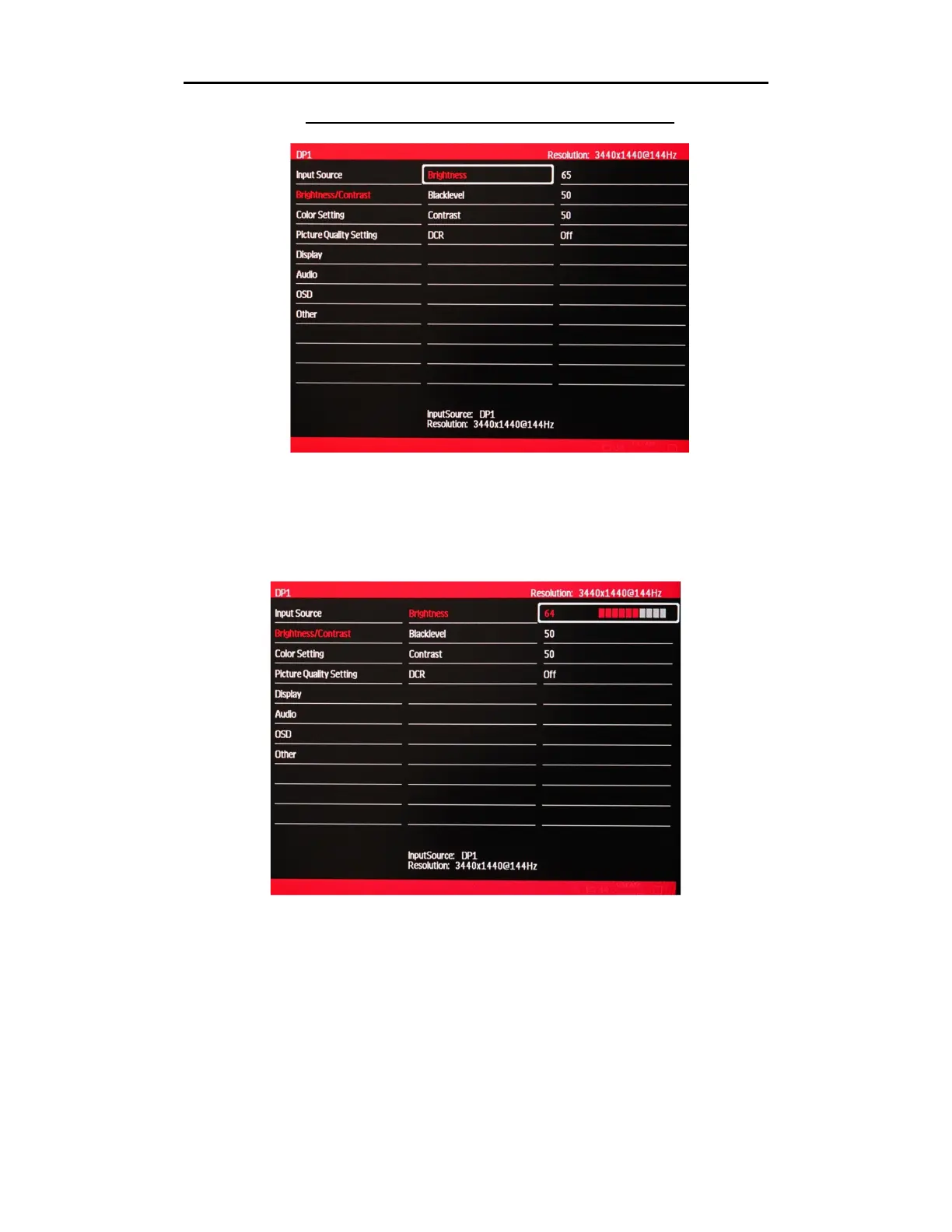15
On Screen Display (OSD) BRIGHTNESS/CONTRAST
Brightness/Contrast (Sub-Menu) – BRIGHTNESS
a) To bring up the OSD Main Menu, press [1].
b) Using the ∇ and ∆ buttons, navigate to BRIGHTNESS/CONTRAST and make sure it is highlighted (see picture) and
press [1] to confirm selection. Highlight BRIGHTNESS and press [1] to enter into BRIGHTNESS adjustment.
c) Press ∇ to decrease brightness or press ∆ to increase brightness. Default BRIGHTNESS is at 65.
d) Once you adjust the BRIGHTNESS settings to your desired level, press [1] once to confirm and exit to the
BRIGHTNESS/CONTRAST sub-menu.
e) Press [2] once to exit out of BRIGHTNESS/CONTRAST sub-menu and again to close the OSD menu.
