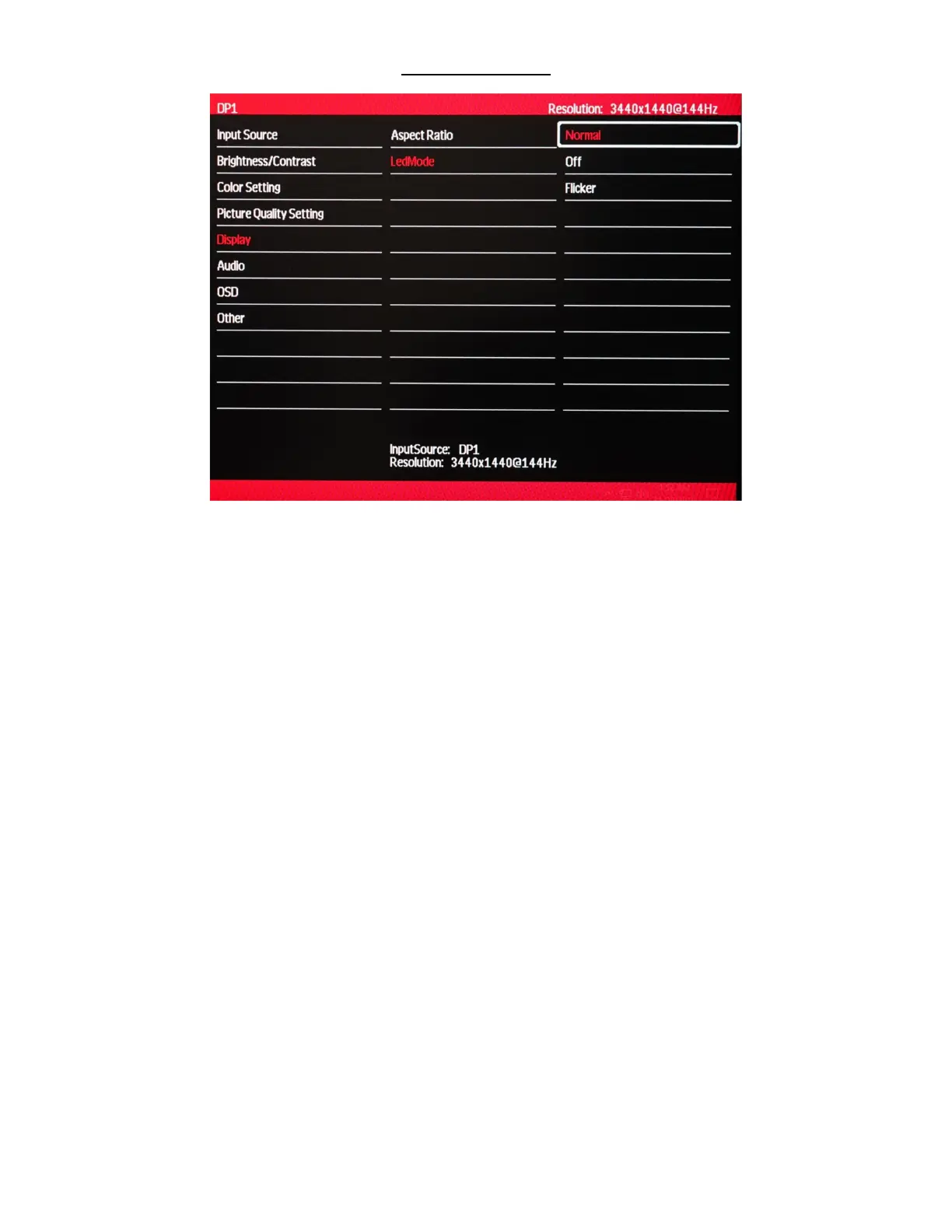33
Display – LEDMode
e) To adjust the behavior of the LED lights on the back of the monitor, in the DISPLAY submenu, use the
buttons ∇ and ∆ to highlight LEDMODE and press [1] to confirm selection.
f) Use the buttons ∇ or ∆ to adjust the LEDMODE setting to either Normal, Off, or Flicker. The default setting
is Normal.
g) Once you adjust the LEDMode settings to your desired setting, press [1] once to confirm and exit to the
DISPLAY sub-menu.
h) Press [2] once to exit out of DISPLAY sub-menu and again to close the OSD menu.
