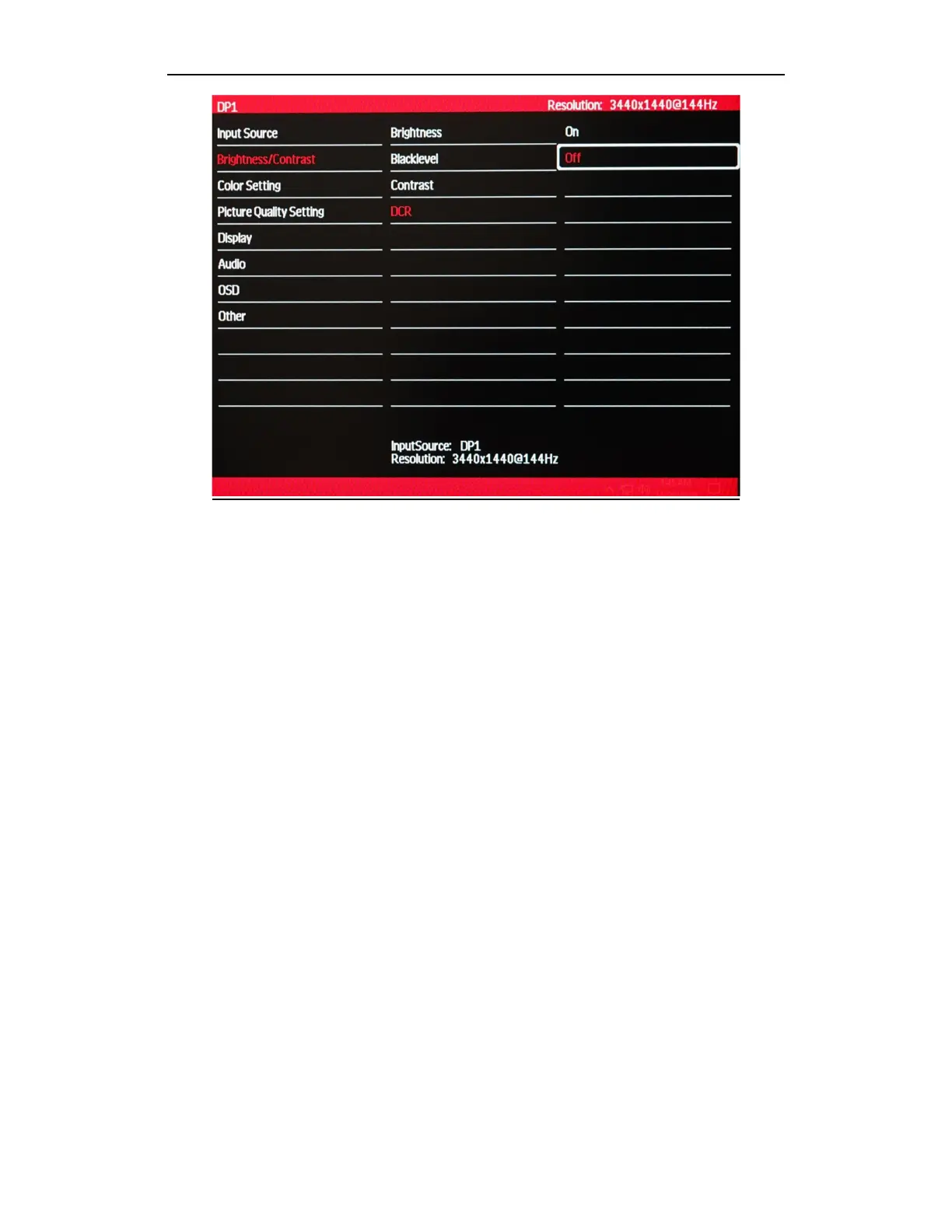18
BRIGHTNESS/CONTRAST (Sub-Menu) – DYNAMIC CONTRAST RATIO (DCR)
Dynamic Contrast Ratio uses the monitor’s internal process to greatly multiply the contrast ratio of the luminance of the
brightness color (white) to that of the darkest color (black) to the millions.
a) In the BRIGHTNESS/CONTRAST sub-menu, use the buttons ∇ and ∆ to highlight DCR and press [1] to confirm
selection.
b) Using buttons ∇ and ∆, you may set DCR to “on” or “off” mode. Default DCR setting is set to “off” mode.
c) Once you adjust the DCR settings to your desired mode, press [1] once to confirm and exit to the
BRIGHTNESS/CONTRAST sub-menu.
d) Press [2] once to exit out of BRIGHTNESS/CONTRAST sub-menu and again to close the OSD menu.
NOTE: For PC Gaming, it is recommended that this feature be set to OFF. Turning this feature ON may increase input
lag due to additional video/picture processing by the monitor.
