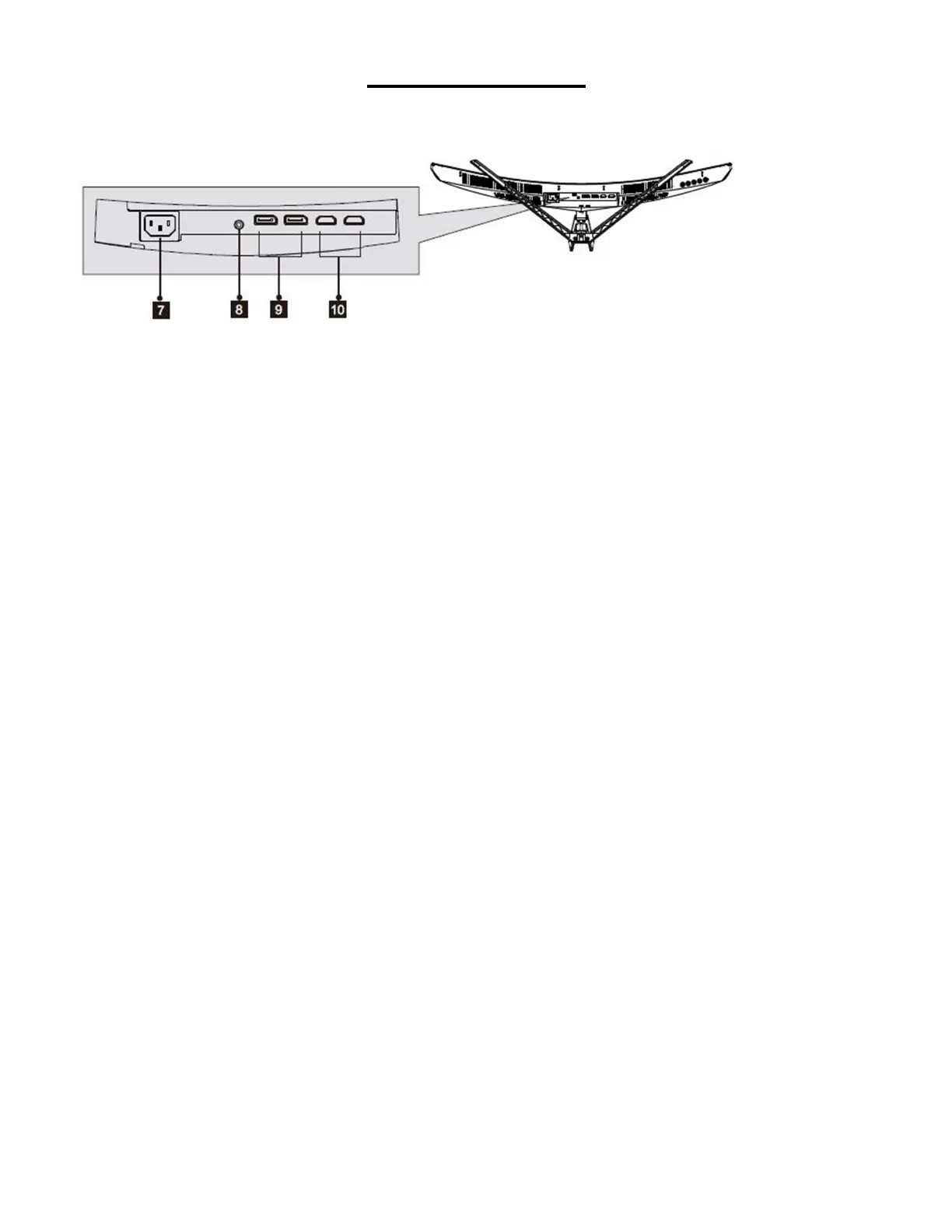7
Product Overview
Monitor Ports
7) Power Connector: Insert the power cable to supply power to the monitor.
8) Audio Output: Insert one end of the Audio cable into the computer’s Audio output
to receive the Audio signals from your monitor. (The NX-EDG34S does not have internal speakers and
require headphones or external speakers to transmit audio).
9) DisplayPort Connectors: Insert one end of the DP cable into the computer’s DP output
and connect the other end to the monitor’s DP port.
10) HDMI Connectors: Insert one end of the HDMI cable into the computer’s HDMI
output and connect the other end to the monitor’s HDMI port.
NOTE: Do not use cable/adapter converters to connect the NX-EDG34S to HDMI, DVI, or VGA output
hardware/devices. We cannot guarantee these adapters will work with the NX-EDG34S. To enable AMD
FreeSync™ Technology - a direct DisplayPort only cable connection to your computer is required.
NX-EDG34S Power Cable and Power Supply:
Only use the power cable included with the NX-EDG34S. Using any other un-authorized power adapters may
damage your monitor and void your warranty. Connect the power cable to internal power supply on the back of
the monitor.
