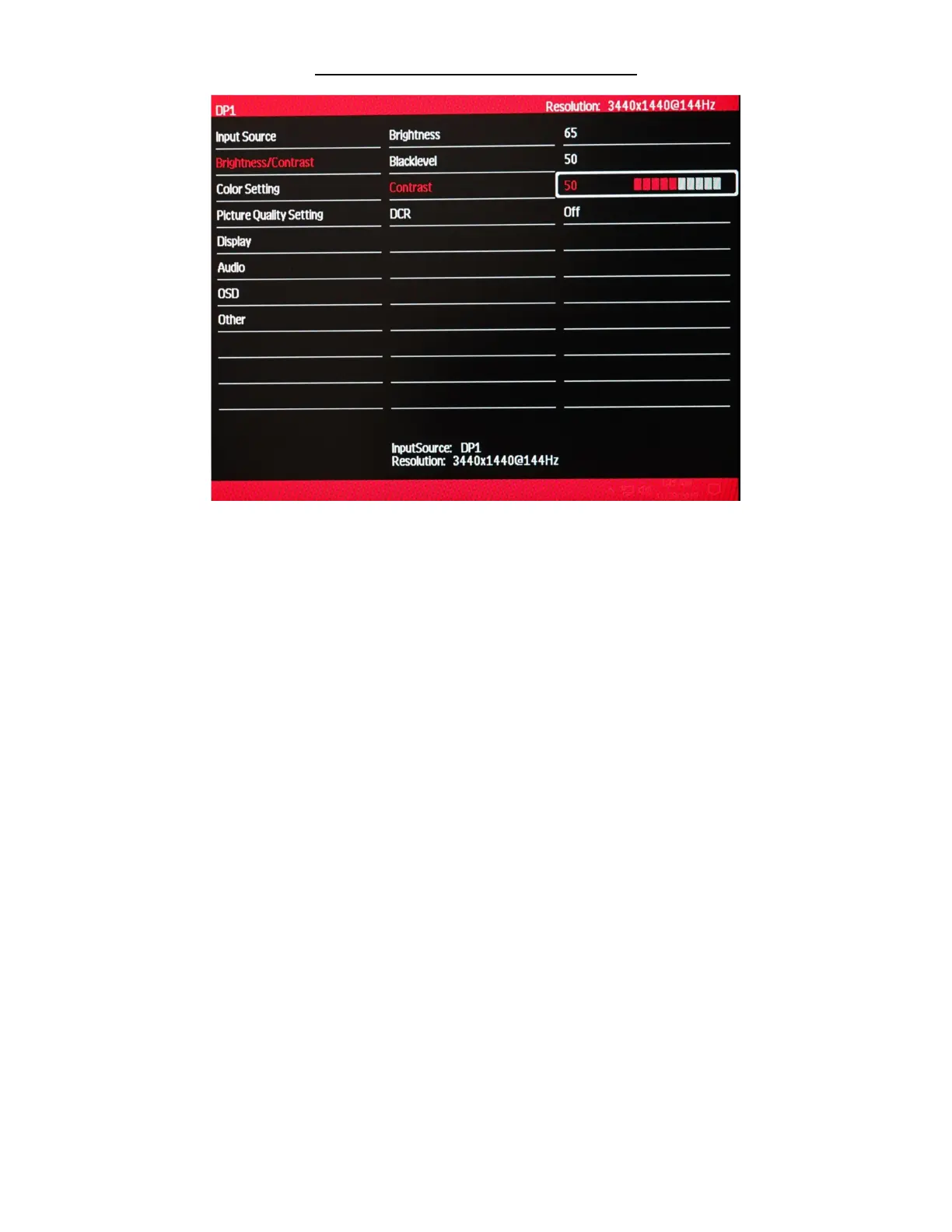17
Brightness/Contrast (Sub-Menu) – Contrast
The CONTRAST Feature allows you to set your preferred static contrast ratio of the luminance of the brightness color
(white) to that of the darkest color (black).
a) In the BRIGHTNESS/CONTRAST sub-menu, use the buttons ∇ and ∆ to highlight CONTRAST and press [1] to
confirm selection.
b) Press ∇ to decrease the contrast or press ∆ to increase the contrast. Default CONTRAST is at 50.
c) Once you adjust the CONTRAST settings to your desired level, press [1] once to confirm and exit to the
BRIGHTNESS/CONTRAST sub-menu.
d) Press [2] once to exit out of BRIGHTNESS/CONTRAST sub-menu and again to close the OSD menu.
