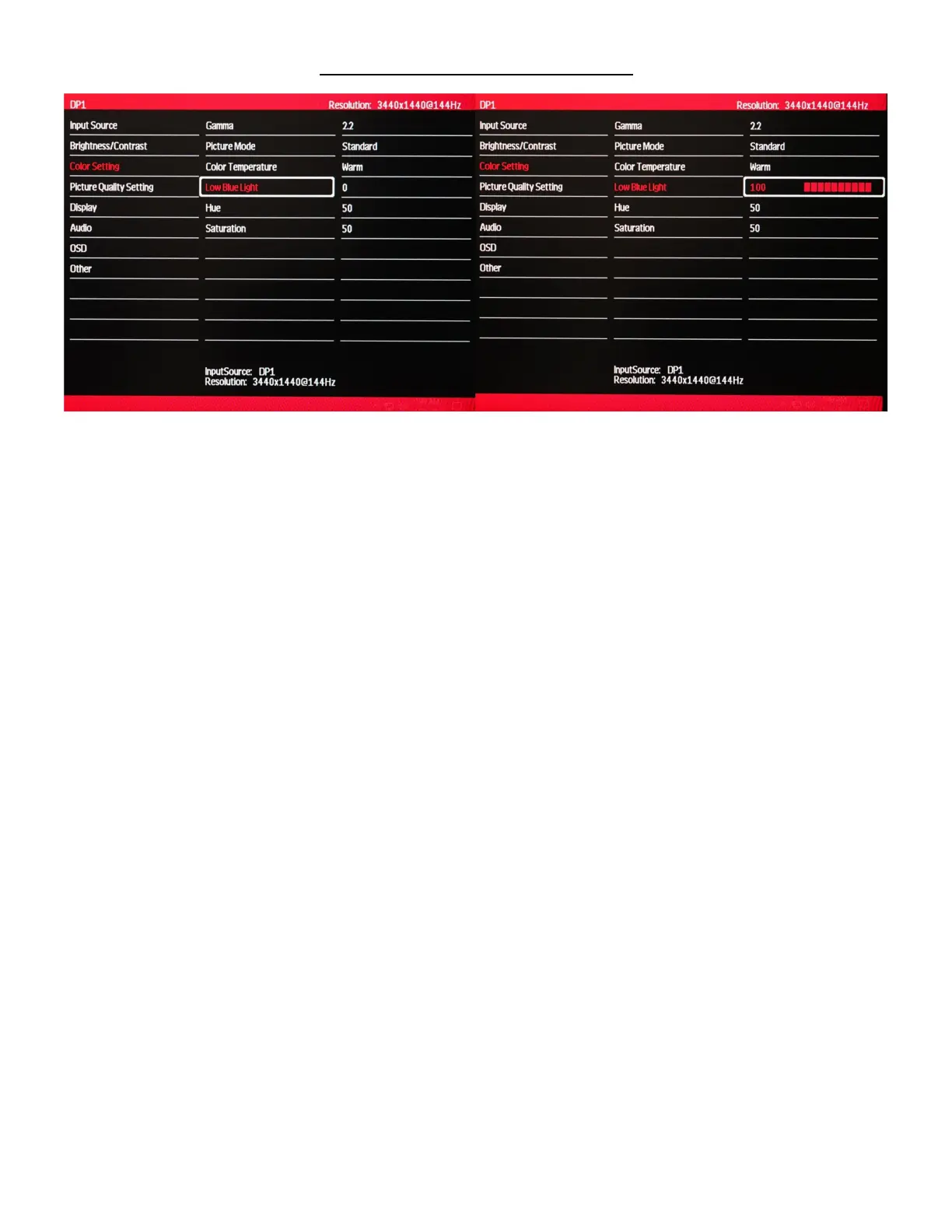25
COLOR SETTING – LOW BLUE LIGHT
The NX-EDG34S has a LOW BLUE LIGHT setting to help minimize blue light transmission from the monitor to help
prevent eye strain or eye fatigue due to prolong use. Lowering the blue light transmission will affect the accuracy of color
for professional or gaming use of the display.
a) In the COLOR SETTING sub-menu, use the buttons ∇ and ∆ to highlight LOW BLUE LIGHT and press [1] to
confirm selection.
b) Use the buttons ∇ and ∆ to adjust the LOW BLUE LIGHT setting. The default LOW BLUE RAY setting is 0.
c) Once you finish adjusting the LOW BLUE RAY settings to your desired level, press [1] once to confirm and exit to the
COLOR SETTING sub-menu.
d) Press [2] once to exit out of COLOR SETTING sub-menu and again to close the OSD menu.
NOTE: As you increase the Low Blue Light settings, the monitor will display less blue light and the picture may look
more yellow. Low Blue Light is not recommended when doing content creation type work as it may affect color
accuracy.
