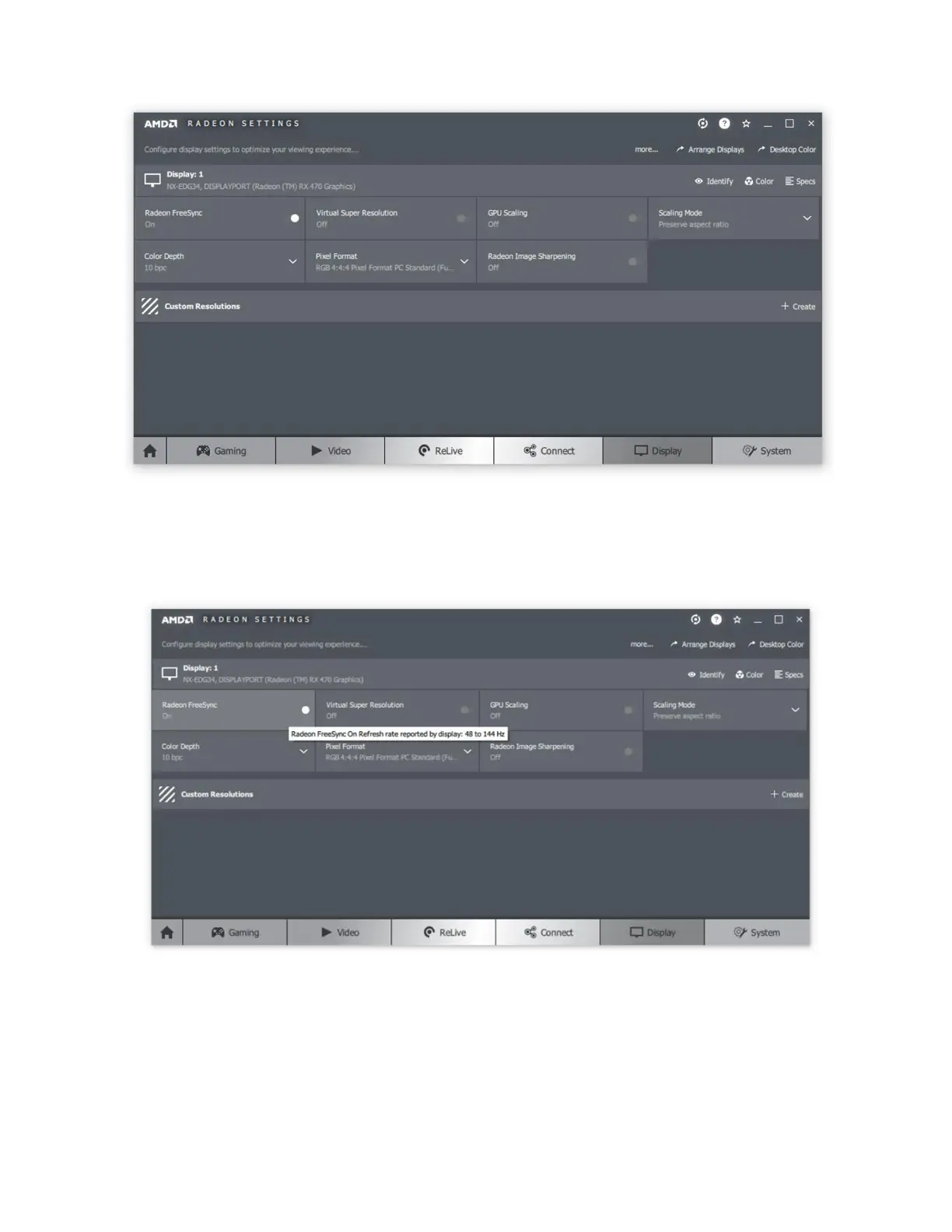45
In addition, FreeSync Must be turned ON using the Radeon Software Settings:
a) After installing the newest AMD Graphics Drivers for your computer - restart your computer.
b) Open Radeon Settings and click on the DISPLAY tab.
c) Navigate the mouse curser to the AMD FreeSync section for the NX-EDG34S.
d) Click on the button to turn FreeSync ON or OFF.
