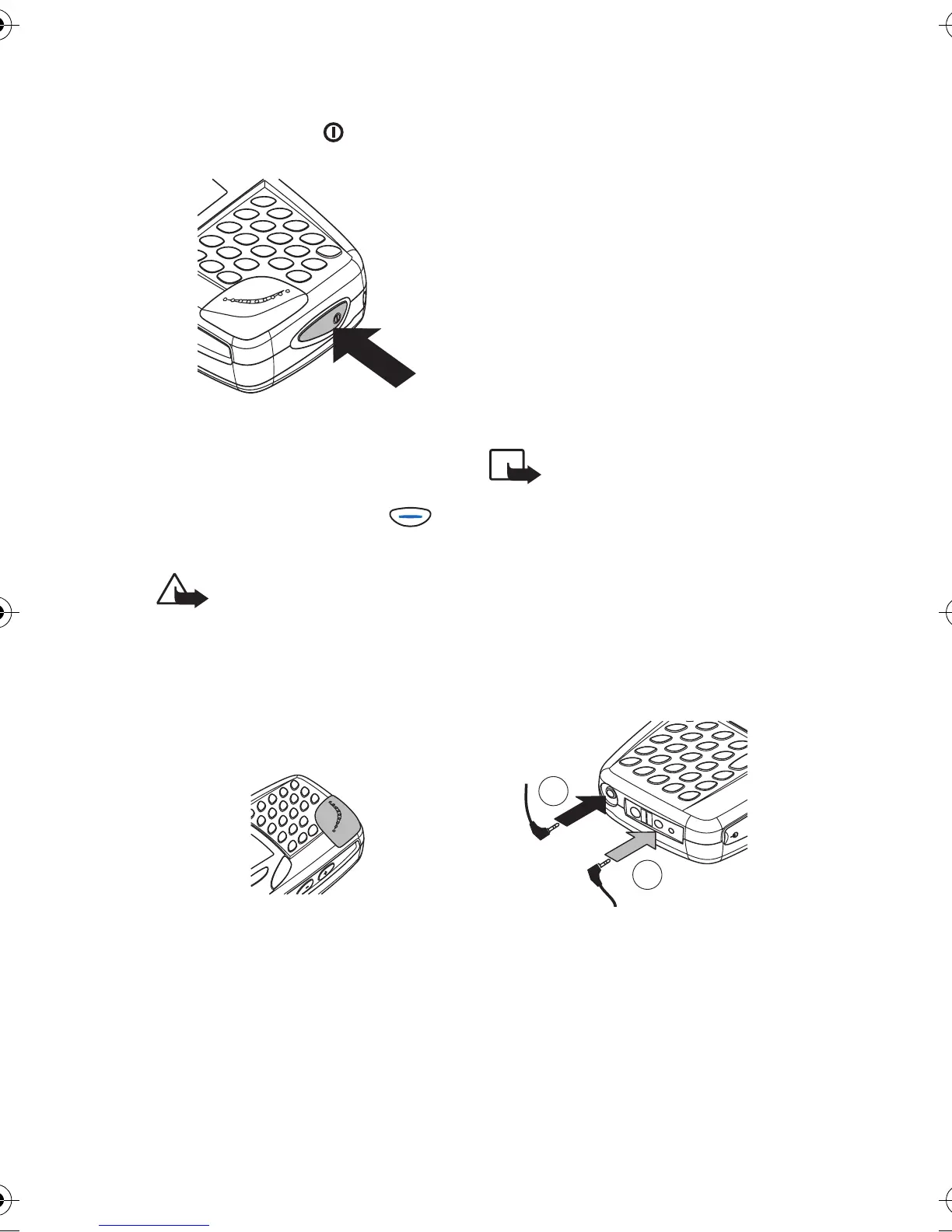Getting started
14
Copyright © 2004 Nokia. All rights reserved
■ Switching on or off
Press and hold the key for one
second.
If the phone requests a PIN code
or security code when switching
on:
Type in the code and press
(OK).
Warning! Do not switch
the phone on when
wireless phone use is
prohibited or when it may
cause interference or
danger.
TIPS ON EFFICIENT OPERATION:
Your phone has a built-in antenna.
As with any other radio
transmitting device, do not touch
the antenna unnecessarily when
the phone is switched on. Contact
with the antenna affects call
quality and may cause the phone
to operate at a higher power level
than otherwise needed. Not
touching the antenna area during
a phone call optimises the antenna
performance and the talktime of
your phone.
■ Attaching and using
the headset
You can listen to the FM Radio or
the Music player in your phone
with the supplied stereo headset
HDD-2.
Note: Your phone must be
switched on to use this
function. Do not switch
the phone on when
wireless phone use is
prohibited or when it may
cause interference or
danger.
To connect the HDD-2 headset
Insert the end of the black headset
cable into the black connector (1)
on the left side of the phone.
Similarly, insert the end of the
headset cable that is marked grey
into the grey connector (2).
1
2
Maverik_apac.fm Page 14 Thursday, October 7, 2004 2:03 PM
