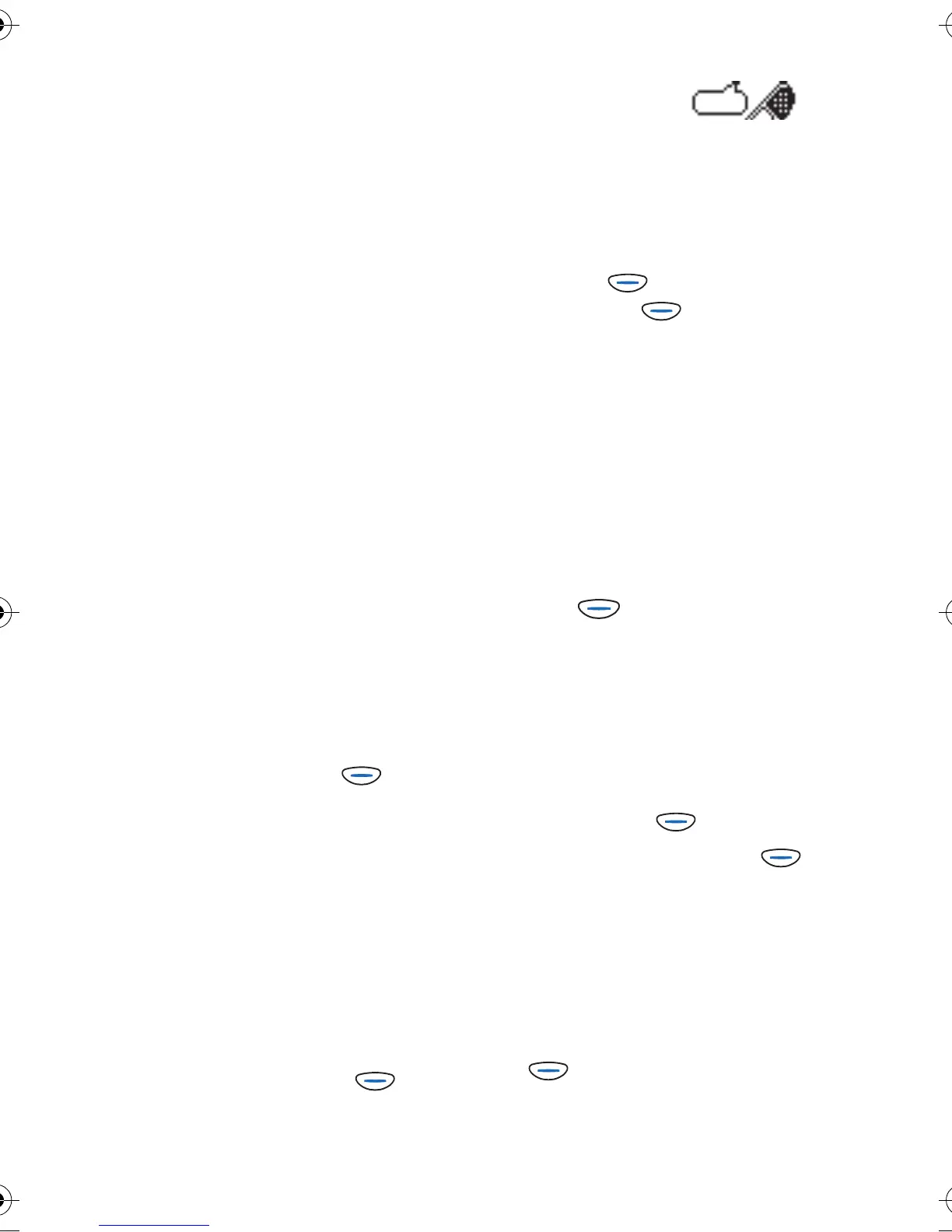Menu functions
Copyright © 2004 Nokia. All rights reserved
27
Roman and Slavic languages or
Russian characters to a
compatible phone, select
Unicode, if supported by your
network.
Note that you can only write
text messages of up to 70
characters in length when you
select Unicode.
Info service (Menu 2-8)
With this network service, you can
receive messages on various topics
(such as traffic conditions) from
the network. For details, contact
your service provider.
Voice mailbox number
(Menu 2-9)
You can save the phone number of
your voice mailbox (network
service). Type in the number (that
you can obtain from the service
provider) and press (OK).
For diverting calls, see Call divert
(Menu 7) on page 32.
Service command editor
(Menu 2-10)
You can send service requests to
your service provider (for example,
activation commands for network
services). Type in the desired
characters and press (Send)
to send the request.
■ Chat
(Menu 3)
You can have a conversation with
another person using text
messages.
To access this menu: In standby
mode, press (Menu), scroll to
Chat, and press (Select).
You can start a chat either within
this menu or by selecting the Chat
option while reading a received
text message.
1. In the Chat menu, type in the
other person’s phone number
or recall it from the phone book
(see Making a call using the
phone book on page 17), and
press (OK).
If you have previously had a
chat with the same person, the
last 500 characters of this chat
are shown.
2. Type in your nickname for the
chat (see Writing text on page
18), and press (OK).
3. Write your message, press
(Options), and select Send.
4. The reply that you receive from
the other person is displayed
above the message that you
sent.
To reply to the message, press
(OK) and repeat step 3
above.
Maverik_apac.fm Page 27 Thursday, October 7, 2004 2:03 PM
