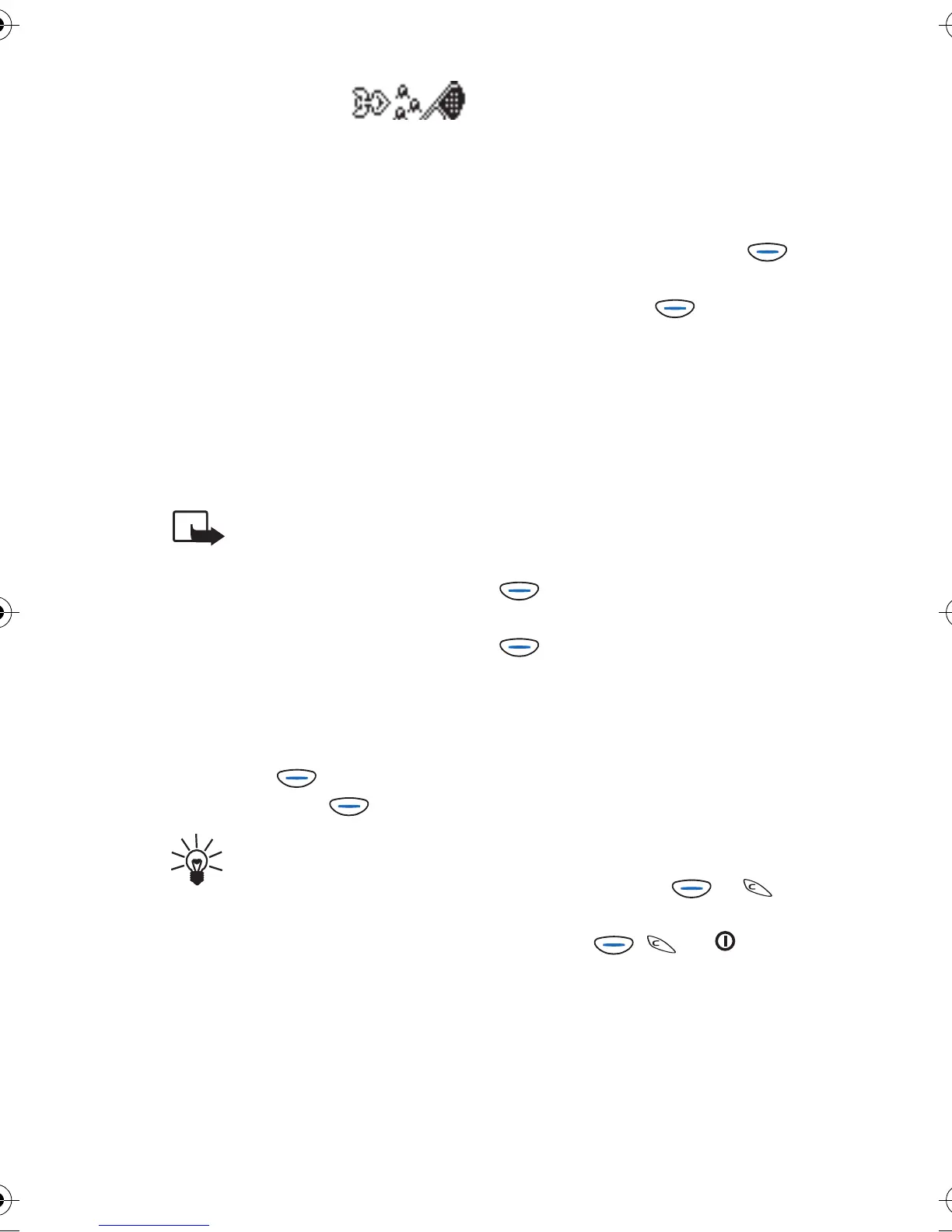Menu functions
Copyright © 2004 Nokia. All rights reserved
37
■ Games
(Menu 9)
The phone offers you the following
games to play: Snake II, Space
Impact, Bantumi, Pairs II, and
Bumper.
You can use the keys on either side
of the screen for playing. The key
pattern is duplicated so that it is
identical on both sides of the
keyboard. This way you can select
whether you want to play on one
side only or on both sides with
allows more room for both hands.
Note: Your phone must be
switched on to use this
function. Do not switch
the phone on when
wireless phone use is
prohibited or when it may
cause interference or
danger.
To access this menu: In standby
mode, press (Menu), scroll to
Games, and press (Select).
Tip: You can also listen
to music while playing
games. Select the game
you want to play and
press either the Music
player or Radio key on
the side of the phone.
Note that playing games
consumes power and the phone’s
operating time is reduced.
Adjusting settings common to all
games
Scroll to Settings and press
(Select). Scroll to the desired
setting and press (Select).
You can set the sounds, lights, and
vibrations (Shakes). Note that
when the Vibrating alert function
is off, the phone does not vibrate
even if the Shakes function is on.
Starting a game and adjusting
game-specific settings
Scroll to Select game and press
(Select). Scroll to the game
that you want to play and press
(Select).
You can start the game (New
game), view the highest scores so
far (High scores), change the
game’s settings (Options), or view
a help text about the game
(Instructions).
To resume a game that you have
paused by pressing or ,
select Continue and press any key
except for , , or .
Maverik_apac.fm Page 37 Thursday, October 7, 2004 2:03 PM
