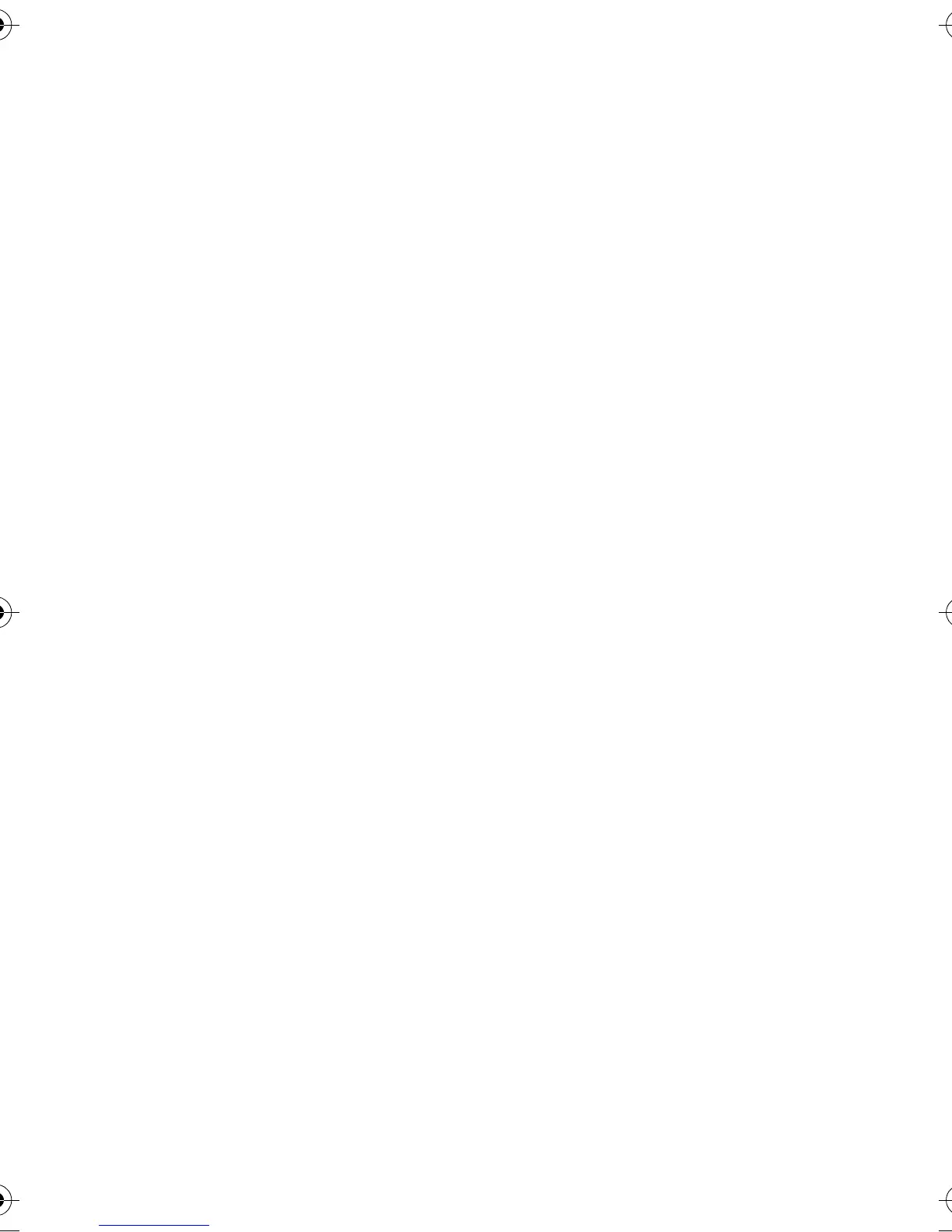Menu functions
Copyright © 2004 Nokia. All rights reserved
31
can select the phone line 1 or 2
for making calls or prevent line
selection. Calls on both lines
can be answered irrespective of
the selected line.
You will not be able to make
calls if you select line 2 and you
have not subscribed to this
network service. When line 2 is
selected, 2 is displayed in
standby mode.
Note that to allow or prevent
line selection, you need the
PIN2 code.
• Automatic answer: You can set
your phone to answer an
incoming call after one ring
when the phone is connected
to the HDD-2 headset.
Phone settings (Menu 6-2)
• Language: You can select the
language for the display texts.
• Cell info display: You can set
the phone to indicate when it is
used in a cellular network
based on Micro Cellular
Network (MCN) technology
(network service). In such a
network, local calls may cost
less than they would otherwise.
• Welcome note: You can write a
message which is shown briefly
when the phone is switched on.
• Network selection: You can set
the phone to automatically
select a cellular network
available in your area, or you
may select the desired network
manually. The network must
have a roaming agreement
with your home network.
• Confirm SIM service actions:
You can set the phone to show
or hide confirmation messages
when you use SIM card services
(see SIM services (Menu 15) on
page 53).
Security settings
(Menu 6-3)
• PIN code request: You can set
your phone to ask for the PIN
code of the SIM card when the
phone is switched on. Some
SIM cards do not allow turning
off this function.
• Call barring service: With this
network service, you can
restrict the making and
receiving of calls with your
phone. Select one of the
barring options and set the
option on (Activate) or off
(Cancel), or check which types
of calls are barred (Status).
Maverik_apac.fm Page 31 Thursday, October 7, 2004 2:03 PM
