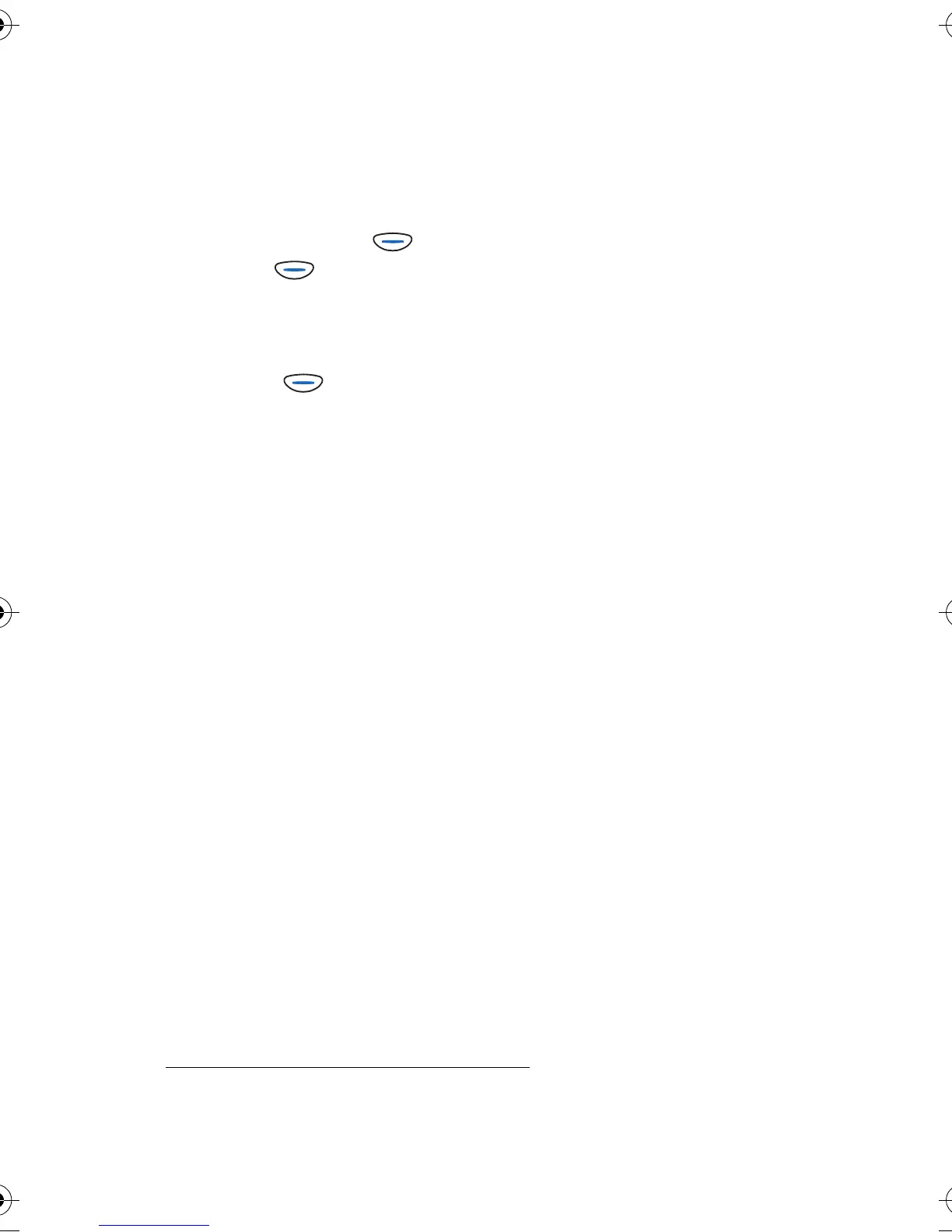Menu functions
26
Copyright © 2004 Nokia. All rights reserved
Smileys (Menu 2-6)
With this function, you can create
smiley characters such as ’:-)’ that
you can use when writing or
replying to a message. Scroll to the
desired smiley and press
(Read). Press (Options) and
select Edit. Change the smiley to
your liking (to select and add a
special character, press the Chr
key) and press (OK).
Message settings
(Menu 2-7)
The phone offers two kinds of
message settings: settings specific
to each setting group (’set’) and
settings common to all text
messages.
Set 1 (Menu 2-7-1)
1
A set is a collection of settings
needed for sending text and
picture messages.
Each set has the following
settings:
• Message centre number: You
need the message centre
number to send text and
picture messages. You can
obtain this number from your
service provider.
• Messages sent as: You can
request the network to convert
your message into E-mail, Fax,
or Paging format (network
service).
• Message validity: You can
select the time period during
which the message centre
keeps and attempts to resend
your message if the first
attempt to send it fails.
Common (Menu 2-7-2)
2
The settings in this submenu apply
to all text messages that you send,
irrespective of the chosen set. The
available settings are:
• Delivery reports: You can
request the network to send
delivery reports of your
messages to keep track of the
messages you send (network
service).
• Reply via same centre: You can
allow the recipient to reply
using your message centre. This
way, recipients who have not
subscribed to the short
message service can reply to
your messages (network
service).
• Character support: To be able
to send messages using special
characters (such as ñ) in
1. The total number of sets depends on how many sets your SIM card offers.
2. The shortcut number of this menu depends on the number of sets available.
Here it is assumed that only one set is available.
Maverik_apac.fm Page 26 Thursday, October 7, 2004 2:03 PM
