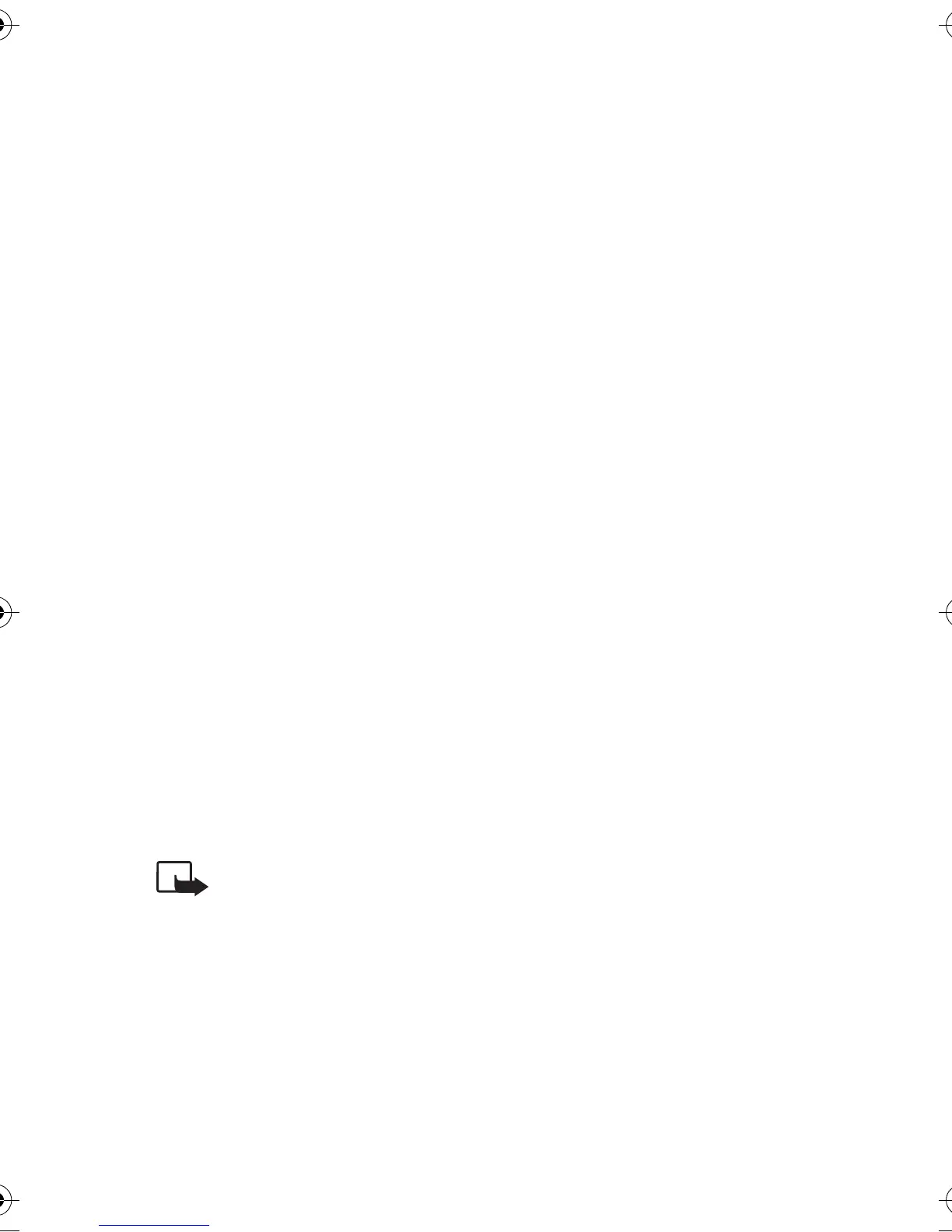Nokia Audio Manager
54
Copyright © 2004 Nokia. All rights reserved
4. Nokia Audio Manager
With Nokia Audio Manager, you
can create and organise digital
music files on a compatible PC and
transfer them to your Nokia 5510
phone. The Nokia Audio Manager
software allows you to create a PC
library of music tracks and
playlists. You can connect your
phone to the PC and transfer the
music to the phone. The music
tracks on the playlists can be, for
example, transferred from your
CDs.
You can copy music files created
from the radio into the PC for
backup purposes with the USB
cable and Windows Explorer. You
can only play these files in your
Nokia 5510 phone due to
copyright limitations.
When using Nokia Audio Manager,
you only need to connect your
phone to the PC; everything else is
done on the PC.
Note:
Do not use this
feature illegally! Music can
be protected by copyright.
The recording of such music
and transferring of music
files is permitted for your
personal use only. It is
illegal to copy such music
tracks for the purpose of
selling or distributing them.
■ System requirements
To install and use Nokia Audio
Manager, you need the following:
• An Intel compatible PC running
Windows 98, Millennium
Edition, and Windows 2000
operating systems,
Note that the software is not
supported on a homemade PC
with Windows 98 installed or a
computer which has had its
system upgraded from
Windows 95 or 3.1 to Windows
98.
• Pentium MMC 266 MHz CPU
(Pentium 300 MHz
recommended),
• At least 35 MB of free disc
space. Additional space for
music files,
• Minimum of 48 MB memory
space recommended, 64 MB
suggested for Windows 2000,
• Display with 800 x 600 pixels
and more than 65536 colors,
High Color setting,
• Browser that is version 4.0 or
higher of either Microsoft
Internet Explorer or Netscape
Navigator,
Maverik_apac.fm Page 54 Thursday, October 7, 2004 2:03 PM
