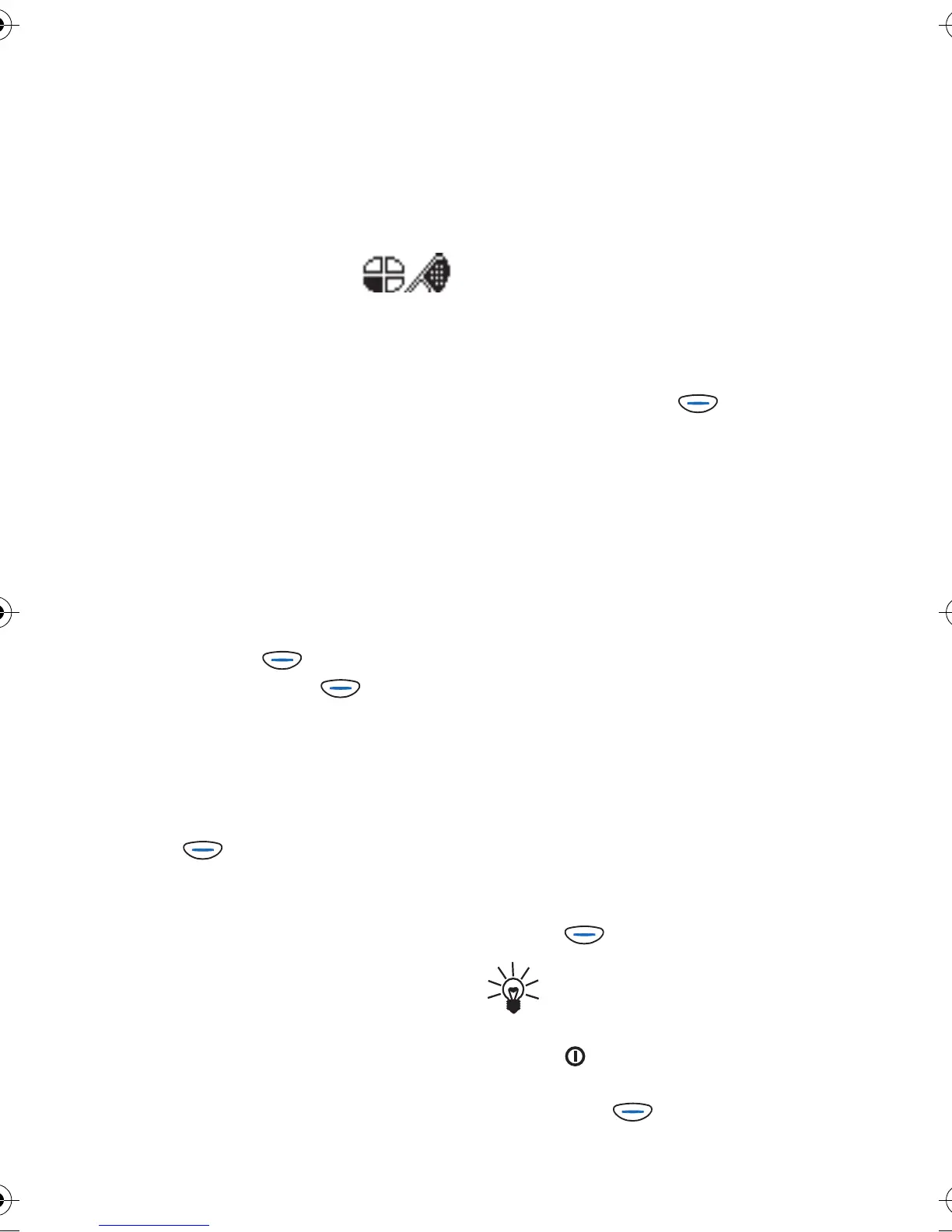Menu functions
44
Copyright © 2004 Nokia. All rights reserved
• Auto update of date and time:
This network service updates
the clock in your phone in
accordance with the current
time zone.
■ Profiles
(Menu 13)
In this menu, you can edit,
manage, and create the setting
groups (’profiles’) that control all
the phone tones in different
environments. One profile is
always in use.
You can easily change the settings
of the currently selected profile
also in the Tones menu (see page
29).
To access this menu: In standby
mode, press (Menu), scroll to
Profiles, and press (Select).
Activating a profile and changing
its settings
1. In the Profiles menu, scroll to
the desired profile and press
(Select). For example,
select the Silent profile if you
want to mute all the phone
tones.
Some of the profiles can be
replaced with profiles that you
can receive, for example, from
your service provider. For
availability and compatibility,
contact your service provider or
other profile provider.
2. Select:
• Activate to use the selected
profile, or
• Personalise to change the
settings of the selected
profile.
3. If you selected Personalise,
scroll to one of the following
settings and press
(Select): Ringing tone, Ringing
volume, Incoming call alert,
Message alert tone, Keypad
tones, Warning tones,
Vibrating alert, Screen saver,
Rename.
When you use the Screen saver
function, note that the use of
an animated picture as a screen
saver reduces the operation
time of your phone.
With the Rename function, you
can edit the name of the
selected profile (see Writing
text on page 18). The General
profile cannot be renamed.
4. Scroll to the desired option and
press (OK).
To activate a profile
quickly in standby mode
or during a call: Press the
key quickly, scroll to
the desired profile, and
press (OK).
Maverik_apac.fm Page 44 Thursday, October 7, 2004 2:03 PM
