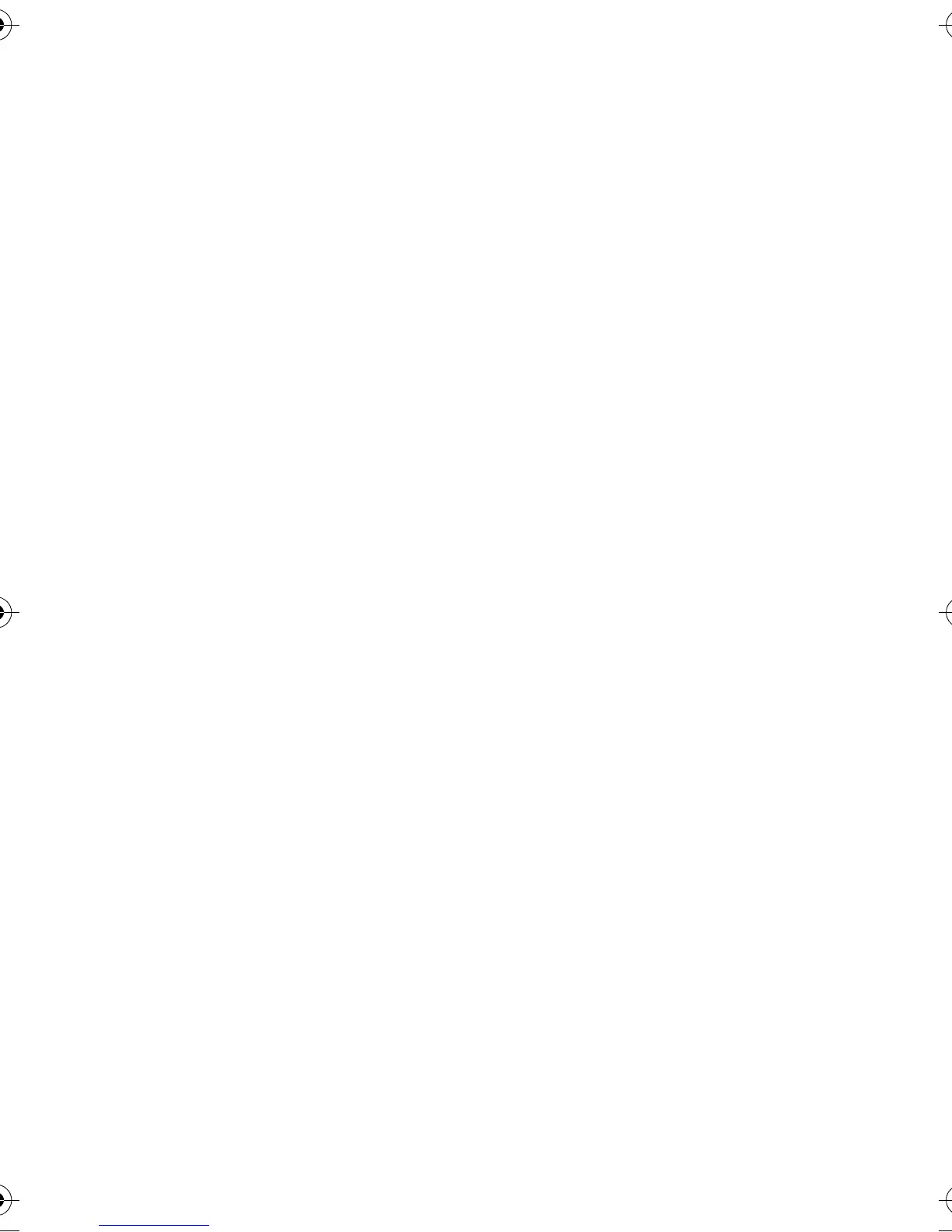Important Safety Information
Copyright © 2004 Nokia. All rights reserved
61
Important Safety Information
■ Traffic Safety
Do not use a hand-held telephone
while driving a vehicle. Always secure
the phone in its holder; do not place
the phone on the passenger seat or
where it can break loose in a collision
or sudden stop.
Remember road safety always comes
first!
■ Operating environment
Remember to follow any special
regulations in force in any area and
always switch off your phone
whenever it is forbidden to use it, or
when it may cause interference or
danger.
Use the phone only in its normal
operating positions.
Parts of the phone are magnetic.
Metallic materials may be attracted to
the phone, and persons with a hearing
aid should not hold the phone to the
ear with the hearing aid. Always secure
the phone in its holder, because
metallic materials may be attracted by
the earpiece. Do not place credit cards
or other magnetic storage media near
the phone, because information stored
on them may be erased.
■ Electronic devices
Most modern electronic equipment is
shielded from radio frequency (RF)
signals. However, certain electronic
equipment may not be shielded against
the RF signals from your wireless
phone.
Pacemakers
Pacemaker manufacturers recommend
that a minimum separation of 20 cm (6
inches) be maintained between a
handheld wireless phone and a
pacemaker to avoid potential
interference with the pacemaker.
These recommendations are consistent
with the independent research by and
recommendations of Wireless
Technology Research. Persons with
pacemakers:
• Should always keep the phone
more than 20 cm (6 inches) from
their pacemaker when the phone is
switched on;
• Should not carry the phone in a
breast pocket;
• Should use the ear opposite the
pacemaker to minimise the
potential for interference.
• If you have any reason to suspect
that interference is taking place,
switch off your phone immediately.
Maverik_apac.fm Page 61 Thursday, October 7, 2004 2:03 PM
