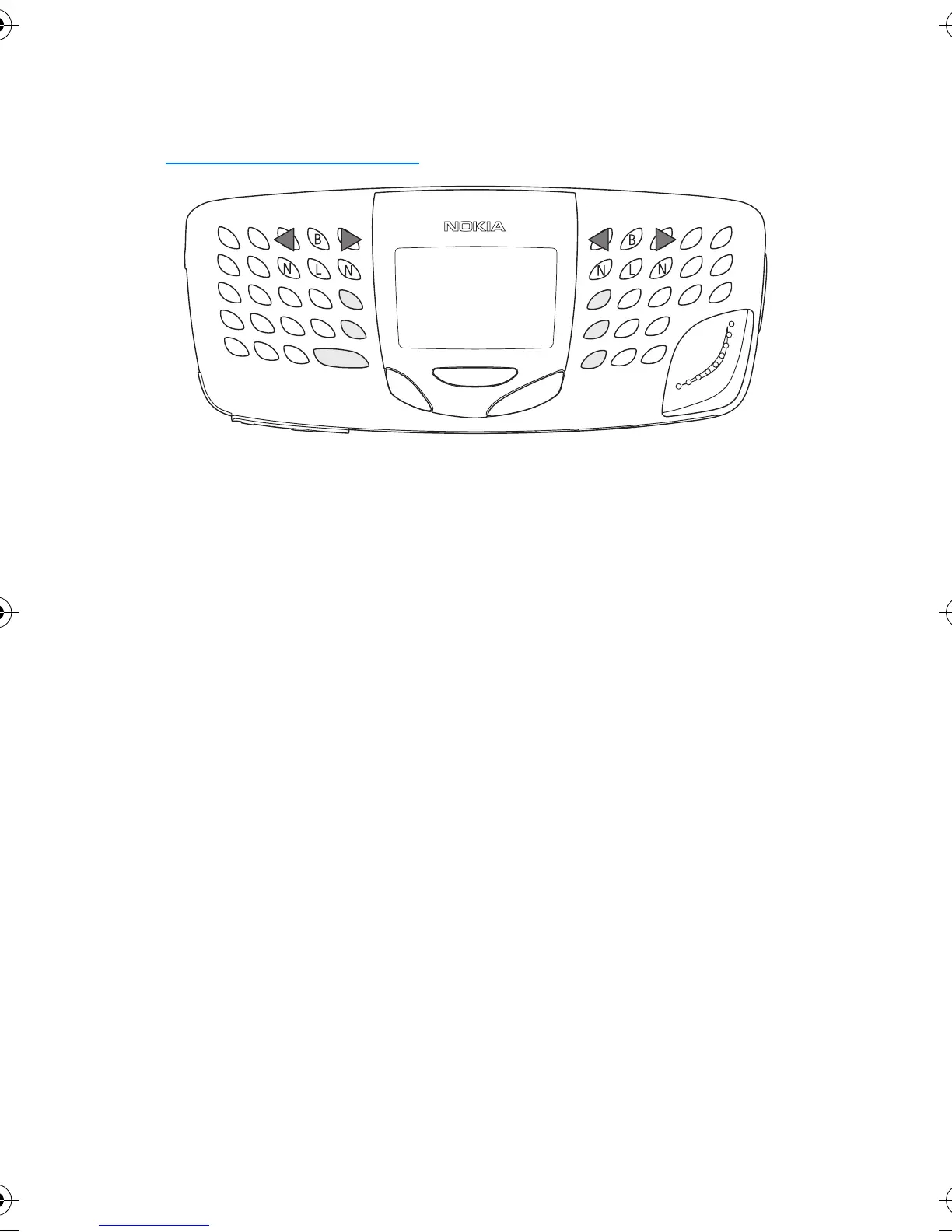Menu functions
Copyright © 2004 Nokia. All rights reserved
39
• To make the game more interesting, please explore on your own how
the special keys indicated in light grey color function.
Game keys for Bumper
Get your highest score by keeping the ball on the table using the
flippers.
• Launch the balls by pressing the keys indicated by L in the picture
above. Hold down the key to get more power.
• Control the flippers by pressing the keys indicated by arrows in the
picture. To move both flippers at the same time, press one of the keys
indicated by B in the picture above.
• Nudge the table by pressing the keys indicated by N in the picture.
Nudging too much will tilt the table.
• To make the game more interesting, please explore on your own how
the special keys indicated in light grey color function.
Maverik_apac.fm Page 39 Thursday, October 7, 2004 2:03 PM
