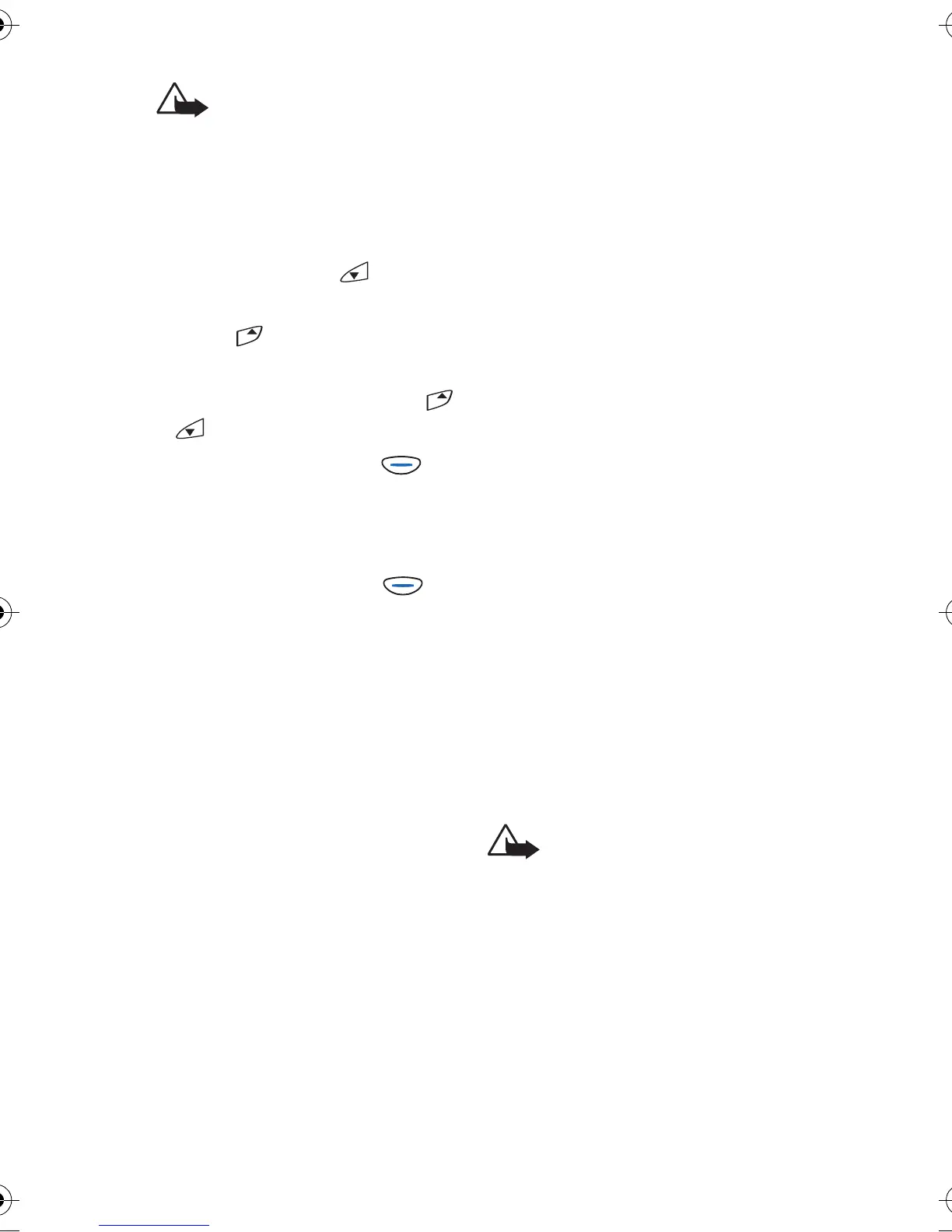Menu functions
34
Copyright © 2004 Nokia. All rights reserved
Warning! Listening to
music at a high volume
may damage your hearing.
Listening to music
To rewind the currently played
track, press and hold .
To fast forward the track, press
and hold .
To play the next or previous track
on your track list, quickly press
or , respectively.
To stop the playing, press
(Options) and select Pause if you
want to go back to the track you
were listening or select Switch off.
To edit the settings, press
(Options) and select Settings. You
have the following options:
• Play options: Select Normal to
play the tracks stored in your
phone the order in which they
appear in your track list, or
select Random.
• Sound style: You can select the
style of the music tracks you
play in order to automatically
set equaliser options, such as
Bass/Treble levels, and Balance
according to the selected style.
This may enhance playback
quality. The styles are: Rock,
Normal, Jazz, Classical, Latin,
Pop, Dance, Bass, and Extra
bass.
To answer an incoming call while
using the headset, press the
headset key. The Music player is
paused when the phone rings. To
end the call, press the headset key
again. The Music player is
automatically turned back on. See
Attaching and using the headset
on page 14 for more information.
Note that using the Music player
consumes power and the phone’s
operating time is reduced.
Radio (Menu 8-2)
You can listen to the FM radio in
your phone by using the HDD-2
headset (see Attaching and using
the headset on page 14). The lead
of the headset functions as the
antenna of the radio, so let it hang
freely.
To adjust the volume level of the
headset, press the Volume up or
Volume down key on the side of
the phone.
Warning! Listening to
music at a high volume
may damage your hearing.
Note that the quality of the radio
broadcast depends on the radio
station’s coverage in that
particular area.
Maverik_apac.fm Page 34 Thursday, October 7, 2004 2:03 PM
