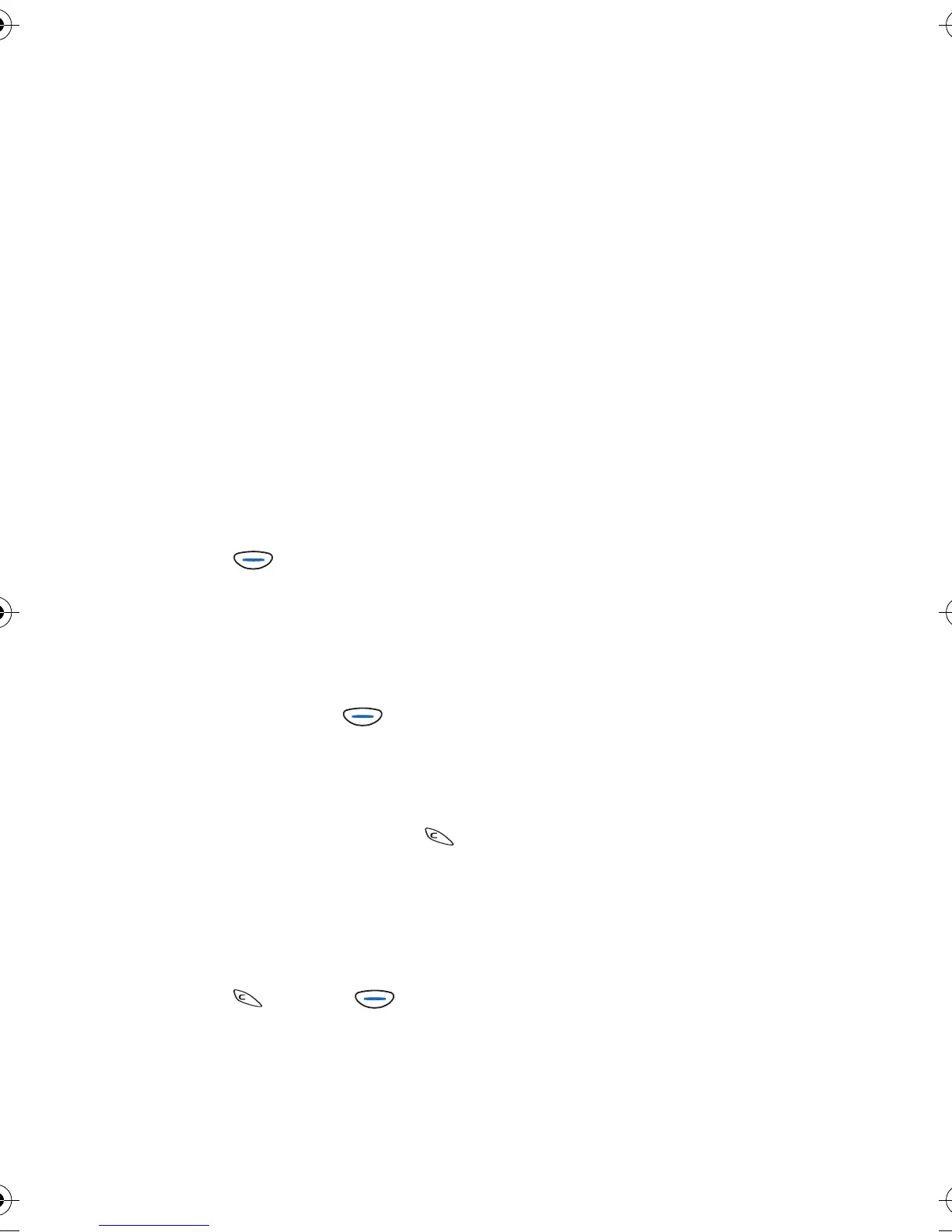Menu functions
52
Copyright © 2004 Nokia. All rights reserved
Having a WAP connection
and a voice call in progress
at the same time (when the
bearer is USSD)
You can answer a voice call during
a WAP connection when the
bearer of the connection is USSD.
You can also start a WAP
connection during a voice call.
Note that you cannot have a voice
and a WAP connection in progress
at the same time when the bearer
is Data.
To answer a call during a WAP
connection:
1. Press (Answer) to answer
the call.
You can continue browsing
WAP pages during the call.
2. To end the call but not the WAP
connection, press
(Options) and select End
active call.
To end the call and the WAP
connection, press and hold .
To start a WAP connection
during a call (when the bearer in
the currently active set of
connection settings is USSD):
1. Press and then
(Options), and select Services.
2. Make a WAP connection and
start using it in the normal way.
Security certificates
For some WAP services, such as
banking services, you need a
security certificate. Using the
certificate can help you to improve
the security of connections
between your phone and a WAP
gateway or WAP server, if the
Connection security option is set
to On.
You can download the certificate
from a WAP page if the WAP
service supports the use of
security certificates. After the
download, you can view the
certificate and then save or delete
it. If you save the certificate, it is
added to the list of certificates in
the phone.
You can only be sure that a WAP
gateway or WAP server is the one
it claims to be after its identity has
been checked against the
corresponding certificate in the
phone.
You will see a note on the phone
display if the identity of the WAP
server or WAP gateway cannot be
verified, the WAP server or WAP
gateway certificate is not
authentic, or if you do not have
the correct certificate in your
phone.
Maverik_apac.fm Page 52 Thursday, October 7, 2004 2:03 PM
